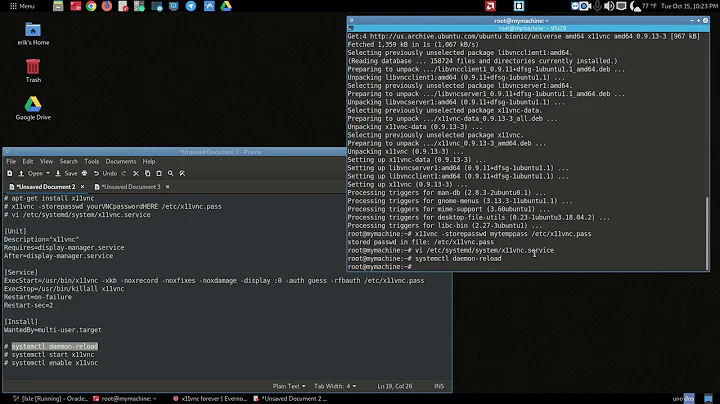How to disable X server autostart in Debian Jessie?
Solution 1
The disable didn't work because the Debian /etc/X11/default-display-manager logic is winding up overriding it.
In order to make text boot the default under systemd (regardless of which distro, really):
systemctl set-default multi-user.target
To change back to booting to the GUI,
systemctl set-default graphical.target
I confirmed those work on my Jessie VM and Slashback confirmed it on Stretch, too.
PS: You don't actually need the X server on your machine to run X clients over ssh. The X server is only needed where the display (monitor) is.
Solution 2
you can also add systemd.unit=multi-user.target to the kernel command line, if you can't access the running system.
Solution 3
I don't know much about Debian, but on my Ubuntu 14.04 laptop, here is the standard procedure I use when I want to disable X and boot to command prompt for troubleshooting:
- Edit the file
/etc/default/grubin superuser mode and setGRUB_CMDLINE_LINUX_DEFAULT="text"
Optionally, also uncomment this line: #GRUB_TERMINAL=console
and then do sudo update-grub. The machine will boot in text mode.
- To start the graphical interface from there, you then do
sudo service lightdm start#could be gdm or startx in some situations
Source: https://askubuntu.com/questions/52089/how-do-i-boot-to-a-command-line-interface-instead-of-a-gui
Solution 4
I had to do this:
systemtcl disable *dm
where * is a g or a k maybe an x.
Related videos on Youtube
Sai Kurogetsu
Updated on September 18, 2022Comments
-
 Sai Kurogetsu over 1 year
Sai Kurogetsu over 1 yearI have a remote machine running Debian 8 (Jessie) with lightdm installed. I want it to start in no-GUI mode, but I don't want to remove all X-related stuff to still be able to run it though SSH with the
-Xparameter. So how to disable X server autostart without removing it?I tried
systemctl stop lightdm, it stops the lightdm, but it runs again after reboot. I also triedsystemctl disable lightdm, but it basically does nothing. It renames lightdm's scripts in/etc/rc*.ddirectories, but it still starts after reboot, so what am I doing wrong? And I can't justupdate-rc.d lightdm stop, because it's deprecated and doesn't work.-
 Admin about 8 yearsRunning X stuff through ssh doesn't require an X server installed on the machine. (It just requires the X client libraries). Do you really want an X server installed? [AFAIK, you've found a bug—the disable should have worked. Of course that's hardly an answer...]
Admin about 8 yearsRunning X stuff through ssh doesn't require an X server installed on the machine. (It just requires the X client libraries). Do you really want an X server installed? [AFAIK, you've found a bug—the disable should have worked. Of course that's hardly an answer...] -
 Admin about 8 years@derobert Oh, so... I think I don't need the X server in that case. It's still more of a workaround than a solution, but thanks. Can I safely remove the lightdm and all xorg-server-* packages or should I keep something, e.g. xorg-server-input-* or video drivers?
Admin about 8 years@derobert Oh, so... I think I don't need the X server in that case. It's still more of a workaround than a solution, but thanks. Can I safely remove the lightdm and all xorg-server-* packages or should I keep something, e.g. xorg-server-input-* or video drivers? -
 Admin about 8 years
Admin about 8 years -
 Admin about 8 years@kurogetsusai you can remove lightdm and xorg-server-*. You really just need to keep
Admin about 8 years@kurogetsusai you can remove lightdm and xorg-server-*. You really just need to keepxauth(recommended byopenssh-server) and any libraries your X clients depend on. You probably need some fonts as well.
-
-
jlh about 7 years+1 for pointing out X isn't required to run X clients over SSH
-
emile boyer almost 7 yearsof course * is a "g" or a "k" maybe "x"
-
 Valentin F. over 6 yearsWorks on my Stretch VM.
Valentin F. over 6 yearsWorks on my Stretch VM. -
 ransh over 6 yearsworks but there is still xterm terminal, can't get rid of it.
ransh over 6 yearsworks but there is still xterm terminal, can't get rid of it. -
derobert over 6 years@ransh Sounds like you should ask your own question. Reference this one in your question and also explain what you mean by it works—I'm not sure how you still have an xterm popping up if X isn't starting. Also anything that might be different about your system.
-
 Juha Untinen over 6 yearsDidn't work in Ubuntu 16.04. It still boots automatically to gnome.
Juha Untinen over 6 yearsDidn't work in Ubuntu 16.04. It still boots automatically to gnome. -
 Prahlad Yeri about 6 yearsDid you try uncommenting the
Prahlad Yeri about 6 yearsDid you try uncommenting theGRUB_TERMINAL=consoleand also update the grub? -
 Juha Untinen about 6 yearsYes. I had to do this, which is mentioned in the accepted answer:
Juha Untinen about 6 yearsYes. I had to do this, which is mentioned in the accepted answer:systemctl set-default multi-user.target -
Sadi almost 6 yearsyou can user systemctl get-default to know what is the current one. very useful for remote server.
-
 clearlight almost 5 yearsWow. Great answer, thanks for pointing out -X works w/o XServer on host
clearlight almost 5 yearsWow. Great answer, thanks for pointing out -X works w/o XServer on host -
 Lawless Leopard about 4 yearsThis is actually a better answer, since in Debian the "startx" is triggered by the display manager at boot. The display manager itself is managed (enabled at boot) by systemd. IMHO, the right way to disable x-server at boot would be to disable the Display Manager via systemd. Although I would personally use something along the lines of : $ sudo systemctl disable display-manager.service
Lawless Leopard about 4 yearsThis is actually a better answer, since in Debian the "startx" is triggered by the display manager at boot. The display manager itself is managed (enabled at boot) by systemd. IMHO, the right way to disable x-server at boot would be to disable the Display Manager via systemd. Although I would personally use something along the lines of : $ sudo systemctl disable display-manager.service -
Daniel about 4 yearsAlso works for Ubuntu