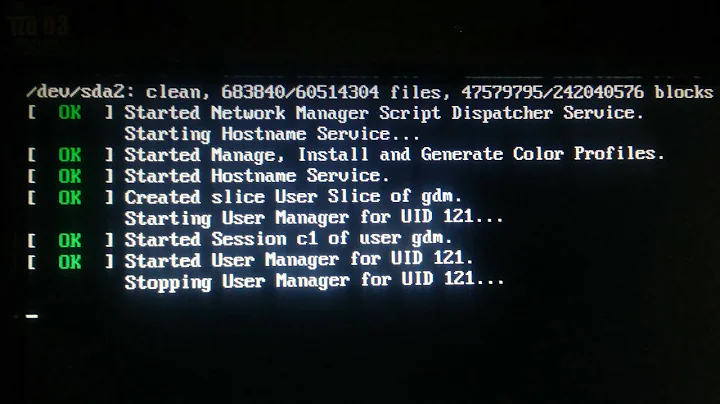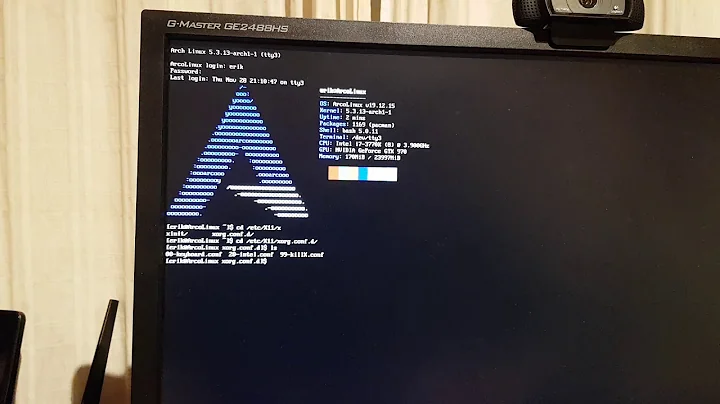How to start lightdm services at startup
Solution 1
First run this command for a graphical environment
sudo systemctl set-default graphical.target
Because you have used sudo systemctl set-default multi-user.target before.
Then repair the entries in /etc/default/grub
This statement is completely wrong:
GRUB_DEFAULT="quiet splash"
Open the configuration:
sudo nano /etc/default/grub
and replace the entry
GRUB_DEFAULT="quiet splash"
with
GRUB_DEFAULT=0
add the entry
GRUB_CMDLINE_LINUX="quiet splash"
After that run
sudo update-grub
-
GRUB_DEFAULT
The default menu entry. This may be a number, in which case it identifies the Nth entry in the generated menu counted from zero, or the title of a menu entry, or the special string ‘saved’. Using the title may be useful if you want to set a menu entry as the default even though there may be a variable number of entries before it.
-
GRUB_CMDLINE_LINUX
Command-line arguments to add to menu entries for the Linux kernel.
-
GRUB_CMDLINE_LINUX_DEFAULT
Unless ‘GRUB_DISABLE_RECOVERY’ is set to ‘true’, two menu entries will be generated for each Linux kernel: one default entry and one entry for recovery mode. This option lists command-line arguments to add only to the default menu entry, after those listed in ‘GRUB_CMDLINE_LINUX’.
Solution 2
It depends on why it doesn't start as a default option. I accidentally purge systemd, so when I reinstall and boot I just have the TTY prompt.
First, you haver to start the service so you can do it graphical:
sudo start lightdm
Once you are in gui mode type in the terminal to reconfigure lightdm:
sudo dpkg-reconfigure lightdm
sudo systemctl set-default graphical.target
Now we need to update the grub so lightdm start a default service
init=/lib/systemd/systemd
To boot under systemd by default, edit /etc/default/grub and change the following line:
GRUB_CMDLINE_LINUX_DEFAULT="quiet splash init=/lib/systemd/systemd"
After modifying any grub related configuration files like /etc/default/grub the following command is needed to bring the changes into effect.
update-grub
You can see all the instructions in the official ubuntu wiki here, systemd is a services administrator so you will find quite functional
Related videos on Youtube
Mudit Kapil
Updated on September 18, 2022Comments
-
Mudit Kapil over 1 year
My system is running Ubuntu 15.04 and I've changed default boot to "
text" instead of "quiet splash" by going through answer by @Bruno Pereira How do I disable X at boot time so that the system boots in text mode?.However again I've changed default boot toquiet splashandupdate-grubbut as Ubuntu 15.04 usessystemdmy system does not boot to graphical login and stuck at Ubuntu Logo screen.I've to go to thetty1terminal by CTRL+ALT+F1 and manullay starts Lightdm services assudo service lightdm starton every login.How should I change my boot to Graphical login i.e "
quiet splash"? content ofsudo gedit /etc/default/grub# If you change this file, run 'update-grub' afterwards to update # /boot/grub/grub.cfg. # For full documentation of the options in this file, see: # info -f grub -n 'Simple configuration' GRUB_DEFAULT="quiet splash" #GRUB_HIDDEN_TIMEOUT=0 GRUB_HIDDEN_TIMEOUT_QUIET=true GRUB_TIMEOUT=0 GRUB_DISTRIBUTOR=`lsb_release -i -s 2> /dev/null || echo Debian` GRUB_CMDLINE_LINUX_DEFAULT="quiet splash" GRUB_CMDLINE_LINUX="quiet splash" # Uncomment to enable BadRAM filtering, modify to suit your needs # This works with Linux (no patch required) and with any kernel that obtains # the memory map information from GRUB (GNU Mach, kernel of FreeBSD ...) #GRUB_BADRAM="0x01234567,0xfefefefe,0x89abcdef,0xefefefef" # Uncomment to disable graphical terminal (grub-pc only) #GRUB_TERMINAL=console # The resolution used on graphical terminal # note that you can use only modes which your graphic card supports via VBE # you can see them in real GRUB with the command `vbeinfo' #GRUB_GFXMODE=1920x1080 # Uncomment if you don't want GRUB to pass "root=UUID=xxx" parameter to Linux #GRUB_DISABLE_LINUX_UUID=true # Uncomment to disable generation of recovery mode menu entries #GRUB_DISABLE_RECOVERY="true" # Uncomment to get a beep at grub start #GRUB_INIT_TUNE="480 440 1"-
sugab almost 9 yearshave you tried update-grub2 ? I think it should back to default conf when you update it, no need to define lightdm on startup, also check your ubuntu-session.
-
 A.B. almost 9 yearsPost the output of
A.B. almost 9 yearsPost the output ofsudo systemctl get-default -
 A.B. almost 9 yearsAnd run
A.B. almost 9 yearsAnd runsudo systemctl set-default graphical.target
-
-
Mudit Kapil almost 9 yearsIt is not working
-
Mudit Kapil almost 9 yearswithout
quiet splashit is booting in to command-line -
 A.B. almost 9 yearsThat seems to be an other problem.
A.B. almost 9 yearsThat seems to be an other problem. -
 A.B. almost 9 yearsTry a
A.B. almost 9 yearsTry asudo apt-get install --reinstall -
 user.dz almost 9 years@A.B. I think the problem with
user.dz almost 9 years@A.B. I think the problem withsudo systemctl enable multi-user.target --force; sudo systemctl set-default multi-user.targetsee Bruno's answer. OP has 15.04 withsystemd. There should be a command to reverse that. -
 A.B. almost 9 years@Sneetsher this is a good point.
A.B. almost 9 years@Sneetsher this is a good point. -
Mudit Kapil almost 9 years@A.B. after running
sudo systemctl set-default graphical.targetand grub changes andupdate-grubi am able to boot in to GUI but not able to drop any terminaltty1totty6and boot process is not default Ubuntu logo boot but fromtexttologin-screen -
Mudit Kapil almost 9 years@A.B. yes when i set
GRUB_CMDLINE_LINUX="quiet splash"it is booting normally instead of replacing -
Mudit Kapil almost 9 years@A.B. after some failed kernel module it boots normally
-
Mudit Kapil almost 9 years@A.B. however it is some workaround and not a solution so upvoted it but not accepted thanks for your effort
-
 A.B. almost 9 yearsTry a
A.B. almost 9 yearsTry asudo systemctl enable [email protected] -
Mudit Kapil almost 9 years@A.B. Tried
sudo systemctl enable [email protected]