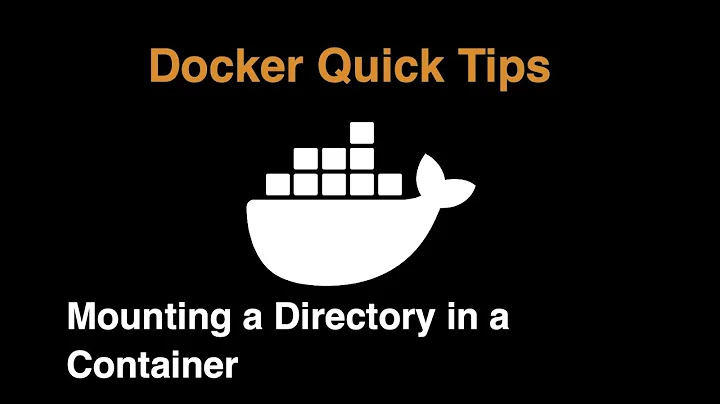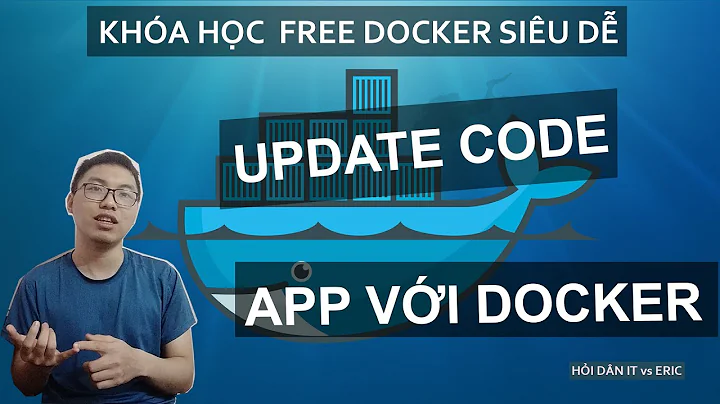How to disallow the Docker Daemon to mount host's root file system into the container
SELinux will prevent anything not correctly labelled to be mounted as a volume inside a docker container, as proof, here using a single file, same policy applies to directories:
$ sestatus
SELinux status: enabled
SELinuxfs mount: /sys/fs/selinux
SELinux root directory: /etc/selinux
Loaded policy name: targeted
Current mode: enforcing
Mode from config file: enforcing
Policy MLS status: enabled
Policy deny_unknown status: allowed
Max kernel policy version: 30
Using the sample file:
$ cat sample_script.sh
echo 'Hello, world'
Its default security context is:
$ ls -lrtZ sample_script.sh
-rw-------. 1 david david unconfined_u:object_r:user_home_t:s0 20 Oct 3 17:18 sample_script.sh
Trying to use this file inside a container fails as expected:
$ docker run -v /home/david/sample_script.sh:/sample_script.sh --rm ubuntu bash sample_script.sh
bash: sample_script.sh: Permission denied
And an AVC denial will be logged:
$ sudo ausearch -m avc -ts recent
time->Mon Oct 3 17:39:28 2016
type=AVC msg=audit(1475512768.444:784): avc: denied { read } for pid=28720 comm="bash" name="sample_script.sh" dev="dm-13" ino=101062112 scontext=system_u:system_r:svirt_lxc_net_t:s0:c457,c992 tcontext=unconfined_u:object_r:user_home_t:s0 tclass=file permissive=0
After changing the security context to one Docker can use:
$ sudo chcon -Rt svirt_sandbox_file_t sample_script.sh
$ ls -lrtZ sample_script.sh
-rw-------. 1 david david unconfined_u:object_r:svirt_sandbox_file_t:s0 20 Oct 3 17:18 sample_script.sh
The container now has access to the file:
$ docker run -v /home/david/sample_script.sh:/sample_script.sh --rm ubuntu bash sample_script.sh
Hello, world
More information about Docker and SELinux in the official Red Hat documentation and this article by Dan Walsh.
Related videos on Youtube
Comments
-
Vad1mo almost 2 years
I have the following Container Setup.
On a bare metal server two Docker Daemons are installed and running.
- Main Docker Daemon Runs my application containers exposing 80/443 to the outside world.
- Plugin Docker Daemon Runs some containers provided by the customer that communicate with my application via 80/443.
I would like give the customer access to the API (2376) of the Plugin Docker Daemon so that the customer can deploy/start/stop his own containers. The customer will only have access to the API not to the Host (SSH).
The problem I currently face is, what if the customers runs a container that does something insecure like
docker run -v /:/host/root Ubuntu rm -rf /host/root.My question is what can I do to prevent the Plugin Docker Daemon from mounting root
/or any other directory outside/home/user/,- Is it an option to start the Docker Daemon in
/home/user/? - Can I use some LSM (Linux Security Modules SELinux/Apparmor) magic to prevent the docker daemon to mount some or all host paths except users home or var/docker/libs?
- Can
--userns-remaphelp me to achieve my goal? - Are they any other options available except VMs?
The server belongs entirely to a single customer. So security or data leakage is not my primary concern. What I really want to prevent is that someone in Plugin Daemon is doing something stupid, that influences my containers that run in Main Docker Daemon. I would like to keep lean and stick to docker only workflow and don't won't to set up an extra workflow for VM creation.
-
 Michael Hampton over 7 yearsYes, SELinux prevents this attack. Showing that it doesn't work makes for a nice demo. Use Docker on a Red Hat-based distro to gain access to SELinux protection. On Debian-based distros, SELinux has historically been not well maintained.
Michael Hampton over 7 yearsYes, SELinux prevents this attack. Showing that it doesn't work makes for a nice demo. Use Docker on a Red Hat-based distro to gain access to SELinux protection. On Debian-based distros, SELinux has historically been not well maintained. -
 Michael Hampton over 7 yearsI don't believe so. I've never heard of AppArmor being able to do anything like this. It's a rather different and much less secure technology, you know.
Michael Hampton over 7 yearsI don't believe so. I've never heard of AppArmor being able to do anything like this. It's a rather different and much less secure technology, you know.