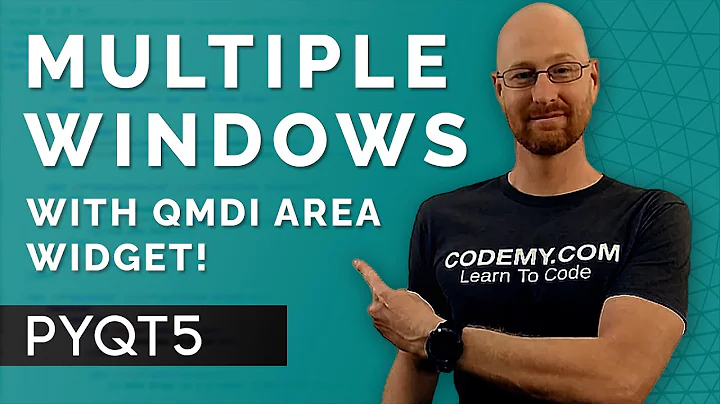How to display a widget inside a main window
Solution 1
It all depends on how you want the widget to be displayed.
- you could add a layout to your central widget in your MainWindow and add your custom widget to the layout
- if you want your custom widget to be centralWidget of the MainWindow then use setCentralWidget
- If you want the custom widget as a subWindow then add MdiArea to your MainWindow. Then add custom widget to you MdiArea.
- If you just want the custom widget to be displayed as a window then just "widget.show()"
Its better to look at Qt's examples to understand how a MainWindow is used.
Solution 2
marines::marines(QWidget *parent) :
QMainWindow(parent),
ui(new Ui::marines)
{
ui->setupUi(this); // after this
iran *ir = new iran(); // create variable ir
ir->show(); // show window
...
}
Related videos on Youtube
Gandalf
Website https://zuidelijkeoceaan.shop/ Three Rings for the Elven-kings under the sky, Seven for the Dwarf-lords in their halls of stone, Nine for Mortal Men doomed to die, One for the Dark Lord on his dark throne In the Land of Mordor where the Shadows lie. One Ring to rule them all, One Ring to find them, One Ring to bring them all and in the darkness bind them In the Land of Mordor where the Shadows lie.
Updated on June 04, 2022Comments
-
 Gandalf almost 2 years
Gandalf almost 2 yearsI have a project marines and i have the following files structure.
marines.pro
FORMS
iran.ui marines.h
Headers
iran.h marines.h
Sources
iran.cpp main.cpp marines.cpp
I added the widget iran in the project marines.
Here is marines.cpp
#include <QtGui> #include "marines.h" #include "iran.h" marines::marines(QWidget *parent) : QMainWindow(parent), ui(new Ui::marines) { ui->setupUi(this); connect(ui->actionExit, SIGNAL(triggered()), this, SLOT(close())); connect(ui->actionIran, SIGNAL(triggered()), this, SLOT(ir())); } void marines::ir() { //slot to display iran ui inside my main window } marines::~marines() { delete ui; }and here is my iran.cpp
#include "iran.h" #include <QtGui> iran::iran(QWidget *parent) : QWidget(parent), ui(new Ui::iran) { ui->setupUi(this); } iran::~iran() { delete ui; }How can i display the widget iran i made in qt designer?.
-
 Gandalf over 12 yearsThanks for the options. Could you explain some more option 4.
Gandalf over 12 yearsThanks for the options. Could you explain some more option 4. -
Chenna V over 12 yearswell, in the constructor of marines call iran->show() as andrei suggested or in iran constructor you could just call show() or whereever you create iran object call show() on it
-
 Rachael over 9 yearsif I may add, I believe option 4 would require *parent = 0 in the constructor (which means it is not a child of any other widgets and will be created as a window)
Rachael over 9 yearsif I may add, I believe option 4 would require *parent = 0 in the constructor (which means it is not a child of any other widgets and will be created as a window)