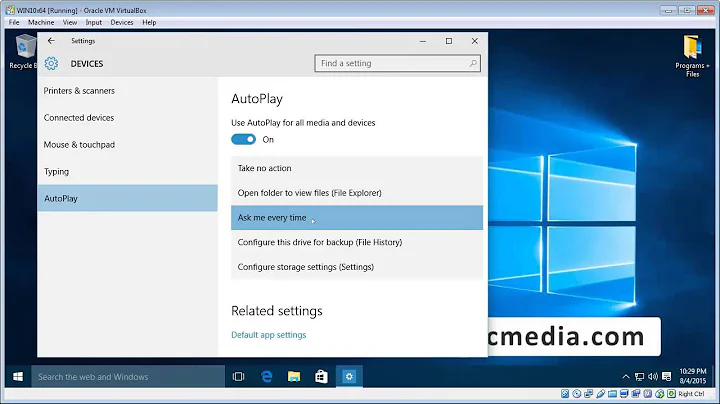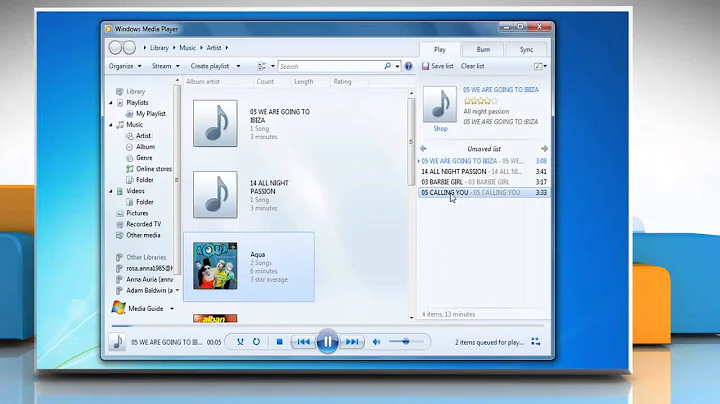How to display current playlist/track list in Windows Media Player 12?
You're now in WMP's Skin mode. To switch back to Library mode, open the View menu and select Library, then select the Play tab on top to show the current playlist.
In response to the update:
Then the group policy to prevent you from using WMP's library is probably active on your system. To deactivate it, open the Start Menu, type gpedit.msc, and press Enter. In the Local Group Policy Editor, navigate to User Configuration - Administrative Templates - Windows Components - Windows Media Player - User Interface, double-click Set and Lock Skin and set it to Disabled.
Related videos on Youtube
rishimaharaj
Updated on September 18, 2022Comments
-
rishimaharaj almost 2 years
On my work computer, Windows Media Player 12 is installed:
Version: 12.0.7601.17514. I'm not able to get the currently queued tracks or playlist to display like in previous versions.Here's what I'm seeing:

Note: I've got Windows 7 with the Aero theme turned off, which is why the player looks so bland.
Here's what I'd like to see (the "Play list" section on the right):

Note: In my version of WMP, under the
Helpmenu, theCheck for updates...option is disabled.Update:
There is no
Libraryoption in theViewmenu...
-
rishimaharaj almost 12 yearsThanks @Tim De Baets, but there is no
Libraryoption in theViewmenu (see screenshot in updated question). Also clicking the little icon in the top right cornerSwitch to Librarydoes nothing either... -
Tim De Baets almost 12 yearsThen the group policy to prevent you from using WMP's library is probably active on your system. To deactivate it, open the Start Menu, type gpedit.msc, and press Enter. In the Local Group Policy Editor, navigate to User Configuration - Administrative Templates - Windows Components - Windows Media Player - User Interface, double-click Set and Lock Skin and set it to Disabled.
-
rishimaharaj almost 12 yearsCan you please update your answer with the contents of your comment? It worked beautifully! Many thanks!