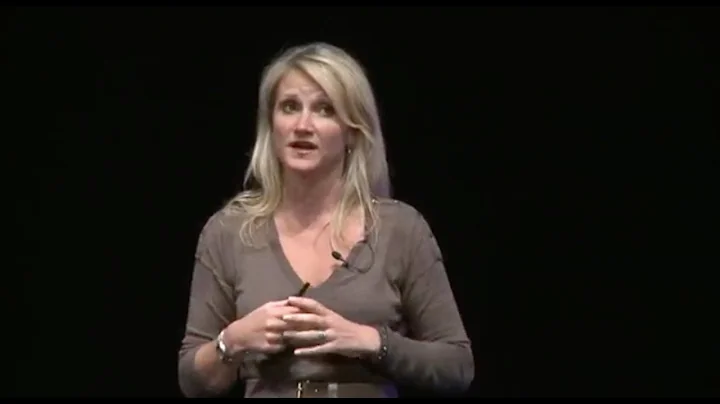How to prevent automatic jumping to the next track?
Solution 1
VLC does it like a champ, under tools > preferences, first set it to show all in the bottom right, then select the playlist item from the list on the left, and you can see a whole bunch of playback options and good help for each one if you ouse over!
VLC is always champ.
Solution 2
How about opening each file through a file manager?
Thats what I do whenever I'm looking through the windows sound files when changing the windows sound scheme. Same goes for looking for a new ring tone on my mobile.
Solution 3
With VLC you can stop the automatic skipping by selecting the "no loop" icon at the bottom of the viewport. The icon will show a vertical bar in the center when the no-loop option is selected.
Related videos on Youtube
Handsome Nerd
A good Persian dictionary for you: [Vajje.com]: http://vajje.com Stack Exchange Q&A site proposal: Mnemonics http://area51.stackexchange.com/ads/proposal/75542.png
Updated on September 18, 2022Comments
-
Handsome Nerd almost 2 years
I need to play a list of mp3 files one by one. I mean I need to go to the next track manually. I tried to do so in PotPlayer, WMP and VLC. All of them jump to the next track after playing the current file. How to prevent this?
-
Handsome Nerd over 6 yearsThanks for your comment. It's not what I'm looking for.
-
krubo over 3 yearsOn VLC 3.0.6 Vetinari on Windows, it was Tools> Preferences>> (lower-left) Show settings: All>> left menu: Playlist>> Play and pause.