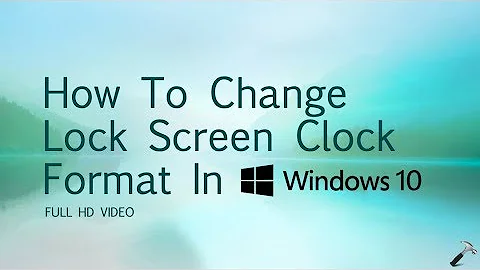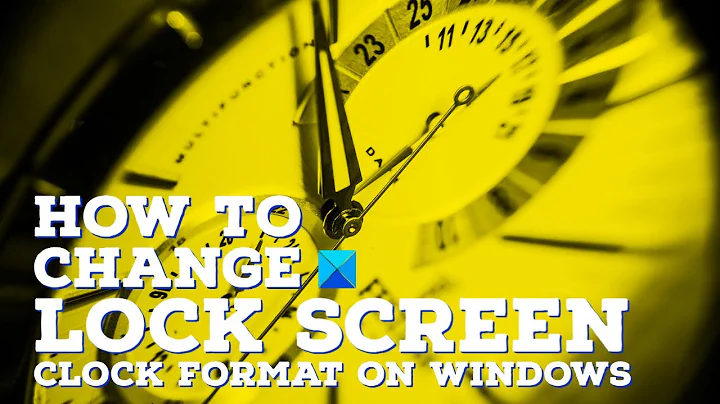How to display KDE lock screen time in 24-hour format
Mr/Ms user26687 above hit upon the correct answer in his/her comment above, but I can't mark a comment as The One True Answer, so I will summarize the content of the referenced page at kde.org.
As a bonus, that page contains instructions for changing the date format to YYYY-DD-MM, just like God, ISO and Gary Houston intended. Wasn't even asking for that, but got it anyway. Niii-i-i-i-ice.
HOW TO:
-
Go to the directory
/usr/share/plasma/look-and-feel/org.kde.breeze.desktop/contents/components
Therein you will find a file called InfoPane.qml or in 17.04 Clock.qml. Edit it as root.
-
Find this line:
text: Qt.formatTime(timeSource.data["Local"]["DateTime"])and change it to
text: Qt.formatTime(timeSource.data["Local"]["DateTime"], "hh:mm:ss") -
For the ISO date change, find this line:
text: Qt.formatDate(timeSource.data["Local"]["DateTime"], Qt.DefaultLocaleLongDate);and change it to
text: Qt.formatDate(timeSource.data["Local"]["DateTime"], "yyyy-MM-dd"); Save the changes.
That's it! You don't even need to log out/in, much less restart anything. Hit Ctrl+Alt+L to lock your screen and see the change immediately.
Related videos on Youtube
JD Baldwin
Updated on September 18, 2022Comments
-
JD Baldwin almost 2 years
Running Kubuntu with the Plasma desktop, 16.04.
I have my desktop configured to 24-hour time, which is what I vastly prefer.
But when the lock screen comes on, it shows me the detested AM/PM format. This cannot stand. Yet after diligent searching, I am unable to find a solution.
Is this configurable in KDE?
-
 Admin about 8 yearsKDE Forums - Wrong time format in plasma5 lock screen: forum.kde.org/viewtopic.php?f=289&t=130484
Admin about 8 yearsKDE Forums - Wrong time format in plasma5 lock screen: forum.kde.org/viewtopic.php?f=289&t=130484
-
-
user40171 almost 7 yearsin Kubuntu 17.04 the file name is Clock.qml, rather than InfoPane.qml. Still works like a charm!
-
Arrant Pedant almost 6 yearsIf I understand it correctly, the *...* is to outline the change, but should NOT be included as part of it. I updated the file exactly as shown, and seemed to break it rather badly. (A locked screen with no place to unlock it.) Had to reboot and remove the asterisks.
-
 Admin about 2 yearsWorked like a charm in Arch. Note I had to change the setting for Breeze theme even though I am using Breeze Dark; I suppose Breeze Dark must source Breeze somewhere along the line.
Admin about 2 yearsWorked like a charm in Arch. Note I had to change the setting for Breeze theme even though I am using Breeze Dark; I suppose Breeze Dark must source Breeze somewhere along the line. -
 Admin almost 2 yearsThanks! The only drawback you need to be aware of is that updates can revert the manual changes, as I just had to experience. So it would be better if some permanent, GUI-configurable option were added for this.
Admin almost 2 yearsThanks! The only drawback you need to be aware of is that updates can revert the manual changes, as I just had to experience. So it would be better if some permanent, GUI-configurable option were added for this.