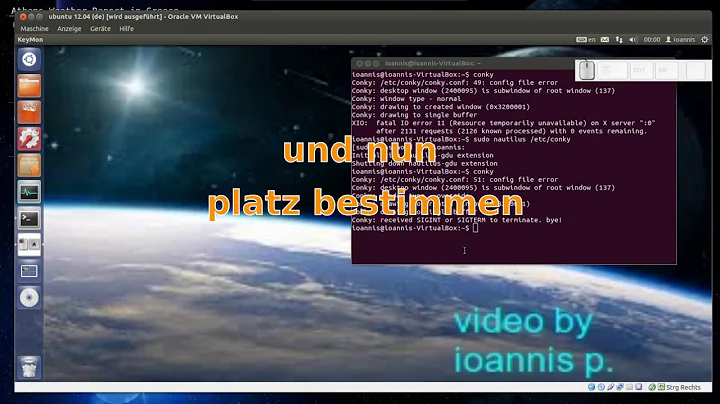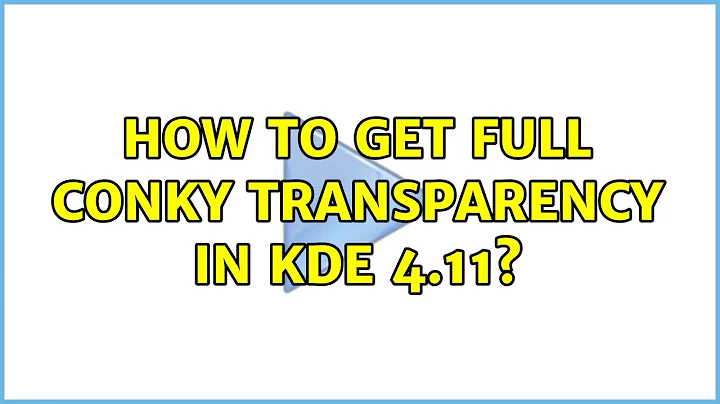How to get full Conky transparency in KDE 4.11?
8,248
On my Kubuntu 13.10 installation, I got transparency working by doing 2 things:
- appropriate settings in .conkyrc (see below)
- Changing the compositing type from 'XRender' to 'OpenGL 3.1' in KDE System Settings > Desktop Effects > Advanced
The "magic" combination of options in my .conkyrc that work are:
own_window yes
own_window_title conky
own_window_hints undecorated,below,sticky,skip_taskbar,skip_pager
own_window_argb_visual yes
own_window_argb_value 0
own_window_type normal
Note that as long as you use the argb options, you do NOT need to inlude own_window_transparent
if you include only own_window_argb_visual without own_window_argb_value, then own_window_transparent functions as expected.
Related videos on Youtube
Author by
rsking84
Updated on September 18, 2022Comments
-
rsking84 over 1 year
On recent versions of KDE (4.10, 4.11 at least), the Conky window does not have a transparent background, despite settings in the .conkyrc file.