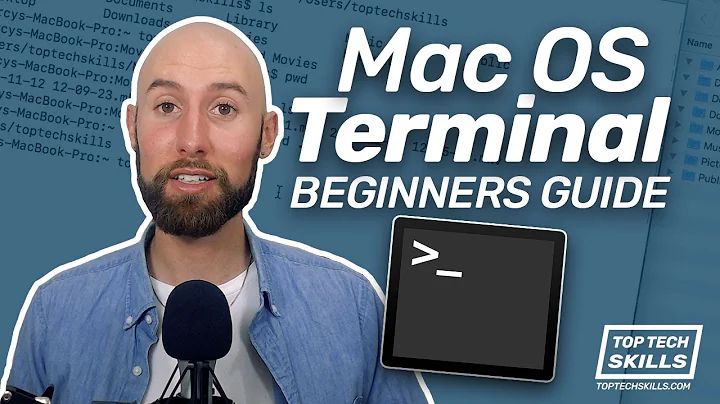How to do Page-Up on a Mac in Terminal
Solution 1
On Snow Leopard on MacBook, I use fnup or fndown to page up and down respectively on the terminal. And when inside an editor, such as Vim, I hold the shift key in addition to the mentioned key combinations to page up and down within the editor.
Solution 2
Use controlf (forward) for page down, and controlb (backward) for page down.
Solution 3
In 2017 macOS Sierra 10.12 I had to use these:
- Page UP/DOWN:
- up fncommandup
- down fncommanddown
moreover, these are also useful:
- marking: (inputs can be marked automatically; fuzzy for long output)
- set commandU
- unset commandshiftU
- previous fncommandup
- next fncommanddown
- bookmarks
- set shiftcommandM
- previous optioncommandup
- next optioncommanddown
Solution 4
Generally on the Macbook page up and page down are a key combination. On current Macbooks Page Up is the FN (function) key (at the bottom left of the keyboard) and up arrow. Page down is FN key and down arrow. On some older macbooks I believe you need to use the 'Apple' key (which is located in roughly the same place as the Windows key on a PC keyboard) instead.
Related videos on Youtube
Chealion
Chealion - http://chealion.ca IT Manager at a television production company in Calgary, Alberta
Updated on September 17, 2022Comments
-
 Chealion about 1 year
Chealion about 1 yearThe laptop has no page-up/down buttons. How can I have page-up/down on the terminal, e.g. when I edit with vi?
-
shine over 11 yearsshift + FN + (Up arrow or Down arrow) works for me. Thanks sooo much for this post. I was going nuts trying to get page up to work in a terminal on my mac.
-
 Ether over 11 yearsIt would be awesome if there were a one-handed form of these keys... it's awkward having to use two hands when scrolling up and down (most laptops don't have a Function key on the right hand side, near the arrow keys).
Ether over 11 yearsIt would be awesome if there were a one-handed form of these keys... it's awkward having to use two hands when scrolling up and down (most laptops don't have a Function key on the right hand side, near the arrow keys). -
Deepanker over 9 yearsPerfect. Obviously, the accepted answer doesn't work if you have a macbook with no up/down keys.
-
 Petr Peller about 9 years@Xeoncross MacBook without up/down keys? I don't think such thing exists.
Petr Peller about 9 years@Xeoncross MacBook without up/down keys? I don't think such thing exists. -
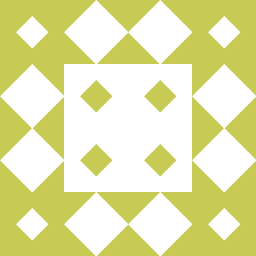 gr4nt3d over 6 yearsDid not work for me (2017). see answer
gr4nt3d over 6 yearsDid not work for me (2017). see answer -
 Akshar Raaj over 5 yearsUse Cmd + fn + up
Akshar Raaj over 5 yearsUse Cmd + fn + up -
 Kris about 2 yearsIf you use iterm you can change the key combo for Page Up/Page Down to just use the Page Up/Down keys without also having to press a modifier like fn or Ctrl.
Kris about 2 yearsIf you use iterm you can change the key combo for Page Up/Page Down to just use the Page Up/Down keys without also having to press a modifier like fn or Ctrl.