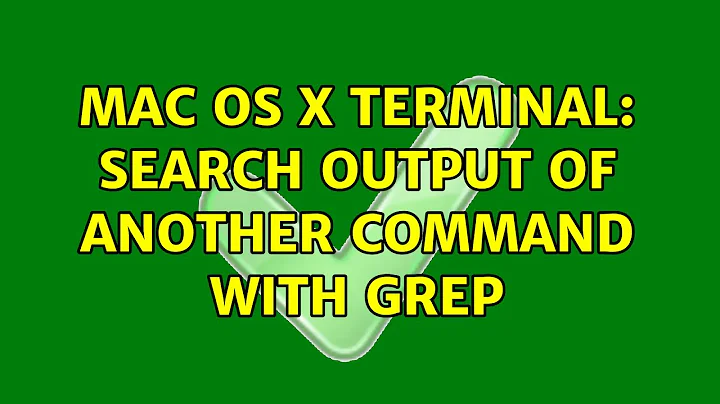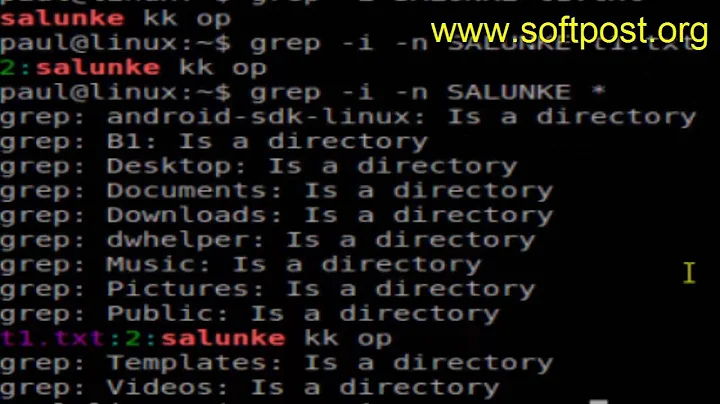Mac OS X Terminal: Search output of another command with grep
Solution 1
Your command should work, although you do not need the -r option in the grep command. What happens when you try running your command that is not what you expected?
ls /path | grep string
The above works for me.
You could also try looking at the find command:
find ~/Desktop/testFolder -iname '*contents*'
Hope this helps and good luck!
Solution 2
Your only mistake is setting the -r option on grep.
Solution 3
Do you want: ls ~/Desktop/testFolder/*contents*
Related videos on Youtube
FALL3N
Updated on September 18, 2022Comments
-
FALL3N over 1 year
I am trying to get the output of an ls command and search that list for a regex expression... Effectively, it will search every file name in the folder for the regex expression. I put together a simple example of what I thought was the right way to do this, but clearly was not:
$ ls ~/Desktop/testFolder | grep -rn "contents"
I know, I can make a script for this where I pipe the output from the 'ls' to a text file, and then grep that.. but I am asking how to do this WITHOUT a multistep process or script.
-
FALL3N almost 13 yearsthanks a lot guys! and those were some fast damn responses!
-
FALL3N almost 13 yearsyes, but I understand how a regular 'ls' works, no problems there