How to download a file via FTP with Python ftplib
140,803
Solution 1
handle = open(path.rstrip("/") + "/" + filename.lstrip("/"), 'wb')
ftp.retrbinary('RETR %s' % filename, handle.write)
Solution 2
A = filename
ftp = ftplib.FTP("IP")
ftp.login("USR Name", "Pass")
ftp.cwd("/Dir")
try:
ftp.retrbinary("RETR " + filename ,open(A, 'wb').write)
except:
print "Error"
Solution 3
FILENAME = 'StarWars.avi'
with ftplib.FTP(FTP_IP, FTP_LOGIN, FTP_PASSWD) as ftp:
ftp.cwd('movies')
with open(FILENAME, 'wb') as f:
ftp.retrbinary('RETR ' + FILENAME, f.write)
Of course it would we be wise to handle possible errors.
Solution 4
Please note if you are downloading from the FTP to your local, you will need to use the following:
with open( filename, 'wb' ) as file :
ftp.retrbinary('RETR %s' % filename, file.write)
Otherwise, the script will at your local file storage rather than the FTP.
I spent a few hours making the mistake myself.
Script below:
import ftplib
# Open the FTP connection
ftp = ftplib.FTP()
ftp.cwd('/where/files-are/located')
filenames = ftp.nlst()
for filename in filenames:
with open( filename, 'wb' ) as file :
ftp.retrbinary('RETR %s' % filename, file.write)
file.close()
ftp.quit()
Solution 5
The ftplib module in the Python standard library can be compared to assembler. Use a high level library like: https://pypi.python.org/pypi/ftputil
Author by
Intekhab Khan
Programmer by Mind | Designer by Process | Manager by plan
Updated on July 05, 2022Comments
-
Intekhab Khan almost 2 years
I have the following code which easily connects to the FTP server and opens a zip file. I want to download that file into the local system. How to do that?
# Open the file for writing in binary mode print 'Opening local file ' + filename file = open(filename, 'wb') # Download the file a chunk at a time # Each chunk is sent to handleDownload # We append the chunk to the file and then print a '.' for progress # RETR is an FTP command print 'Getting ' + filename ftp.retrbinary('RETR ' + filename, handleDownload) # Clean up time print 'Closing file ' + filename file.close()-
Lekensteyn almost 11 yearsI suggest the use of
withhere which takes care of closing the file handle when done:with open(filename, "wb") as file: ftp.retrbinary("RETR " + filename, file.write) -
 pnovotnak almost 9 yearsFD leaks are no joke! While you're at it, you might rename
pnovotnak almost 9 yearsFD leaks are no joke! While you're at it, you might renamefiletof, sincefileshadows the builtinfile. -
Jossie Calderon almost 8 yearsuse
retrlinesif the file is a text file.
-
-
chuckjones242 about 7 yearsThanks, this was a great help to me for getting started with file handling, even with comments in espanol :)
-
chill_turner about 6 yearscould use some context . ideally as others mention you call this command inside a
withstatement to manage your file descriptors and automatically close it out for you! -
LOKE2707 almost 5 yearswhat is i in open(i,'wb').write?
-
LOKE2707 almost 5 yearshow to access that file? lets say i have a csv file in my ftp that i want to open and store as a dataframe, how do I do that?
-
 Mathias711 over 4 years@LOKE2707 it was the filename, declared in the first line. I changed it. Thanks for noting it
Mathias711 over 4 years@LOKE2707 it was the filename, declared in the first line. I changed it. Thanks for noting it -
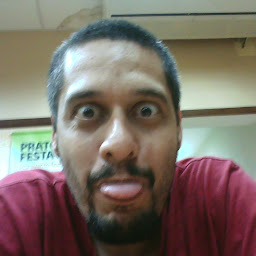 Mateus da Silva Teixeira almost 4 yearsThank you, mainly for the example using 'try'. Help me a lot!
Mateus da Silva Teixeira almost 4 yearsThank you, mainly for the example using 'try'. Help me a lot! -
Martin Prikryl about 3 yearsAs @chill_turner has commented, this does not even close the local file. For a robust example, see the answer by @RdB.
-
yzorg over 2 yearsSource is hosted on author's personal domain, no readme on pypi. A few releases in the last year, so looks maintained, +1. But the website (docs) are look very old and a bit janky, -1. Is the author known by you or to the community? Python is huge, so any sub-community would do.
-
Debjyoti Banerjee over 2 yearsThis works fine for files of smaller size, but for files of larger size, the whole thing seems to stuck. Do you know how to solve that?
-
variable over 2 yearsHi - I am looking at the ftplib code (github.com/python/cpython/blob/…) but can't figure out how this (line 354) connection is closed. Can you help me by pointing to the line that closes the socket?