how to download file in react js
Solution 1
Triggering browser download from the frontend is not reliable.
What you should do is, create an endpoint on a server that when called, responds with the correct response headers, thus triggering the browser download.
Frontend code can only do so much. The 'download' attribute for example, might just open the file in a new tab depending on the browser and the type of the file.
The response headers you need to look at are Content-Type and Content-Disposition. You should check this answer for a more detailed explanation on those headers.
Solution 2
This is not related to React. However, you can use the download attribute on the anchor <a> element to tell the browser to download the file.
<a href='/somefile.txt' download>Click to download</a>
This is not supported on all browsers: https://developer.mozilla.org/en-US/docs/Web/HTML/Element/a
Solution 3
If you are using React Router, use this:
<Link to="/files/myfile.pdf" target="_blank" download>Download</Link>
Where /files/myfile.pdf is inside your public folder.
Solution 4
tldr; fetch the file from the url, store it as a local Blob, inject a link element into the DOM, and click it to download the Blob
I had a PDF file that was stored in S3 behind a Cloudfront URL. I wanted the user to be able to click a button and immediately initiate a download without popping open a new tab with a PDF preview. Generally, if a file is hosted at a URL that has a different domain that the site the user is currently on, immediate downloads are blocked by many browsers for user security reasons. If you use this solution, do not initiate the file download unless a user clicks on a button to intentionally download.
In order to get by this, I needed to fetch the file from the URL getting around any CORS policies to save a local Blob that would then be the source of the downloaded file. In the code below, make sure you swap in your own fileURL, Content-Type, and FileName.
fetch('https://cors-anywhere.herokuapp.com/' + fileURL, {
method: 'GET',
headers: {
'Content-Type': 'application/pdf',
},
})
.then((response) => response.blob())
.then((blob) => {
// Create blob link to download
const url = window.URL.createObjectURL(
new Blob([blob]),
);
const link = document.createElement('a');
link.href = url;
link.setAttribute(
'download',
`FileName.pdf`,
);
// Append to html link element page
document.body.appendChild(link);
// Start download
link.click();
// Clean up and remove the link
link.parentNode.removeChild(link);
});
This solution references solutions to getting a blob from a URL and using a CORS proxy.
Update As of January 31st, 2021, the cors-anywhere demo hosted on Heroku servers will only allow limited use for testing purposes and cannot be used for production applications. You will have to host your own cors-anywhere server by following cors-anywhere or cors-server.
Solution 5
browsers are smart enough to detect the link and downloading it directly when clicking on an anchor tag without using the download attribute.
after getting your file link from the api, just use plain javascript by creating anchor tag and delete it after clicking on it dynamically immediately on the fly.
const link = document.createElement('a');
link.href = `your_link.pdf`;
document.body.appendChild(link);
link.click();
document.body.removeChild(link);
Sameer Thite
Frontend developer with 3 years of experience. 2 year experience in angularjs/angular 4 and 1 year experience in reactjs, react native.
Updated on July 29, 2022Comments
-
 Sameer Thite almost 2 years
Sameer Thite almost 2 yearsI receive file url as response from api. when user clicks on download button, the file should be downloaded without opening file preview in a new tab. How to achieve this in react js?
-
 Sameer Thite almost 6 yearsAnchor tag opens image in same browser tab (preview of image) and then we need to manually save the image. I am trying to achieve automatic download on button click, without opening file preview
Sameer Thite almost 6 yearsAnchor tag opens image in same browser tab (preview of image) and then we need to manually save the image. I am trying to achieve automatic download on button click, without opening file preview -
 lipp almost 6 yearsRefer to this for more details: stackoverflow.com/questions/2408146/…
lipp almost 6 yearsRefer to this for more details: stackoverflow.com/questions/2408146/… -
1020rpz almost 4 yearsWhat you should do is, create an endpoint that when called, will provide the correct response headers, thus triggering the browser download.... What are those header and how does specifics headers can trigger browser download ? thanks
-
 Rohan Kumar almost 4 yearsI try for zip file, the file downloads, and never unzips properly. Someone might know the reason for it? Btw, I find a workaround: stackoverflow.com/a/62855917/7622204
Rohan Kumar almost 4 yearsI try for zip file, the file downloads, and never unzips properly. Someone might know the reason for it? Btw, I find a workaround: stackoverflow.com/a/62855917/7622204 -
Jake almost 4 yearsExcept that browser will open a PDF, and I want it to download. Not open.
-
Jake almost 4 yearsThis is kind of a cool library. It still opened PDFs in a new tab unfortunately though. It makes opening the file on the fly a really clean process though.
-
 Pankaj over 3 yearsIts also working with react and node/HAPI. I have added below link.href =
Pankaj over 3 yearsIts also working with react and node/HAPI. I have added below link.href =your_link.pdf; link.download =yourFileName; Thanks a lot. -
 Divyesh Kanzariya over 3 yearsIt will open pdf in new tab while using fileSaver
Divyesh Kanzariya over 3 yearsIt will open pdf in new tab while using fileSaver -
user over 3 years
downloadobserves the same-origin-policy FYI -
Santhosh about 3 yearsthis works well, asks for save as, which is what i was looking for
-
 hoanghuychh about 3 yearsI can't open file after download, File error : "The file (nameFile) could not be opened. It may be damaged or use a file format that Preview doesn’t recognize." Did I miss anything?
hoanghuychh about 3 yearsI can't open file after download, File error : "The file (nameFile) could not be opened. It may be damaged or use a file format that Preview doesn’t recognize." Did I miss anything? -
 Admin about 3 years@DivyeshKanzariya how can you resolve this question?
Admin about 3 years@DivyeshKanzariya how can you resolve this question? -
 Nils Knappmeier almost 3 yearsBe aware that if the page is not reloaded in your app, the blob passed to "URL.createObjectURL" will remain in memory until you call URL.revokeObjectUrl. For a long-running app, this may lead to wasted memory and perfomance issues.
Nils Knappmeier almost 3 yearsBe aware that if the page is not reloaded in your app, the blob passed to "URL.createObjectURL" will remain in memory until you call URL.revokeObjectUrl. For a long-running app, this may lead to wasted memory and perfomance issues. -
fullStackChris over 2 yearsUpdate for 2021: the
downloadproperty is supported in 95% of browsers: caniuse.com/download so... 🤷♂️ -
 fatemeh kazemi over 2 yearsI was able to add an epub file in the same way
fatemeh kazemi over 2 yearsI was able to add an epub file in the same way -
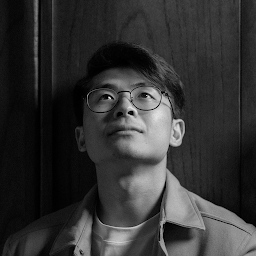 Jackyef over 2 yearsHey, sorry for the late reply. The headers in question are
Jackyef over 2 yearsHey, sorry for the late reply. The headers in question areContent-TypeandContent-Disposition. -
 Mayank-Dolphin over 2 yearsIt's working for me. Thank you for this solution.
Mayank-Dolphin over 2 yearsIt's working for me. Thank you for this solution. -
Alex Aung about 2 yearsthis one is good but is there a way to change label to icon?