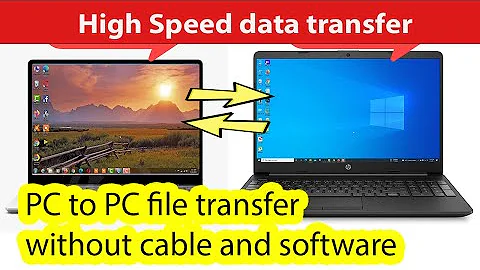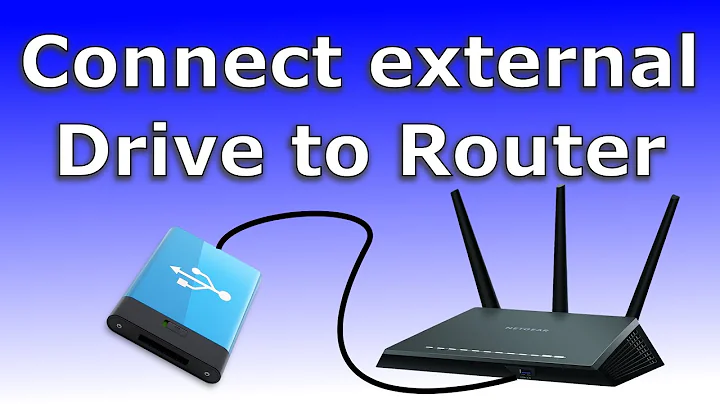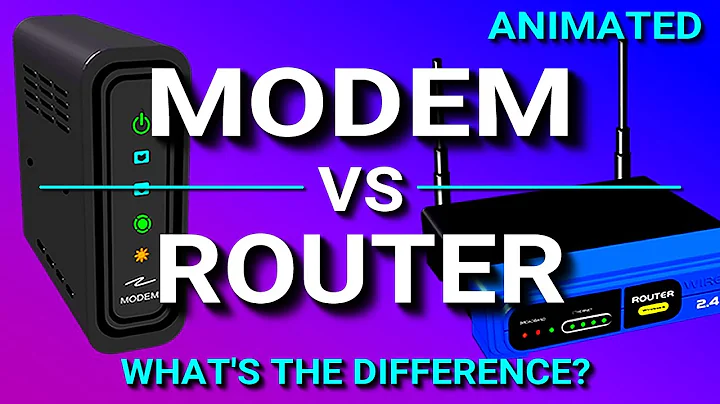How to download files directly on router/modem instead of PC
Solution 1
Another option would be to get a Raspberry Pi or similar mini computer to do the downloading for you. You could either hook up the USB drive directly to the Raspberry Pi or have it access the drive as a network share when it's connected to your router. A small computer like this would save a lot of power over leaving a desktop on to do the same thing, and you wouldn't have to worry about flashing your router with different firmware.
Solution 2
@Op,
The thing you are missing is software. "Downloads" don't happen in a vaccuum; a piece of software requests a resource, by opening an IO stream to it. In general The Server responds by sending the requested resource as part of that stream. If the stream ends (on either side), the download is broken.
So, in the normal case, the PC will walk up to the counter and say "hey, I'm here to pickup that order..." and the server at the counter will say "ok, heres the first box; take it out to the car, and come back to get the next 6billion of them".
In your case, the PC walks up to the counter to pick up the order. they take the first box out to the car, but then drive away, and the server is just waiting for the PC to come back to get more.
So ultimately (dumb yet apt analogy aside) without software running locally to operate one end of the IO stream, no downloading will happen. TCP won;t just keep sending or recieving data when one of the parties to the stream disappears. when that happens, the whole stream breaks. Additionally in your example, the PC is sending the downloaded data to the remote hard disk, not the remote server, which it can't do when off.
As @Tyson suggested, one solution to this is to deploy software to the router itself. That is certainly possible. OpenWRT is one common firmware replacement. Feel free to investigate whether it will run the software necessary to perform whatever particular download operations you are looking for.
Related videos on Youtube
Federico Gentile
Contact: [email protected] Skills: Data Analytics Data Science Web Development Programming: Python, C, CUDA HTML, CSS, jQuery Azure
Updated on September 18, 2022Comments
-
Federico Gentile almost 2 years
I have a modem/router (DSL-2750B) with a external hard drive plugged in the USB port. My idea is to download files directly to the external drive instead of my PC. The reason why I would like to do it is because I want do download a lot of files at night without having my PC turned on (OS: Ubuntu 14.04 and Windows 10).
Assuming my question is plausible, I would to know if what I explained is feasible and what are the steps in order to achieve my goal.
-
Ramhound over 8 yearsWhat you describe is not plausible. Most firmware found on routers do not have the capability to mount external HDD's volume.. Some firmware found on routers allow you to attach the external HDD in such a way where it becomes a network drive. Most modem firmware is extremely locked down by your internet provide, so if the device you have is acting like a modem/gateway, then what you want is not plausible in the slightest.
-
Federico Gentile over 8 years@Ramhound but if I plug the hard drive to the router and I connect to it using the samba protocol I can actually download files on it; so are you saying there is not a workaround where I initiate the download through the PC and then I turn it off leaving the the router on and downloading the data on the external hard drive attached to it?
-
 Tyson over 8 yearsThe only "work around" I see is if you can load alternative firmware onto your router, and then script directly on the router as necessary to facilitate your download needs. google dd-wrt or tomato for more info. beware tho, it's not as straightforward as would seem.
Tyson over 8 yearsThe only "work around" I see is if you can load alternative firmware onto your router, and then script directly on the router as necessary to facilitate your download needs. google dd-wrt or tomato for more info. beware tho, it's not as straightforward as would seem. -
David over 8 yearsRamhound! All of the routers that I have had that have had USB ports, DLink, Linksys, TPlink, Netgear and a couple others have had USB ports, and you could run a bittorrent client right on the device. It looks like the OP's router is this one: dlink.com/uk/en/support/product/…
-
David over 8 years@FedericoGentile, please could you link to webpage of your router. It looks like that it is a Dlink DSL-2750B router.
-
David over 8 years@Ramhound - I used to live in BC where Telus would provide you with locked down DSL modems, and you would connect your own router through the modem. I now live in Europe, like most of the world, the phone company does not provide you with a modem or router, you buy your own.
-
Ramhound over 8 years@FedericoGentile - Yes; What you describe in your comment is not plausible.
-
-
David over 8 yearsLooks like Openwrt will only half work on the Dlink DSL-2750B as there is no support for the Broadcom DSL chipset. wiki.openwrt.org/toh/d-link/dsl-2740b
-
Ramhound over 8 yearsOpenWRT and DD-WRT do not support ADSL and Cable modems or gateways supplied by manufactures like DLink.