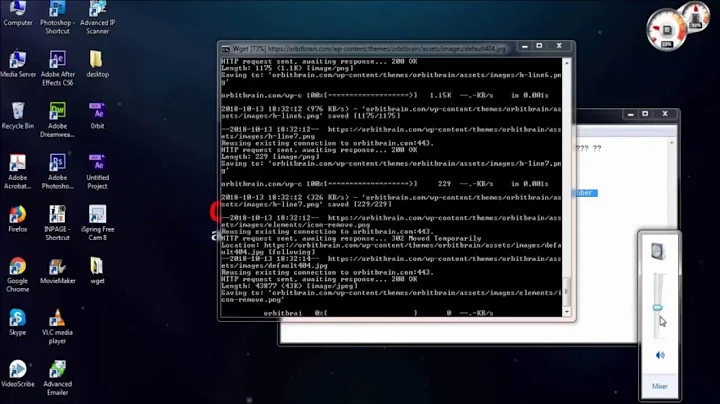How to download this webpage with Wget?
10,532
Solution 1
That's possibly because the server uses session cookies to track authentication. Add the option --save-cookies alongside to force the cookie to be saved. So your commmand looks like this:
wget --keep-session-cookies --save-cookies cookies.txt --post-data 'user=goyamy&passwrd=mypassword' http://forum.ubuntu-it.org/
I haven't tested it though.
Solution 2
Here is an example script which will dump cookies from Chrome (v19).
#!/bin/bash -e
#
# Quick and dirty script which dumps all Chrome cookies in
# the specified SQLite database to stdout in Netscape format.
COOKIE_FILE='~/.config/google-chrome/Default/Cookies'
echo -e '.mode tabs \n select host_key, httponly, path, secure, ' \
'expires_utc/10000000, name, value from cookies;' |
sqlite3 $COOKIE_FILE |
sed -e 's/\t0\t/\tFALSE\t/g ' -e 's/\t1\t/\tTRUE\t/g'
Related videos on Youtube
Author by
xRobot
Updated on September 17, 2022Comments
-
 xRobot 4 months
xRobot 4 monthsI want to download the webpage http://forum.ubuntu-it.org/, but it requires a username and password. So I have used this:
wget --save-cookies cookies.txt --post-data 'user=goyamy&passwrd=mypassword' http://forum.ubuntu-it.org/But it does not work! Why?
-
 naitoon over 9 yearsIt worked after replacing the
naitoon over 9 yearsIt worked after replacing the~inCOOKIE_FILEby its particular value in my configuration. I suppose there's a lackingexportor the like in my system. The error that I received before making this change wasunable to open database file. -
 ankostis over 7 yearsPlease "quote" the variable in
ankostis over 7 yearsPlease "quote" the variable insqlite $COOKIE_FILE.