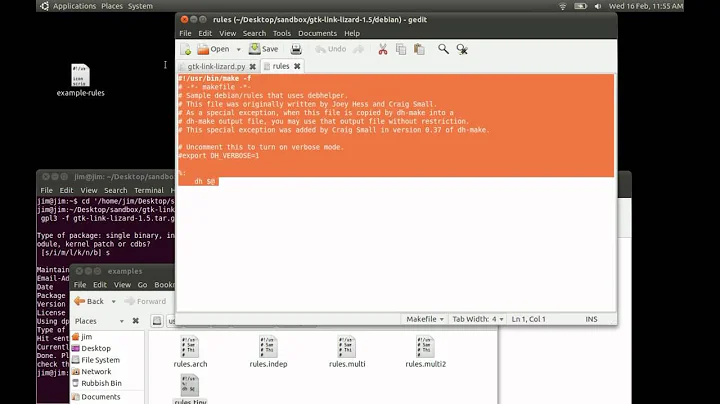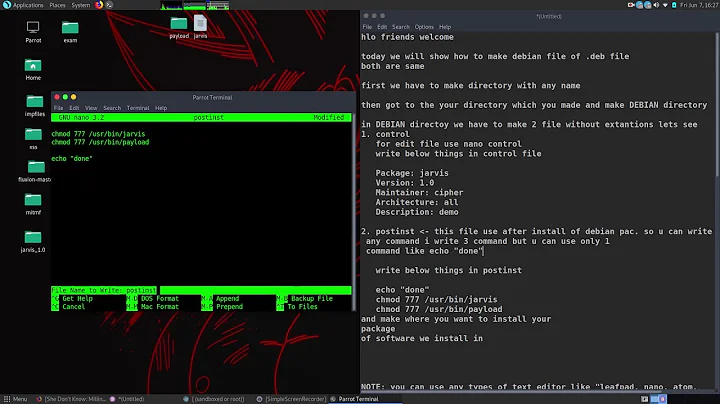How to easily edit control file in deb package
Solution 1
Check this out: http://ubuntuforums.org/showthread.php?t=636724 Just in case that thread ever gets deleted, I'll post a copy of the code here as well:
DEBFILE="$1"
TMPDIR=`mktemp -d /tmp/deb.XXXXXXXXXX` || exit 1
OUTPUT=`basename "$DEBFILE" .deb`.modfied.deb
if [[ -e "$OUTPUT" ]]; then
echo "$OUTPUT exists."
rm -r "$TMPDIR"
exit 1
fi
dpkg-deb -x "$DEBFILE" "$TMPDIR"
dpkg-deb --control "$DEBFILE" "$TMPDIR"/DEBIAN
if [[ ! -e "$TMPDIR"/DEBIAN/control ]]; then
echo DEBIAN/control not found.
rm -r "$TMPDIR"
exit 1
fi
CONTROL="$TMPDIR"/DEBIAN/control
MOD=`stat -c "%y" "$CONTROL"`
vi "$CONTROL"
if [[ "$MOD" == `stat -c "%y" "$CONTROL"` ]]; then
echo Not modfied.
else
echo Building new deb...
dpkg -b "$TMPDIR" "$OUTPUT"
fi
rm -r "$TMPDIR"
Change vi to any editor of choice. Save it as a shell script (i.e. debcontrol.sh), make it executable (chmod +x), and use the deb as first parameter (./debcontrol.sh xxxxx.deb)
Solution 2
The script from the Ubuntu forums needs a few changes to run. Since my edit to the other post wasn't approved, here is my updated version.
#!/bin/bash
DEBFILE="$1"
TMPDIR=`mktemp -d /tmp/deb.XXXXXXXXXX` || exit 1
OUTPUT=`basename "$DEBFILE" .deb`.modified.deb
if [[ -e "$OUTPUT" ]]; then
echo "$OUTPUT exists."
rm -r "$TMPDIR"
exit 1
fi
dpkg-deb -x "$DEBFILE" "$TMPDIR"
dpkg-deb --control "$DEBFILE" "$TMPDIR"/DEBIAN
if [[ ! -e "$TMPDIR"/DEBIAN/control ]]; then
echo DEBIAN/control not found.
rm -r "$TMPDIR"
exit 1
fi
CONTROL="$TMPDIR"/DEBIAN/control
MOD=`stat -c "%y" "$CONTROL"`
sensible-editor "$CONTROL"
if [[ "$MOD" == `stat -c "%y" "$CONTROL"` ]]; then
echo Not modified.
else
echo Building new deb...
dpkg -b "$TMPDIR" "$OUTPUT"
fi
rm -r "$TMPDIR"
Save it as a shell script, make it executable (chmod +x videbcontrol), and run it like so:
fakeroot videbcontrol package.deb
It's important to use fakeroot, otherwise file ownership gets reset to the current user.
Related videos on Youtube
100rabh
Updated on September 18, 2022Comments
-
100rabh over 1 year
Is there a way to easily edit control file in deb package. Doesn't matter on which system (Linux, Mac OS X etc.) Maybe someone knows a good script to make it automated?