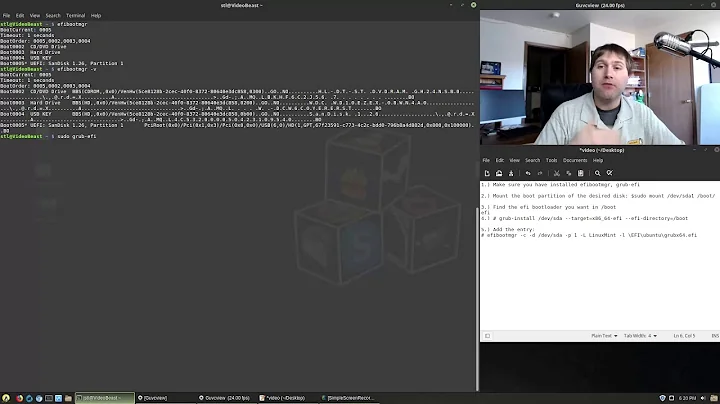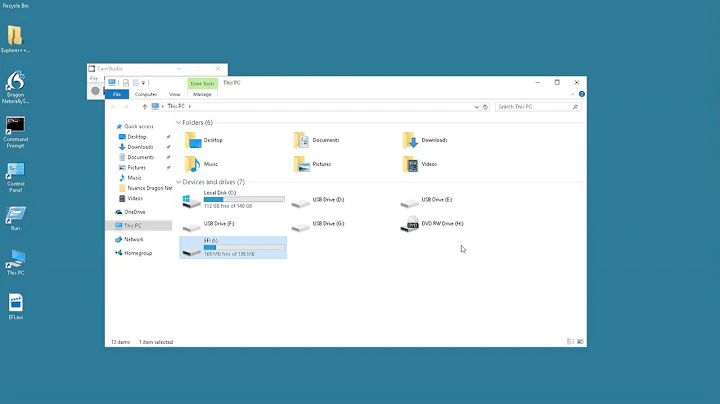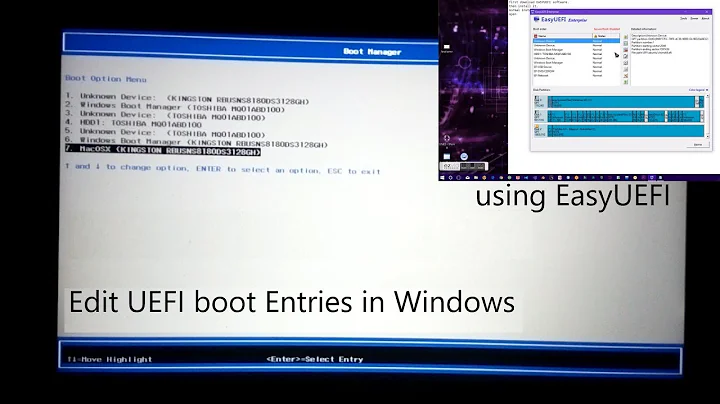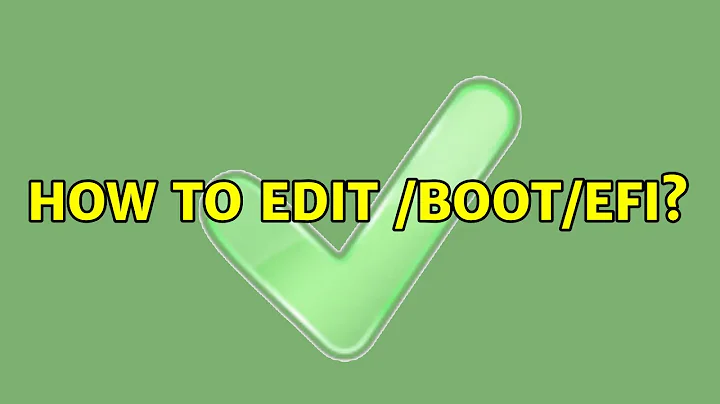How to edit /boot/efi
19,734
You can't use sudo with cd. To get into protected directories, you can type
sudo bash
To get a root login shell or type
su -
To log in as root in your current shell. The behavior of both is identical, the back end differences won't matter much for what you're doing.
Related videos on Youtube
Author by
Zach Dahle
Updated on September 18, 2022Comments
-
 Zach Dahle over 1 year
Zach Dahle over 1 yearI have installed rEFInd, and it works well enough, but I am trying to add a theme. To do so, I need access to the /boot/efi/ folder. When I try to access it, I get the following error:
rufio1337@BattleStation:/$ cd boot/efi bash: cd: boot/efi: Permission denied(As sudo):
rufio1337@BattleStation:/$ sudo cd boot/efi sudo: cd: command not found
In the GUI it shows the folder with an x on it.
Anybody know how I can get access to this folder?
Running fdisk -l gives me the following:
Disk /dev/sda: 1.8 TiB, 2000398934016 bytes, 3907029168 sectors Units: sectors of 1 * 512 = 512 bytes Sector size (logical/physical): 512 bytes / 4096 bytes I/O size (minimum/optimal): 4096 bytes / 4096 bytes Disklabel type: gpt Disk identifier: 29D3E65C-B559-44C9-A9E9-A1FFEA5BA586 Device Start End Sectors Size Type /dev/sda1 2048 1640447 1638400 800M Windows recovery environment /dev/sda2 1640448 2172927 532480 260M EFI System /dev/sda3 2172928 2435071 262144 128M Microsoft reserved /dev/sda4 2435072 3878256639 3875821568 1.8T Microsoft basic data /dev/sda5 3878258688 3907028991 28770304 13.7G Windows recovery environment Disk /dev/sdb: 232.9 GiB, 250059350016 bytes, 488397168 sectors Units: sectors of 1 * 512 = 512 bytes Sector size (logical/physical): 512 bytes / 512 bytes I/O size (minimum/optimal): 512 bytes / 512 bytes Disklabel type: dos Disk identifier: 0x5c74ae42 Device Boot Start End Sectors Size Id Type /dev/sdb1 63 347550949 347550887 165.7G c W95 FAT32 (LBA) /dev/sdb2 347551742 488396799 140845058 67.2G 5 Extended /dev/sdb5 347551744 463405055 115853312 55.2G 83 Linux /dev/sdb6 463407104 488396799 24989696 11.9G 82 Linux swap / Solaris-
 Zach Dahle almost 9 yearsI would also like to point out that I am veeery new to Linux, so child-speak is appreciated!
Zach Dahle almost 9 yearsI would also like to point out that I am veeery new to Linux, so child-speak is appreciated! -
 Pilot6 almost 9 years
Pilot6 almost 9 yearscd /boot/efiis correct. But if you are new, I do not recomment to start with efi themes ;-) -
Michael almost 9 yearsYou also have to be root sudo -I maybe work fine.
-
oldfred almost 9 yearsWhat version of Ubuntu. They changed the mount in fstab from defaults to umask=0077 which locks it. I had to change back to defaults. And just remounting did not work. I had to reboot.
sudo nano /etc/fstab -
 Warren Hill almost 9 yearsNot a duplicate but related to 1st problem Why doesn't
Warren Hill almost 9 yearsNot a duplicate but related to 1st problem Why doesn'tsudo cd /var/namedwork?
-