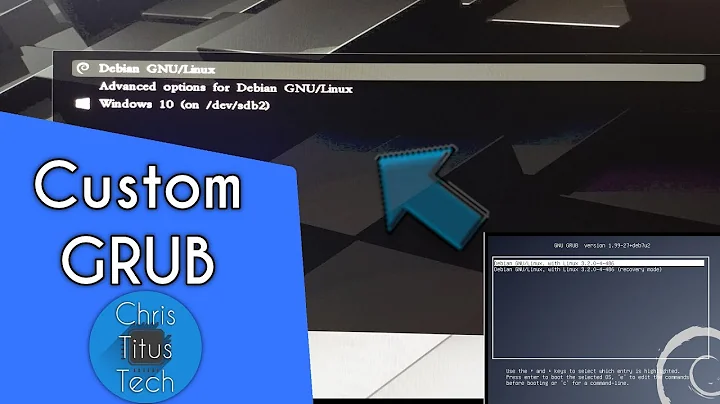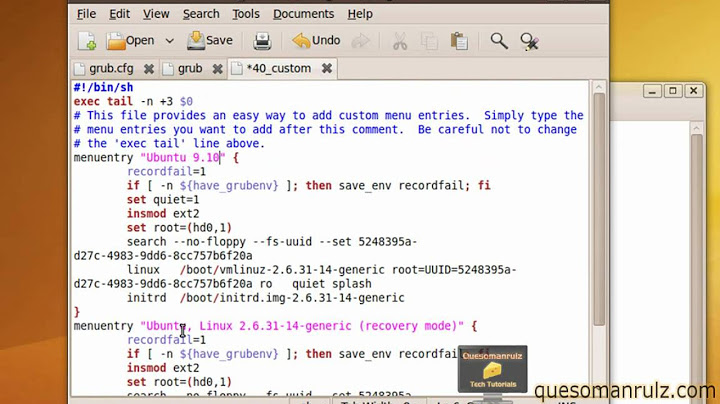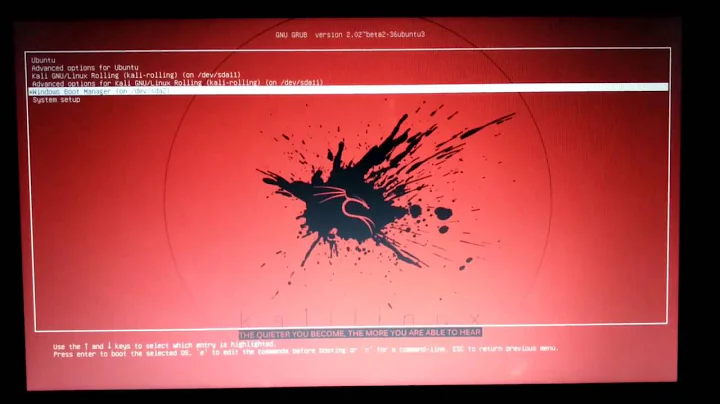How to edit the text of the Grub menu's options?
12,639
Before doing anything, make a backup copy of the file you are going to edit, just in case.
There is a grub.cfg file located in /boot/grub/.
The grub menu entries are listed there. Each entry starts with menuentry word, which is followed by the entry text in single or double quotation marks.
Everything that is inside the single quotes is the text that is displayed for that entry.
You also might want to take a look at this thread on ubuntuforums.
Related videos on Youtube
Author by
Zignd
Updated on September 18, 2022Comments
-
 Zignd over 1 year
Zignd over 1 yearEvery Grub menu have its options written is English and I would like to translate it to Portuguese. So, this is the question, how to edit the text of the Grub menu's options?
For example the 12.10 Grub's menu is something like that:
Ubuntu Advanced Ubuntu optionsMy objective is to translate it to:
Ubuntu Opções avançadas do Ubuntu -
 geethujoseph over 11 yearsjust an enhancement: instead of editing
geethujoseph over 11 yearsjust an enhancement: instead of editinggrub.cfgits better to edit the files in/etc/grub.dfolder, becausegrub.cfgis automatically generated using those files when the grub entries need to be updated (ex: installing a new kernel)