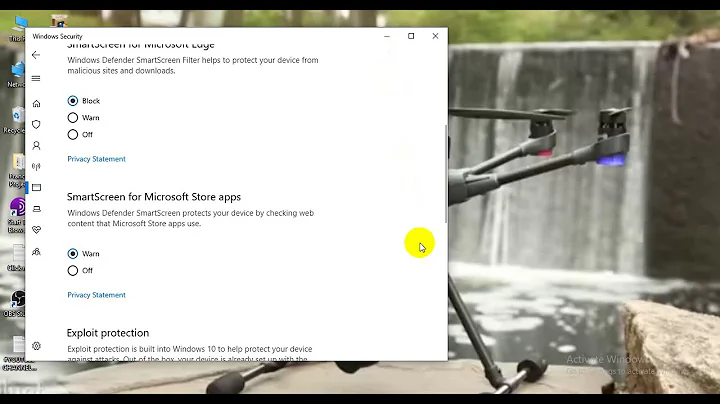How to enable 3rd party software
24,393
Open Software and Updates and go to the "Other Software" tab. You will see your ppas all unchecked and labeled as "disabled on upgrade to xenial".
Just check the boxes and hit close. It will want to reload the information - let it - and then you can reinstall your software.
If you want to get rid of the line saying "disabled" you can highlight the ppa and hit edit. Make the change in the comment box.
This will work unless the ppas do not exist for 16.04
Related videos on Youtube
Author by
Marco Doornbos
Updated on September 18, 2022Comments
-
Marco Doornbos over 1 year
After I upgraded Ubuntu, I can't use my 3rd-party apps like Steam and Skype and so on.
I tried to look up how I can turn it on again, but the last information I could find was for Ubuntu 12.10 and I'm on 16.04, so the Software Center doesn't look the same anymore.
Can anybody can help me?
-
 Gunnar Hjalmarsson almost 8 yearsWhat does "can't use" mean? Can't install? Can't start? Any error messages?
Gunnar Hjalmarsson almost 8 yearsWhat does "can't use" mean? Can't install? Can't start? Any error messages?
-