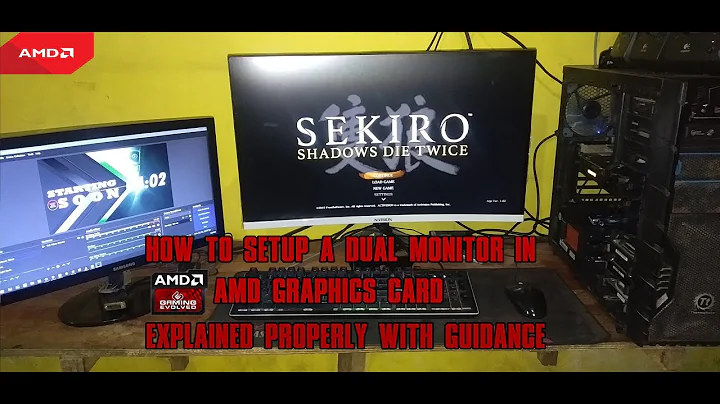How to enable dual monitor with an ATI Radeon X300 card?
5,965
Set a larger maximum size for the virtual screen.
Create a file /etc/X11/xorg.conf if it doesn't already exist and add content
Section "Screen"
Identifier "Default Screen"
Device "Default Video Device"
SubSection "Display"
Virtual 2720 1024
EndSubSection
EndSection
In Virtual X Y, X and Y should be the screen size or larger than that appears in the error message.
Related videos on Youtube
Author by
lumeng.dev
data processing, web development, Mathematica, UNIX shell, Python, Perl, C, C++, C#, Java, Lisp, PHP, Javascript
Updated on September 18, 2022Comments
-
lumeng.dev over 1 year
I am trying to enable dual monitor for my Ubuntu 11.04 and ATI Radeon X300 video card. Here is the information about my monitors:
$ sudo lshw -C display *-display:0 description: VGA compatible controller product: RV370 5B60 [Radeon X300 (PCIE)] vendor: ATI Technologies Inc physical id: 0 bus info: pci@0000:01:00.0 version: 00 width: 64 bits clock: 33MHz capabilities: pm pciexpress msi vga_controller bus_master cap_list rom configuration: driver=radeon latency=0 resources: irq:47 memory:ec000000-edffffff memory:efde0000-efdeffff ioport:dc00(size=256) memory:efe00000-efe1ffff *-display:1 UNCLAIMED description: Display controller product: RV370 [Radeon X300SE] vendor: ATI Technologies Inc physical id: 0.1 bus info: pci@0000:01:00.1 version: 00 width: 64 bits clock: 33MHz capabilities: pm pciexpress bus_master cap_list configuration: latency=0 resources: memory:efdf0000-efdfffffAnd the video card
$ lspci -nn | grep VGA 01:00.0 VGA compatible controller [0300]: ATI Technologies Inc RV370 5B60 [Radeon X300 (PCIE)] [1002:5b60]I tried to find documentation online but had no luck.