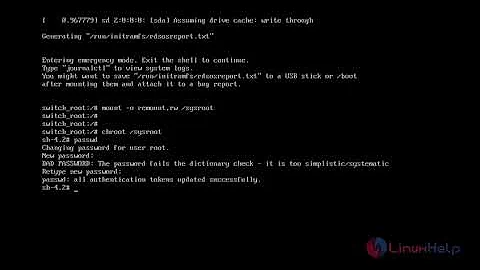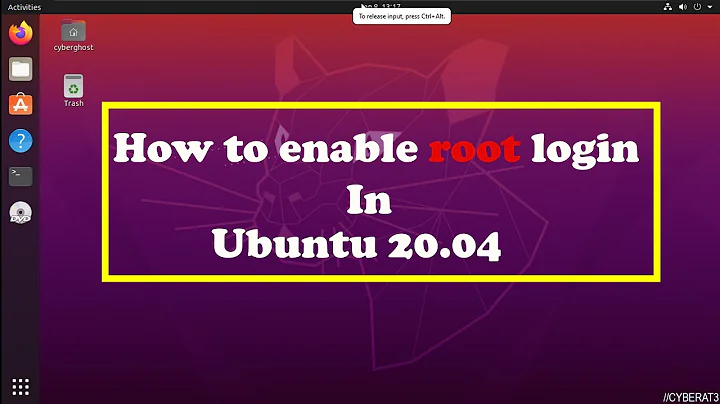How to enable login as root on xrdp with centos and GNOME?
14,805
Fixed it now anyway and it was due to the keyboard layout being incorrect by default on xrdp. The English (UK) keyboard layout file is incorrect by default.
Follow this for fix:
http://component-parts.blogspot.co.uk/2012/08/fixing-uk-keyboard-mapping-for-xrdp.html
Related videos on Youtube
Author by
Adam Birds
Updated on September 18, 2022Comments
-
Adam Birds over 1 year
Was wondering if anyone knows how to enable root login on xrdp with GNOME and centos 6?
Below is my config for /etc/xrdp/xrdp.ini
[globals] bitmap_cache=yes bitmap_compression=yes port=3389 crypt_level=high channel_code=1 max_bpp=24 #black=000000 #grey=d6d3ce #dark_grey=808080 #blue=08246b #dark_blue=08246b #white=ffffff #red=ff0000 #green=00ff00 #background=626c72 [xrdp1] name=sesman-Xvnc lib=libvnc.so username=ask password=ask ip=127.0.0.1 port=-1Below is my config for /etc/xrdp/sesman.ini:
[Globals] ListenAddress=127.0.0.1 ListenPort=3350 EnableUserWindowManager=1 UserWindowManager=startwm.sh DefaultWindowManager=startwm.sh [Security] AllowRootLogin=1 MaxLoginRetry=4 TerminalServerUsers=tsusers TerminalServerAdmins=tsadmins [Sessions] X11DisplayOffset=10 MaxSessions=10 KillDisconnected=0 IdleTimeLimit=0 DisconnectedTimeLimit=0 [Logging] LogFile=/var/log/xrdp-sesman.log LogLevel=DEBUG EnableSyslog=0 SyslogLevel=DEBUG [X11rdp] param1=-bs param2=-nolisten param3=tcp [Xvnc] param1=-bs param2=-nolisten param3=tcp param4=-localhost param5=-dpi param6=96Works with a regular user however either root or a user I have given root privileges to won't login.
Before someone says I shouldn't login as root, this is a test environment and I need to be able to.
Cheers
Adam
-
FooBee over 8 yearsDo you mean users with sudo privilege can't login? And why should
rootlogin to a GUI anyway? -
Adam Birds over 8 yearsYes fixed it now anyway and it was due to the keyboard layout being incorrect by default on xrdp. The English (UK) keyboard layout file is incorrect by default.
-
-
tarekahf over 4 yearsI need help please. I was able to install xrdp on Linux and was able to connect using Remote Desktop from Windows 7 to Linux. However, when I login, I get prompt asking me to get root access. I have root access as I can run
sudo suin terminal. I want to be able to copy files from my Windows local/network to xrdp on Linux to avoid using FileZilla. Appreciate your help to get me started. Please point me to some articles or links. When I copy files from rxdp session, I cannot paste them in my Windows folder. It seems that I need to configure the network. Not sure what to do. Thanks.