lv root drive full on CentOS - how can I extend the partition?
One way you could do this (assuming you don't have any unused space) would be to shrink /home and allocate it to /
Shrinking a logical volume is harder then growing it (because of the filesystem), so you would want to back up first. You may be able to get away with the following command to "free up" 100GB of space for the lvm:
lvreduce --resizefs --size -100G /dev/mapper/vg_mycentos-lv_home
If this works, you can then grow the root lvm as follows:
lvextend -L+100G /dev/mapper/vg_mycentos-lv_root
to extend the LV by 100GB, then:
resize4fs /dev/mapper/vg_mycentos-lv_root
to grow the filesystem. This can be done online. Note that some operating systems use resize2fs to resize ext4 partitions, so you might need to use that instead. This all assumes you are using EXT4 volumes - a reasonable, but not guaranteed assumption.
If you need to use /dev/sdb - you are going to need to:
- Copy
/var/wwwto (for example)/home/var/www - unmount
/var/www - Allocate
/dev/sdb1to the lvm (Something likepvcreate /dev/sdb1) - Allocate the resource to the volume group (
vgextend vg_mycentos /dev/sdb1) - Use
lvextendandresize2fsas above to grow the root partition. - Move
/home/var/wwwto/var/www(which is now in the LVM root partition)
You could - if you really wanted to - create another partition for /var/www and mount that using fstab rather then go through step 6.
Related videos on Youtube
user3265051
Updated on September 18, 2022Comments
-
user3265051 over 1 year
My lv_root drive is full - I believe it's 50GB. I couldn't find an option to extend it when I installed CentOS.
I've installed a second drive where I have my
/var/wwwwhich mounted fine.How can I increase the size of the
/dev/mapper/vg_mycentos-lv_rootparition without crashing my server? I can't do any more backups because I have no other disks left to back up to (I live in a very poor country).I searched for this issue a lot on Super User and each setup seems different. I really want to ensure I don't crash the server and end up deleting things I'm not supposed to.
Below are the results of df:
[root@mycentos ~]# df Filesystem 1K-blocks Used Available Use% Mounted on /dev/mapper/vg_mycentos-lv_root 51606140 51589756 0 100% / tmpfs 1943564 68 1943496 1% /dev/shm /dev/sda1 495844 125974 344270 27% /boot /dev/mapper/vg_mycentos-lv_home 905319440 80408528 778923280 10% /home /dev/sdb1 961432232 221911100 690683124 25% /var/www-
Paul about 10 yearsYour home and var/www partitions are separate, so it is difficult to see what might be using all that space. Have you checked you don't have a runaway log in /var/log ?
-
davidgo about 10 yearsCan you provide the output of the following command[s] pvs;vgs;lvs - This will tell us how your LVM is structured, and if this is possible.
-
user3265051 about 10 yearsHi Paul, i deleted all logs, i dont know Centos would make it so confusing and give very little space for var on default let alone the root drive. and make it very confusing to change things, windows server was very easy, even straight forward linux was easy.
-
davidgo about 10 yearsA simpler alternative to resizing LVM partitions could be to move parts of the filesystem. If the logs are taking up space, you can always move that directory to /home/var/log - for example by using the commands /etc/init.d/syslog stop; mkdir /home/var; mv /var/log /home/; ln -s /home/var/log /var/log - I've not tried this, and you may need to stop syslog (or rsyslog) before you do this and restart it afterwards.
-
-
user3265051 about 10 yearsthanK you but /var/www is already on a different drive i believe, i mount it each time i boot. when ever i try to resize i get this error lvextend -L +6G /dev/mapper/vg_mycentos-lv_root Extending logical volume lv_root to 56.00 GiB Insufficient free space: 1536 extents needed, but only 0 available
-
davidgo about 10 yearsYou appear to be confusing free space on the filesystem with unallocated space on the volume group. If you reread my posts you will see that I have (a) requested information about your LVM setup which you did not provide - which will confirm that your space is totally allocated - and what resources your OS sees and (b) told you 2 ways to juggle things around so you can re-allocate space to your root partition - either by shrinking another partition under control of LVM or by adding /dev/sdb into the LVM
-
user3265051 about 10 yearsif i didnt provide anything sorry- i got confused - i find people over complicate things (you didnt) so my brain power was used up from s reading a ton of docs. i will figure th out what you want and post it.
-
user3265051 about 10 yearsi have located your request David- it was in the comment section, remember im new so i didnt notice where that was.
-
user3265051 about 10 years# pvs;vgs;lvs PV VG Fmt Attr PSize PFree /dev/sda2 vg_mycentos lvm2 a-- 931.02g 0 VG #PV #LV #SN Attr VSize VFree vg_mycentos 1 3 0 wz--n- 931.02g 0 LV VG Attr LSize Pool Origin Data% Move Log Cpy%Sync Convert lv_home vg_mycentos -wi-ao---- 877.14g lv_root vg_mycentos -wi-ao---- 50.00g lv_swap vg_mycentos -wi-ao---- 3.88g
-
davidgo about 10 yearsThis output does indeed show that you have no space free on the Volume Group (and only /dev/sda2 in the volume group), which explains why you can't expand the root volume without either expanding the LVM or reclaiming the space.
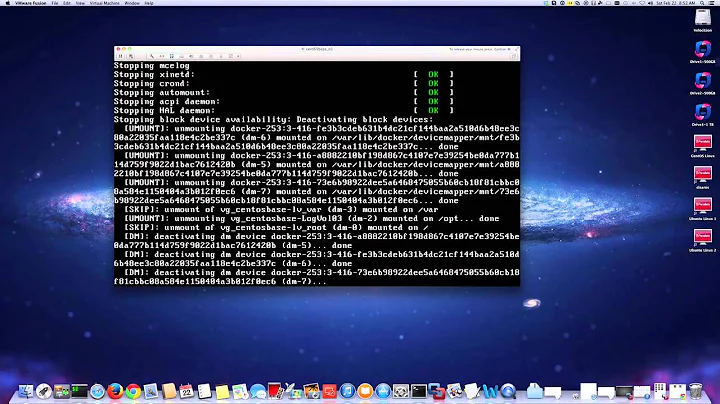

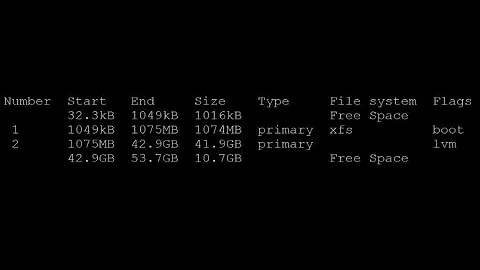
![[LVM Partition] How to Extend / (Slash or root) drive in Linux VM [On Azure Cloud]](https://i.ytimg.com/vi/k0JvEJAD7ps/hq720.jpg?sqp=-oaymwEcCNAFEJQDSFXyq4qpAw4IARUAAIhCGAFwAcABBg==&rs=AOn4CLDHs7cfoDZOsz-cR6ea9JD9_Po1XQ)
