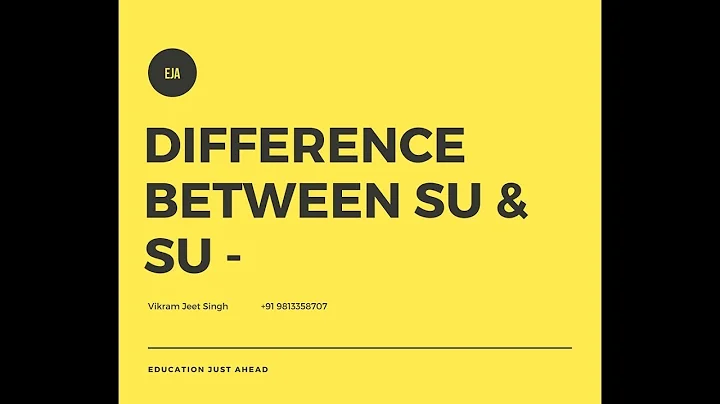What is the difference between `su` and `su -` in CentOS?
Solution 1
Adding the - option affects your environment behavior. For all practical purposes, the environment is completely reset. In general, you likely want to use su - instead of plain su. From the man page:
-l Simulate a full login. The environment is discarded except for HOME, SHELL, PATH, TERM, and USER. HOME and SHELL are modified as above.
USER is set to the target login. PATH is set to ``/bin:/usr/bin''. TERM is imported from your current environment. The invoked shell is
the target login's, and su will change directory to the target login's home directory.
- (no letter) The same as -l.
Solution 2
su - invokes a login shell, which among other things, ensures that root's .bashrc and other shell startup scripts are run, just like as if you'd logged in directly as root via console or SSH. root's profile usually sets your path to include /sbin which is where ifconfig generally lives.
Related videos on Youtube
tester
Updated on September 17, 2022Comments
-
tester almost 2 years
I tried to switch to 'root' in CentOS by running
su. It does change to 'root', but it doesn't seem to be a real 'root' user.For example, by default,
ifconfigcommand in/sbinis not found in the path for a normal user, but for 'root', the command can be found. When I runsu, I still getbash: ifconfig: command not foundoutput when I try to runifconfig.However, when I run
su -,ifconfigjust works.What is the difference between
suandsu -in CentOS?
![What is SU Command | Difference between SU and SU - in RHEL8[Hindi]By Karun Behal](https://i.ytimg.com/vi/q5BYku2hLtY/hqdefault.jpg?sqp=-oaymwEcCOADEI4CSFXyq4qpAw4IARUAAIhCGAFwAcABBg==&rs=AOn4CLBbUUGGYkpEy-sYwZa5gi0QI6ddWw)