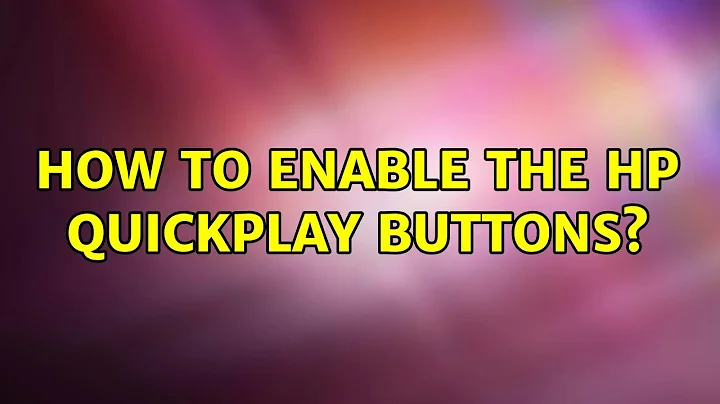How to enable the Hp QuickPlay buttons?
Solution 1
If you are running an old version of Ubuntu (9.xx?) then you should try upgrading.
If you are on Ubuntu 10.04 and up, go the System>Preferences>Keyboard Shortcuts, and add new short cuts for your multimedia keys (they will almost definitely be detected). In fact, they may already exist, but not be assigned to launch any applications.
As for the volume/play/pause/stop buttons (I believe you have those, if it is a dv2000) you should be able to use those out of the box in most recent versions of Ubuntu (even most older versions). If you are not able to use those buttons in particular, then you should report a bug (but only if you are using a supported version of Ubuntu; which means 10.04 and up).
If you are not sure they are being detected, run xev in a terminal and press the keys. You will see their key codes on the terminal if they are working. If you don't, then something is wrong with your system either physically or in the software.
There is a program that might help you (though I no longer have it installed, and thus can no longer provide screenshots).
It is called Keytouch-editor, and it helped me in the past with a similar issue (since then Ubuntu supports my QuickPlay button and all the other buttons just fine). Install Keytouch-editor is pretty straight forward and you should be able to learn it quickly.
You can find it in the software center, or install it from the command line with sudo apt-get install keytouch-editor.
Once you have it installed, and have run it, you can assign your Quickplay buttons to launch the media programs (or anything else for that matter) of your choice. Keytouch-editor makes it very simple.
Solution 2
Try KeyTouch.
It worked well with my Compaq multimedia keyboard.
Related videos on Youtube
JesusLives ii
Updated on September 18, 2022Comments
-
JesusLives ii over 1 year
I have an Hp pavilion dv2000 and it has a pretty nice blue buttons over the keyboard, some are for multimedia (which work perfectly), and other two are for launch a DVD application and a multimedia center on Windows, however, those doesn't work for anything on Ubuntu, because they are not even recognized as keyboard buttons.
So how can I activate them?
-
Tojamismis over 12 yearsStrange as my dv6700 worked out of the box. I was amazed as I didn't have to install anything. Which version of Ubuntu are you using?
-
JesusLives ii over 12 yearsActually I'm using 11.10 beta1 but i was using 11.04 and i had same prob.
-
-
JesusLives ii over 12 yearsMultimedia buttons work Ok, but those at the left side, right aside of the power button (one its like a circle with an arrow and the other puts DVD on it), those are the ones which don't work. This is a picture of a dv2000 keyboard with the Quickplay buttons i.stack.imgur.com/aXbDo.jpg
-
Jason Southwell over 12 years@Davynch0: I have a dv7, probably a bit newer than yours, but I've worked on a dv2k and it worked fine with 9.10.
-
JesusLives ii over 12 yearsthey are recognized by the software because i can see the codes when i run xev but are not working to link them with a shortcut.
-
JesusLives ii over 12 yearsThis answer doesn't solve the problem nor answer the question, i don't feel ok by giving th bounty to this user
-
Jason Southwell over 12 years@Davynch0: I will add a (minor) update to my answer that might help, now that I Know they work with xev.