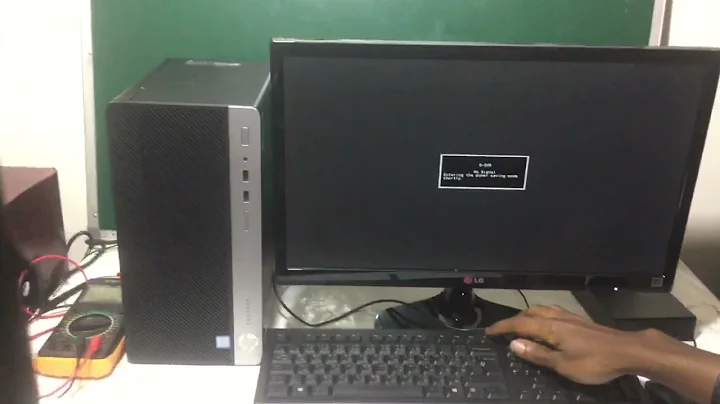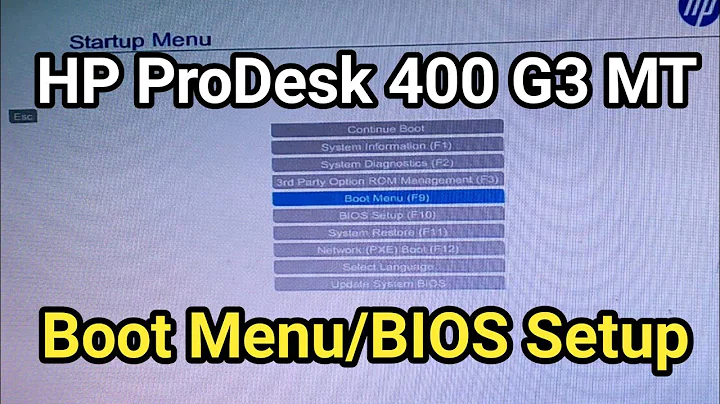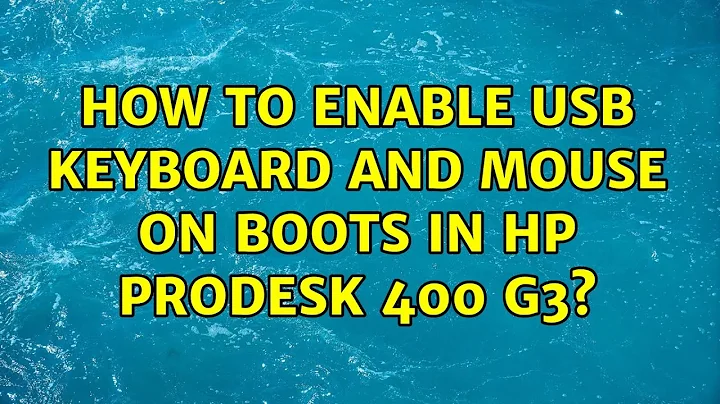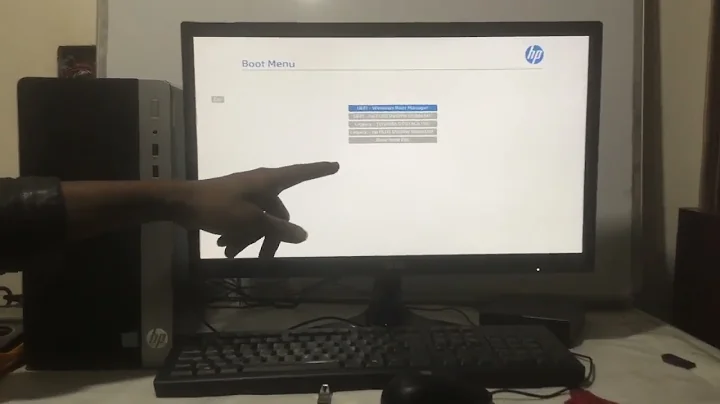How To Enable USB Keyboard and Mouse on Boots in HP Prodesk 400 G3
About this problem. I used PS2 connectors, because all of USB ports are not working. Then when I used PS2 its works. Maybe the reason is the W& does not have drivers for the USB.
Related videos on Youtube
Carl Angelo Nievarez
I have work on real-time projects and maintain and update project and databases. I have a knowledge in SDLC and Agile Methodology. I also work as Network Administrator and answer various computer and system problems. I am flexible to project demands and shifting of priotities. I thrive in unfamiliar situations and enjoy opportunities to learn and gain experience to new ideas. I am open and willing to learn whatever is necessary to accomplish my client's goals. Thank you, I look forward to working with you.
Updated on September 18, 2022Comments
-
 Carl Angelo Nievarez over 1 year
Carl Angelo Nievarez over 1 yearI set my bios to legacy boot. I enable fast boot and virtualizations. But during the boot setup upon choosing language the mouse and keyboard are not working.
Given the following devices: HP Prodesk 400 G3 Fast boot and virtualization enable
-
 Admin about 5 yearsUEFI mode is always recommended. Legacy is only for very old OSes. That's probably your problem right there.
Admin about 5 yearsUEFI mode is always recommended. Legacy is only for very old OSes. That's probably your problem right there. -
 Moab about 5 yearsWindows 7 was designed before UEFI was invented. All my PC's that have uefi installed and run in legacy mode with W7.
Moab about 5 yearsWindows 7 was designed before UEFI was invented. All my PC's that have uefi installed and run in legacy mode with W7.
-