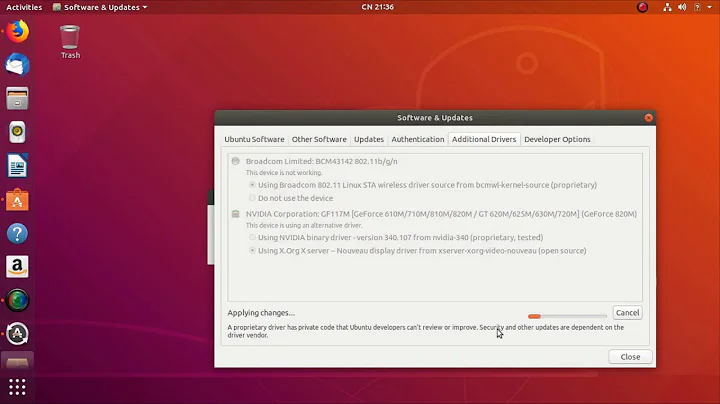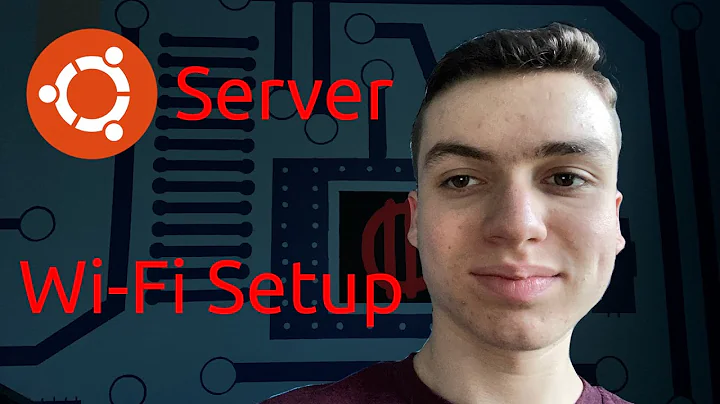How to enable WiFi on Ubuntu server 18.04 without existing connection
You need to edit /etc/netplan/*.yaml to enable your wireless card. Here's a basic .yaml for you. Note the corrected spelling of "ethernets" and "gateway4".
You'll need to install wireless-tools and wpasupplicant, so you need to either, connect your (corrected) wired ethernet connection, or download them on another machine, and put them on a flash/external drive, and install them that way. There are a number of dependencies, so you may have to obtain them also to install these. See https://packages.ubuntu.com/.
You may have to adjust the .yaml, depending if you want dhcp or static addresses. Adjust the static addresses and wi-fi SSID/password as required. See https://netplan.io/examples for additional help.
Note that netplan is very fussy about indentation, spacing, and no tabs.
For wireless dhcp addressing:
network:
version: 2
renderer: networkd
ethernets:
enp2s0f1:
addresses: [10.0.0.131/24]
gateway4: 10.0.0.1
nameservers
addresses: [10.0.0.1, 8.8.4.4, 8.8.8.8]
optional: true
wifis:
wlp3s0:
dhcp4: yes
access-points:
"network_ssid_name":
password: "**********"
For wireless static IP:
network:
version: 2
renderer: networkd
ethernets:
enp2s0f1:
addresses: [10.0.0.131/24]
gateway4: 10.0.0.1
nameservers
addresses: [10.0.0.1, 8.8.4.4, 8.8.8.8]
optional: true
wifis:
wlp3s0:
addresses: [10.0.0.132/24]
gateway4: 10.0.0.1
nameservers:
addresses: [10.0.0.1, 8.8.4.4, 8.8.8.8]
access-points:
"network_ssid_name":
password: "**********"
sudo netplan --debug generate # make config files
sudo netplan apply # apply new configuration
reboot # reboot and verify proper operation
Related videos on Youtube
MIZWOZ cpu
Updated on September 18, 2022Comments
-
 MIZWOZ cpu over 1 year
MIZWOZ cpu over 1 yearI recently installed Ubuntu 18.04 on my device and went through setup without an internet connection. I have no access to any spare ethernet cables so it's down to WiFi. I have no pre-existing connection, so I can't install packages. At this point, I have no idea what to do. My wireless card is detected but doesn't show up in ifconfig - but ethernet and loopback do (which seems normal). I can't run iwconfig because wireless-tools was not installed, as well as wpasupplicant. Here are some commands that give more info:
-
 MIZWOZ cpu almost 5 yearsI'm thinking I need to enable it somehow... But I don't know how.
MIZWOZ cpu almost 5 yearsI'm thinking I need to enable it somehow... But I don't know how. -
Boris Hamanov almost 5 yearsIs this a desktop or server installation? Edit your question and show me
cat /etc/network/interfacesandcat /etc/netplan/*.yaml. -
 MIZWOZ cpu almost 5 yearsIt is a server installation. I have edited the question to show the requested information.
MIZWOZ cpu almost 5 yearsIt is a server installation. I have edited the question to show the requested information. -
 chili555 almost 5 yearsIs your device perhaps a laptop? Please edit your question to show the result of the terminal command:
chili555 almost 5 yearsIs your device perhaps a laptop? Please edit your question to show the result of the terminal command:rfkill list all -
 MIZWOZ cpu almost 5 yearsrfkill is not installed, and cannot be downloaded because of no existing connection.
MIZWOZ cpu almost 5 yearsrfkill is not installed, and cannot be downloaded because of no existing connection. -
 chili555 almost 5 years@heynnema A very good answer it is! I suggest that you add that netplan is very specific about spacing and indentation and to proofread carefully twice.
chili555 almost 5 years@heynnema A very good answer it is! I suggest that you add that netplan is very specific about spacing and indentation and to proofread carefully twice. -
Boris Hamanov almost 5 years@chili555 good suggestion. Done!
-
Boris Hamanov almost 5 years@MIZWOZcpu your current .yaml is wrong... you still show w1p3s0, and it should be wlp3s0 (lower case L).
-
-
Thomas Ward almost 5 yearsComments are not for extended discussion; this conversation has been moved to chat.
-
luchaninov over 4 yearsYour wifi network card may be not
wlp3s0. Useiwconfigto see your devices. -
Boris Hamanov over 4 years@luchaninov why might you think that wlp3s0 isn't correct? Check their pastebin output.
-
luchaninov over 4 years@heynnema, it depends on computer configuration. For example, mine is
wlp1s0 -
Boris Hamanov over 4 years@luchaninov I obtained wlp3s0 directly from the OP's data file.
-
M-Pixel almost 4 years@heynnema Stack Exchange is all about posting questions and answers in a format that is as general as possible. The OP's interface is known, but mine might be different. @luchaninov's comment is addressed to all readers. Their suggestion to check
iwconfigis a useful addition to your answer.