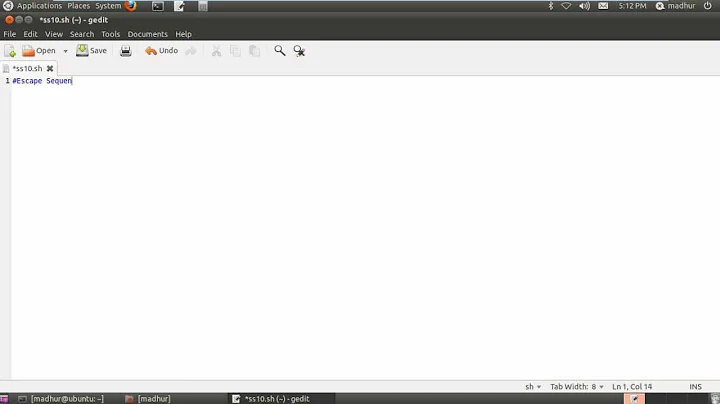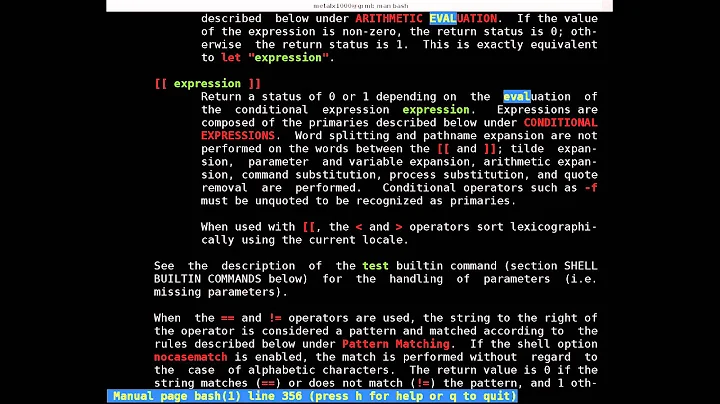How to escape < or > in a parameter in shell?
Solution 1
I was able to do it with a backslash:
25 % grep \< xmospos.c
#include <stdio.h>
#include <stdlib.h>
#include <getopt.h>
#include <X11/Xlib.h>
A quoted less-than, and a quoted, backslashed less than both gave goofy answers.
Solution 2
Two simple rules:
- A backslash
\Cescapes the next character, whatever it is, other than a newline. - Single quotes
'text'escape any character between them, including a backslash, but not including a single quote (since it marks the end of the quoted text).
Thus:
grep -P '<html>' myfile
grep -P \<html\> myfile
grep -P '(?<!<)html' myfile
grep -P \(\?\<\!\<\) myfile
If you need to pass an argument that contains single quotes, you can use '\'' to “escape” a single quote inside single quotes. Technically, what this does is end the first literal text, then put a literal ' in the same word, then more literal text still in the same word.
grep '^D'\''oh!' myfile
The rest of the quoting rules (summarized):
- You need to quote the following characters at least some of the times: whitespace and
!"#$&'()*;<>?[\]^`{|}~(in other words, the following characters are safe: letters, digits,%+,-./:=@_and non-ASCII characters). - Between double quotes, all characters are used literally except
"$\`and (in shells with history enabled)!. A backslash between double quotes will appear in the string unless it precedes one of the non-literal characters.
These rules are for bash and other Bourne-style shells (such as ash and ksh). They apply to zsh as well (except that = after whitespace may need quoting). The rules in csh/tcsh and in Fish are different.
Related videos on Youtube
hakre
My weapons of choice are Netscape 2.01, HTML, CSS, PHP and the Gif Construction Kit.
Updated on September 18, 2022Comments
-
hakre almost 2 years
I'd like to use
grepwith a PCRE expression that contains the<character. Bash thinks I want to redirect, but I don't want to. How can I escape<? -
Angel Todorov almost 13 yearsYes, or put it in single quotes
-
hakre almost 13 yearsI still need to learn, e.g. how that exactly works with escaping:
grep -oP '(?< )(.*)$'does not work with single quotes for example. Tried it at first. -
 Gilles 'SO- stop being evil' almost 13 years@hakre There seems to be a syntax error in your regexp. Did you mean
Gilles 'SO- stop being evil' almost 13 years@hakre There seems to be a syntax error in your regexp. Did you mean(?<! )(.*)$or(?<= )(.*)$?