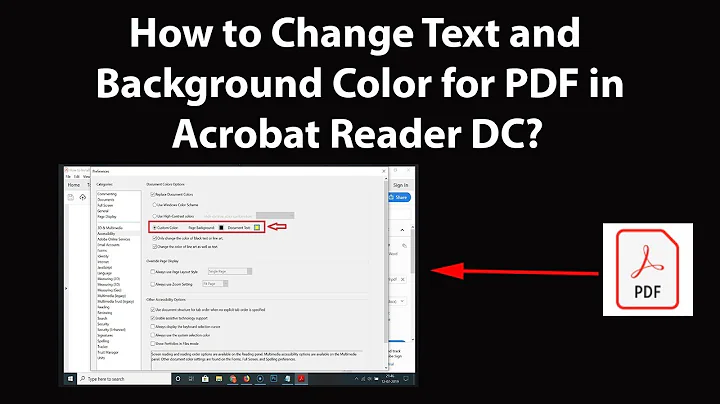How to exchange/remove/overwrite a PDF's background?
To deal with these presentations, I used a few times Sun PDF Import Extension. When installed, you are able to import PDF presentations with OpenOffice.org Impress. Even though the conversion is not 100% smooth, you are able to edit the background and change the color. It may be a bit tedious if you are dealing with lots of slides, but it's the best solution I found for these cases. You should note that everything is converted into Impress' objects.
Related videos on Youtube
Comments
-
Mike678 almost 2 years
as the title says I want to change background of a PDF. This are some slides, and to save toner I thought it would be good to change the background to white. I tried pdftk with its operations: background and stamp, but the don't work as expected:
pdftk old.pdf background white.pdf output out.pdf pdftk old.pdf stamp white.pdf output out.pdfI also tried convert (bloating my pdf upto 200MB) as done this way:
convert old.pdf -background white new.pdfwith no luck. Do you know a way I could perform this?
-
Jason Southwell over 13 yearslol got there first, while I was typing my answer =D. BTW, do not open the PDF in impress, open it it writer for better results.
-
Mike678 over 13 yearsAhh its about 260 slides in one file (27MB)! openoffice tries to load, but it takes ages. What I try next is to, split the pdf into 50 pages chunks,... and retry with your approach.