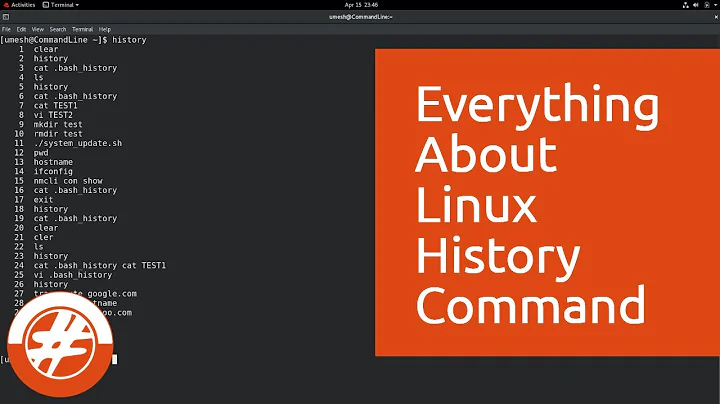How to execute consecutive commands from history?
Solution 1
If it refers to commands run just recently, a more efficient way is to reference them with negative numbers:
!-4; !-3; !-2; !-1
Also, once you do it, your last history entry will contain the whole chain of commands, so you can repeat it with !!.
Edit:
If you haven't already, get familiar with the great builtin function fc, mentioned by Gilles. (Use help fc.) It turns out that you can also use negative numbers with it, so you could do the same as above using
eval "`fc -ln -4 -1`"
This has one caveat, though: after this, the eval line is stored in the history as the last command. So if you run this again, you'll fall into a loop!
A safer way of doing this is to use the default fc operation mode: forwarding the selected range of commands to an editor and running them once you exit from it. Try:
fc -4 -1
You can even reverse the order of the range of commands: fc -1 -4
Solution 2
To view a range of commands in the history use the built-in fc command:
fc -ln 432 435
To execute them again:
eval "$(fc -ln 432 435)"
Solution 3
There is a nice and alternate way to run a number of commands in sequence from the Bash history:
instead of using history substitute (!432 or !-4), you can search through the history with Ctrl+r, and once you've found the first command you want to run, hit Ctrl+o (operate-and-get-next) instead of the return key
This will launch the command and propose the next one from the history.
You can hit Ctrl+o as many time as you wish, and end the sequence either with return for a last one, or Ctrl+c to stop without launching it.
Solution 4
To execute the commands immediately rather than edit them, here is a syntactically slimmer version of Giles answer using eval:
fc -e: 432 435
The colon argument to -e is the bash noop, which has the effect of skipping the "open in an editor" step that fc wants. Also, now the (recent) history will contain the actual commands from history, rather than the eval statement.
Related videos on Youtube
Eric Wilson
Updated on September 18, 2022Comments
-
Eric Wilson over 1 year
Suppose I want to execute a sequence of four commands that I have executed before. If the first one is 432 in the command-history, then I could do:
$ !432; !433; !434; !435I'm curious, is there a more efficient way to accomplish this?
-
 Wildcard about 8 yearsNot posting this as an answer because it doesn't execute the commands, but you could type
Wildcard about 8 yearsNot posting this as an answer because it doesn't execute the commands, but you could typehistory -p \!43{2..5}to print commands 432 through 435 to the terminal, suitable for subsequent copy/paste.
-
-
rozcietrzewiacz over 12 yearsI just read what I'd written... LOL. Actually, I'm not sure about reinvoke (re-invoke maybe?), but thanks for telling :) I always appreciate corrections.
-
alexanderkustov over 12 yearsScrabblefinder.com says reinvoke is a valid Scrabble word. Can't get any more definitive than that. :)
-
Eric Wilson over 12 yearsVery nice. I'm curious though, why
man fcdoesn't give me anything. What doesfcstand for? What other options are there? -
Peter.O over 12 yearsWith a good answer like this one (+1), it doesn't matter how you spell it; especially as neither spelling form shows up in 3 major English dictionaries: Oxford, Camgridge, Merriam-Webster (I'd go for the hyphen)
-
Peter.O over 12 years@Eric Wilson ... type
help fc... and alsohelp help.... help: help [-dms] [pattern ...] Display information about builtin commands. -
rozcietrzewiacz almost 12 yearsI just came back here, searching for your answer. This really is a great builtin! Especially when you is its default functionality - invoking an editor to modify a range of commands to be replayed. Thanks, Gilles.
-
Bernhard over 10 yearsWithout
-lflag, it will execute without need for the evileval. -
Johannes Jarolim almost 9 years@Bernhard There's nothing evil about eval. This isn't javascript. Understand the tool and don't arbitrarily toss shade because it's de rigueur.
-
Slothworks over 8 years@EricWilson A google search lead me to the "Unix in a Nutshell" book which says
fcstands for "find command" or "fix command". -
 Ciro Santilli Путлер Капут 六四事 about 6 yearsHmm, after I hit
Ciro Santilli Путлер Капут 六四事 about 6 yearsHmm, after I hitCtrl-oit just outputs a literal^oand breaks my(reverse-i-search). Maybe there is some other setting involved. -
 Jeff Schaller about 4 yearsI'm not sure that redirection, editing, executing a script, and then potentially removing the temporary file is a "more efficient way to accomplish this".
Jeff Schaller about 4 yearsI'm not sure that redirection, editing, executing a script, and then potentially removing the temporary file is a "more efficient way to accomplish this". -
 Jeff Schaller about 4 yearsAlso, what's the intention behind
Jeff Schaller about 4 yearsAlso, what's the intention behindbash c? -
 mCeviker about 4 yearsthis is the most practical answer
mCeviker about 4 yearsthis is the most practical answer -
Gali Stinsonz almost 3 yearsthank you very much! couldn't recall the combination and had hard time finding it, although the combination is quite simple