How to get a persistent "history"-file even after a non-clean shutdown?
5,089
You should always use shutdown.
You can add this to your ~/.bashrc file:
PROMPT_COMMAND='history -a'
This will append the in-memory history to your history file after each command is completed.
Related videos on Youtube
Comments
-
Jonas over 1 year
I am trying Ubuntu Server 10.10 in VirtualBox. I like that the commands I run is saved in a "history"-file that can be shown with the
historycommand. But if I just turn off VirtualBox without theshutdowncommand, then next time when I boot, the commands from the last session is not saved in the history file.The commands are only saved if I shutdown the machine with the
shutdowncommand. E.g.shutdown -P 0.Is there any way I can save the history file after every command so they are persistent even after a "non-clean" shutdown?
-
Mark Norgren over 13 yearsAlso see better-bash-history
-
-
Diagon over 5 yearsDon't you need
history -nalso? That way anything appended to the history file by this terminal is read in by the other terminal? -
Diagon over 5 yearsIt's even more complicated than that. This appears to be the correct answer: superuser.com/a/734410
-
Brian Rasmussen over 5 years@Diagon: That looks like it results in a better quality history file, but it could add significant overhead since it reads the history file for every prompt if you keep a large one as I do.
-
Diagon over 5 yearsYes, I see that. I also keep a large one. The issues involved do not appear simple. For you or anyone else who might be interested, there has been extensive discussion on these issues, both here and here. Since I would not only like a combined history, but also have some record of what I did, particularly in case I screw up, I'm considering this.
-
Brian Rasmussen over 5 years@Diagon: I use a form of my answer here and save the entries in a file separate from
.bash_history. I have it record the directory that I'm in when I execute the command along with other information in addition to the command line. -
Diagon over 5 yearsThat looks fantastic. You've even got a switch for the tty! I'll probably have a question or two, but I'll ask over there. Maybe you want to consider putting it on github (or some non-MS version thereof)?
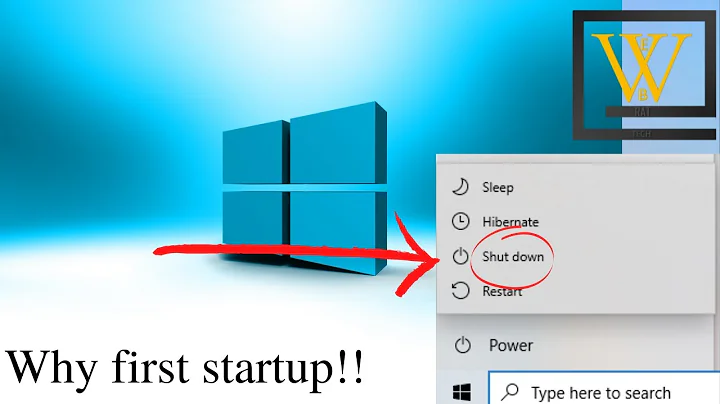



![Windows 10 Not Shutdown FIX [Tutorial]](https://i.ytimg.com/vi/EhfmRbap468/hq720.jpg?sqp=-oaymwEcCNAFEJQDSFXyq4qpAw4IARUAAIhCGAFwAcABBg==&rs=AOn4CLCNh_udu0eAzL86ng2tzzOQ6FaGpQ)