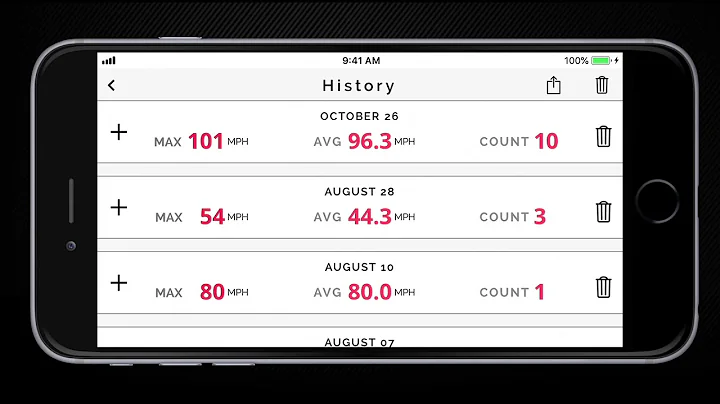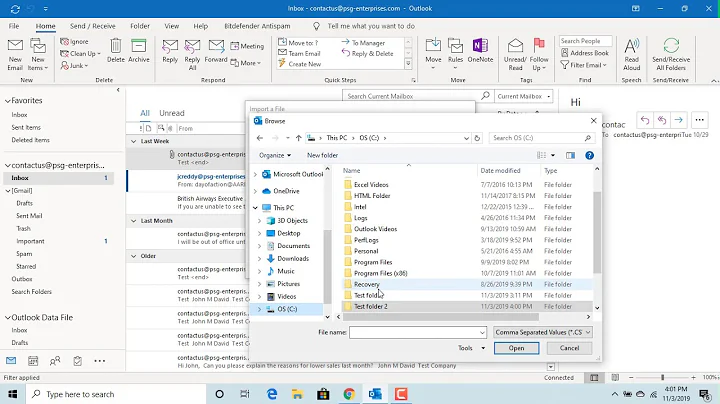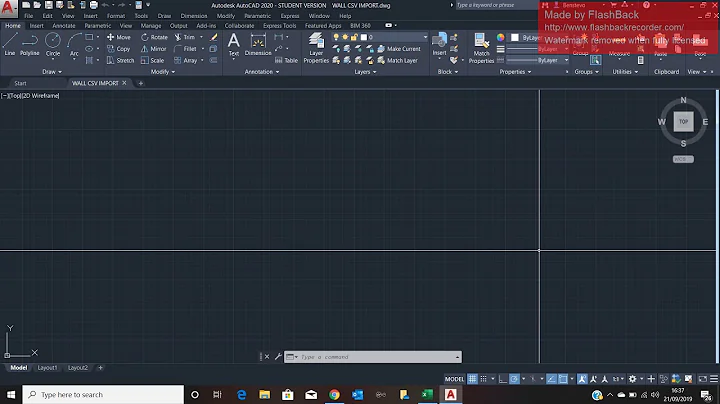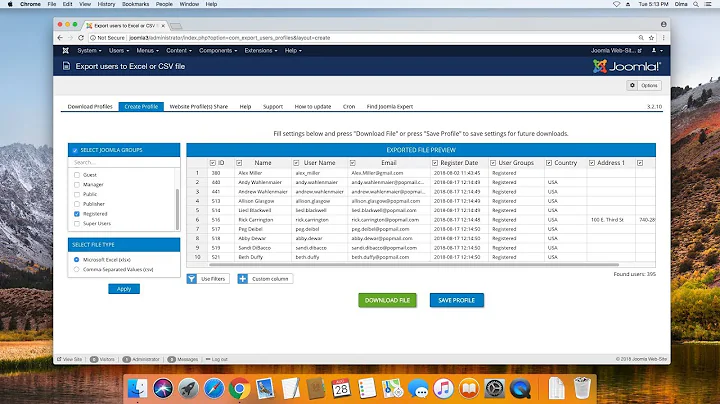How to export the Evolution addressbook as csv-file
Solution 1
After a long search, Milan from the Gnome Evolution mailing list helped me (2015):
There is a tool called evolution-addressbook-export which is hidden in the folder /usr/lib/evolution/3.10*/ [*depends on the version of Evolution you have installed on your computer]. To let it run, open a terminal and write on the command line for example:
/usr/lib/evolution/3.10/evolution-addressbook-export --format=csv --output=/home/USERNAME/mycontacts.csv
UPDATE for Evolution 3.21.4 and following (e.g. Ubuntu 18.04), thanks for the tip, Andy:
The tool is now called addressbook-export and in a different folder /usr/lib/evolution/evolution-data-server/, example command in the terminal:
/usr/lib/evolution/evolution-data-server/addressbook-export --format=csv --output=/home/USERNAME/mycontacts.csv
UPDATE for Evolution 3.32.1-2 and following (e.g. Ubuntu 19.04):
The tool was moved to a different folder /usr/libexec/evolution-data-server/, example command in the terminal:
/usr/libexec/evolution-data-server/addressbook-export --format=csv --output=/home/USERNAME/mycontacts.csv
Flatpak version: it's more tricky to run.
1. Run Evolution in Flatpak (to start the needed background processes).
2. Open terminal inside the Evolution's sandbox:
$ flatpak run --command=sh org.gnome.Evolution
-
There you can run the addressbook-export.
$ /app/libexec/evolution-data-server/addressbook-export
It is up to you how to extract the resulting file out of the Flatpak sandbox (copying from the terminal window may break white spaces, thus be careful).
Help Options:
-h, --help *Show help options
Application Options:
--output=OUTPUTFILE *Specify the output file instead of standard output
-l, --list-addressbook-folders *List local address book folders
--format=[vcard|csv] *Show cards as vcard or csv file
You can find more options here.
Solution 2
It seems that in 3.28 (Ubuntu 18.04) the right path is
/usr/lib/evolution/evolution-data-server $ ./addressbook-export --format=csv --output=/home/user/addressbook.csv
And there's no option to use a certain address book.
Solution 3
In Evolution 3.22 you have to use this command (for example):
/usr/lib/evolution-data-server/evolution-data-server/addressbook-export \
--format=csv --output=/your/directory
For Evolution 3.24:
/usr/lib/evolution-data-server/evolution-data-server/addressbook-export \
--format=csv --output=/your/directory/file.csv
Solution 4
Thanks this was helpful, there was a dash missing I used --output rather than -output. Also the paths on my installation were different.
I'm using Evolution 3.18.5.2 on Ubuntu 16.04 and found evolution-addressbook-export in the folder usr/lib/evolution
The line below works perfectly if you have just one address book
In Terminal type/paste this:
/usr/lib/evolution/evolution-addressbook-export --format=csv --output=mycontacts.csv
This will save a copy of your default address book in csv format to your Home folder.
For multiple address books
I've added what works for me, I hope that the guide below helps others in the same position.
If you have multiple address books you need to specify the address book ID as part of the command, once you know the ID you are good to go.
To get a list of the address books use the -l command:
/usr/lib/evolution/evolution-addressbook-export -l
In my case this returned the following address books
"1464341145.1743.5@nelly","Contacts",96
"system-address-book","Personal",178
"1468318619.3018.2@nelly","test transfer",61
These are formatted in this order "ID","name",number
You don't need to add the whole line, the ID is the first section only, add this and your address book will be saved as the named file in your Home folder.
/usr/lib/evolution/evolution-addressbook-export 1468318619.3018.2@nelly --format=csv --output=contactexport.csv
Related videos on Youtube
Comments
-
 Filbuntu over 1 year
Filbuntu over 1 yearThe export of the Evolution addressbook as vcf/vCard is easy: File/Save Addressbook as vcf.
But how about exporting as csv-file?