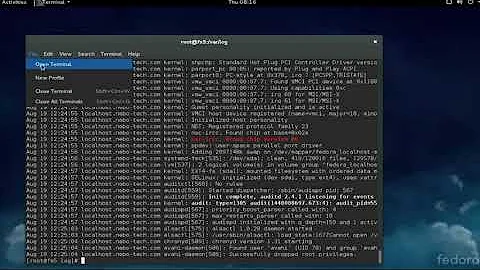How to filter the dmesg log to see only the errors
Solution 1
use --level option described in man dmesg:
-l, --level list Restrict output to the given (comma-separated) list of levels. For example: dmesg --level=err,warn will print error and warning messages only. For all supported levels see the --help output.
Solution 2
Direct Answer
dmesg --level=emerg,alert,crit,err
This is what most people are going to be looking for. Add or remove any from the following list of eight, ordered by severity.
emerg - system is unusable
alert - action must be taken immediately
crit - critical conditions
err - error conditions
warn - warning conditions
notice - normal but significant condition
info - informational
debug - debug-level messages
Alternate Answer
I like to use grep to quickly filter dmesg output results and, bonus, you can use it at the end of many show commands. The -i means case insensitive. Reference: https://www.howtogeek.com/449335/how-to-use-the-dmesg-command-on-linux/.
dmesg | grep -i "error"
Another Option
journalctl -p 0..3
This looks at similar information a different way. Modify the severity filtering (the 0 through 3) but just use numbers 0 through 7 for the same concept as dmesg, without having to remember those keywords.
Credit: https://askubuntu.com/a/1245985/192800
The Rabbit Hole
Another way to think of this is to look at the actual log file using any method you choose, instead of working around the limitations of dmesg. This can be done broadly to any file and with limitless potential using things like regular expressions. Here is a demonstration of both approaches to show the last -n number of entries.
tail -n 20 /var/log/dmesg
dmesg | tail -n 20
Related videos on Youtube
Ferroao
Interests: python, R, shiny, javascript, bigdata mongo, SQL
Updated on September 18, 2022Comments
-
Ferroao almost 2 years
I am in ubuntu, when I write dmesg the error messages appear in red, how could I print in the console only those?
-
Marek Sebera about 3 yearsTo get most error levels/priorities i'd suggest using
dmesg -T --level=emerg,alert,crit,err,warnsince the docs mentionerr,warnbut there are more important levels above the err. Of course confirm withdmesg --helpto see what log levels you have available.