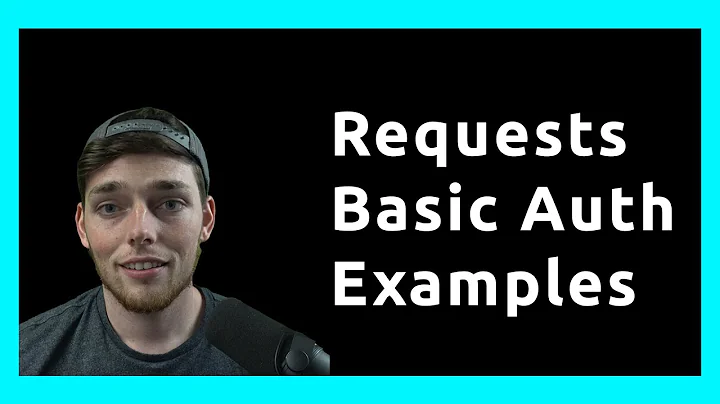How to find header data and name? (Python-requests)
[Premise]
Using requests module you can send requests in these way:
import requests
url = "http://www.example.com" # request url
headers = { # headers dict to send in request
"header_name": "headers_value",
}
params = { # params to be encoded in the url
"param_name": "param_value",
}
data = { # data to send in the request body
"data_name": "data_value",
}
# Send GET request.
requests.get(url, params=params, headers=headers)
# Send POST request.
requests.post(url, params=params, headers=headers, data=data)
Once you perform a request, you can get much information from the response object:
>>> import requests
# We perform a request and get the response object.
>>> response = requests.get(url, params=params, headers=headers)
>>> response = requests.post(url, params=params, headers=headers, data=data)
>>> response.status_code # server response status code
>>> 200 # eg.
>>> response.request.method
>>> 'GET' # or eventually 'POST'
>>> response.request.headers # headers you sent with the request
>>> {'Accept-Encoding': 'gzip, deflate, br'} # eg.
>>> response.request.url # sent request url
>>> 'http://www.example.com'
>>> response.response.body
>>> 'name=value&name2=value2' # eg.
In conclusion, you can retrieve all the information that you can find in Dev Tools in the browser, from the response object. You need nothing else. Dev Tools view Dev Tool view 2
Once you send a GET or POST requests you can retrieve information from Dev Tools:
In General:
Request URL: the url you sent the request to. Corresponds to response.request.url Request Method: corresponds to response.request.method Status Code: corresponds to response.status_code
In Response Headers:
You find response headers which correspond to response.headers
eg. Connection: Keep-Alive, Content-Length: 0, Content-Type: text/html; charset=UTF-8...
In Requests Headers:
You find request headers which correspond to response.request.headers
In Form Data:
You can find the data you passed with data keyword in requests.post. Corresponds to response.request.body
Related videos on Youtube
Tudor Popescu
Updated on June 04, 2022Comments
-
Tudor Popescu almost 2 years
I want to use requests to web scrape on a login site. I already done the code using selenium but it is very inconvenient and slower to do it that way as I want to make it public(every user has to download chrome driver).
The problem is, there are multiple requests from the site and I don't have any experience processing that data and extracting the header data and name. Any help is great, thanks.
-
 Federico Rubbi over 5 yearsExcuse me, do you mean response headers?
Federico Rubbi over 5 yearsExcuse me, do you mean response headers? -
Tudor Popescu over 5 yearsIn the networks tab(browser), all data is recorded there when you go to a new tab, including the headers.
-
-
Tudor Popescu over 5 yearsThe problem is that I am prohibited to enter the website without any headers using requests in python as i have to log in. And I don't know how to process the data and names are of them in the information provided by the chrome dev tool
-
Tudor Popescu over 5 yearsHi, I don't really understand where to get the headers from. I kind of understand it but i cant find any of the data. The website login i am trying to access is parents.netherhall.org.
-
Tudor Popescu over 5 yearsI logged in successfully, thanks for your patience as well, initially I thought there was only one name and data string. But now I don't know how to go to the specific URL. Github link to my test code I want to go to the request URL
-
 Federico Rubbi over 5 yearsTo send a request to a url, simply use session.get(Request_URL) or session.post(Request_URL).
Federico Rubbi over 5 yearsTo send a request to a url, simply use session.get(Request_URL) or session.post(Request_URL). -
Tudor Popescu over 5 yearsWhen I did that, it blocks me, do I have to do something similar as before?
-
 Federico Rubbi over 5 yearsI'll give a look right now. But you should hide your credentials!
Federico Rubbi over 5 yearsI'll give a look right now. But you should hide your credentials! -
Tudor Popescu over 5 yearsI forgot about that :/ I censored it from the cookie but not from the variable as I was testing it. oops
-
 Federico Rubbi over 5 yearsI'm trying to find a solution. Since I shouldn't edit my answer because I'd get off-topic, I suggest you to post another question. In this way, perhaps somebody and I could help you.
Federico Rubbi over 5 yearsI'm trying to find a solution. Since I shouldn't edit my answer because I'd get off-topic, I suggest you to post another question. In this way, perhaps somebody and I could help you.