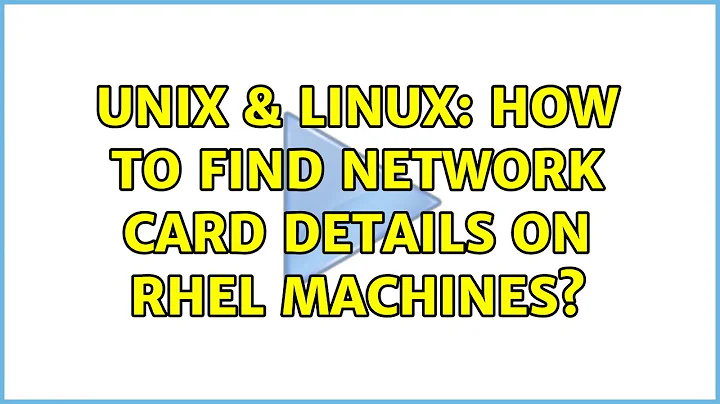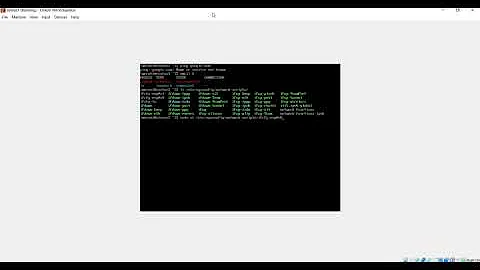How to find network card details on RHEL machines
5,387
For getting the brand/model of the network card, usually you run:
$ lspci | grep -i Ethernet
02:01.0 Ethernet controller: Intel Corporation 82545EM Gigabit Ethernet Controller (Copper) (rev 01)
Or for getting more detail of the NIC(s):
$ sudo lshw -class network
*-network
description: Ethernet interface
product: 82545EM Gigabit Ethernet Controller (Copper)
vendor: Intel Corporation
physical id: 1
bus info: pci@0000:02:01.0
logical name: eth0
version: 01
serial: 00:0c:29:25:4d:0e
size: 1Gbit/s
capacity: 1Gbit/s
width: 64 bits
clock: 66MHz
capabilities: pm pcix bus_master cap_list rom ethernet physical logical tp 10bt 10bt-fd 100bt 100bt-fd 1000bt-fd autonegotiation
configuration: autonegotiation=on broadcast=yes driver=e1000 driverversion=7.3.21-k8-NAPI duplex=full ip=192.168.5.143 latency=0 link=yes mingnt=255 multicast=yes port=twisted pair speed=1Gbit/s
resources: irq:19 memory:fd5c0000-fd5dffff memory:fdff0000-fdffffff ioport:2000(size=64) memory:fd500000-fd50ffff
Grepping dmesg for the network device might also help:
$ dmesg | grep eth0
[ 1.635942] e1000 0000:02:01.0 eth0: (PCI:66MHz:32-bit) 00:0c:29:25:4d:0e
[ 1.635960] e1000 0000:02:01.0 eth0: Intel(R) PRO/1000 Network Connection
[ 3.736090] e1000: eth0 NIC Link is Up 1000 Mbps Full Duplex, Flow Control: None
[ 3.742639] 8021q: adding VLAN 0 to HW filter on device eth0
As for dmidecode, dmidecode -t baseboard might show information about NICs that are built-in in the motherboard.
PS As for Unix SE questions, when dealing with hardware questions, a full lscpi output is probably more useful.
Related videos on Youtube
Author by
yael
Updated on September 18, 2022Comments
-
yael over 1 year
Is it possible to find out the details about Linux cards?
For example we tried:
dmidecode | grep -i network Function key-initiated network boot is supported Port Type: Network Port Port Type: Network Port Port Type: Network Port Port Type: Network Port # dmidecode | grep -i eth Type: Ethernet Type: Ethernet Type: Ethernet Type: EthernetThis details doesn't say anything about the network cards and performance etc.
Any advice about tools that can give these details about network cards?
-
yael almost 4 yearscan you please give your smart opinion about the post - unix.stackexchange.com/questions/585970/…

![How to configure network interface in Redhat Enterprise Linux 7.3 [RHEL-7]](https://i.ytimg.com/vi/IHBQ956l3a4/hqdefault.jpg?sqp=-oaymwEcCOADEI4CSFXyq4qpAw4IARUAAIhCGAFwAcABBg==&rs=AOn4CLAuQaEb4qNXVr5YYk9sVu3j1ChzNQ)