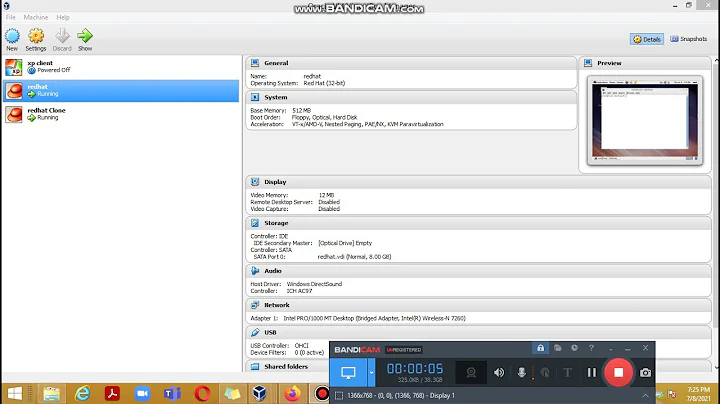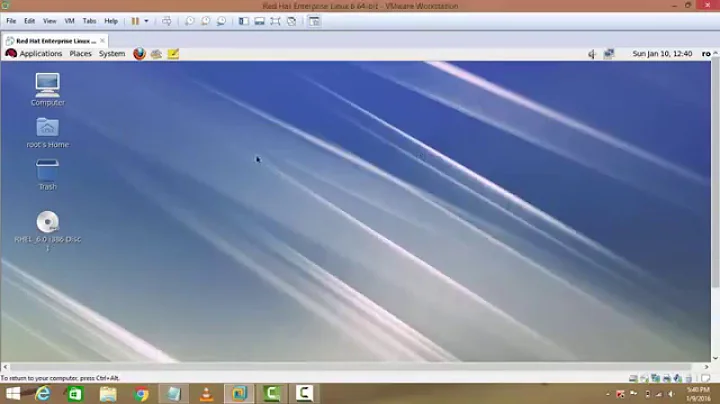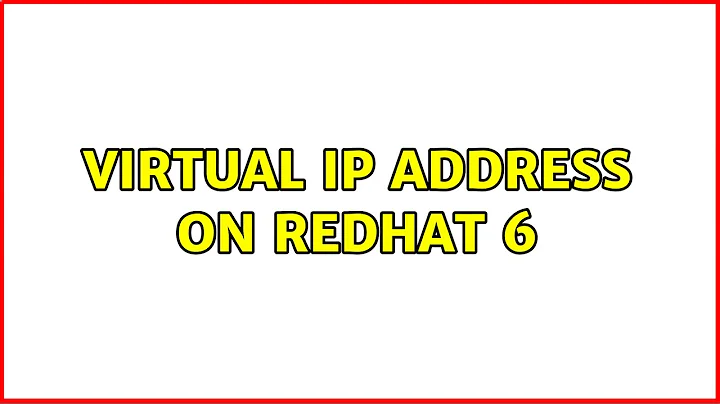Virtual IP address on RedHat 6
you are looking for an alias.
assuming your IP on eth0 is 192.168.230.128, you can have an alias either by
setting ifcfg-eth0:1 (/etc/sysconfig/network-script)
DEVICE="eth0:1" BOOTPROTO="static" IPADDR=192.168.230.253 NETWORK=192.168.230.0 NETMASK=255.255.255.0 IPV6INIT="yes" NM_CONTROLLED="yes" ONBOOT="yes"or at run time
ifconfig eth0:1 192.168.230.253/24 up
former method will work from boot, latter at run time only (and will be lost on reboot).
Related videos on Youtube
BalaB
Updated on September 18, 2022Comments
-
 BalaB over 1 year
BalaB over 1 yearI have server (A) running with a static IP address (xx.xxx.xxx.xxx) in my company. I need to assign virtual IP address to this Server (A). My production team expects script file where they can execute to up / down VIP (Virtual IP). I tried googling but end with Create Virtual IP, I don't have access. Looking for expert advice on, how to create and assign Virtual IP address to existing server?
Note : Currently we have one prod server and one DR server. We may be scaling it up in future.
Environment : Redhat 6
-
 Atul Vekariya over 7 yearsDid you use google? google.de/…
Atul Vekariya over 7 yearsDid you use google? google.de/…
-