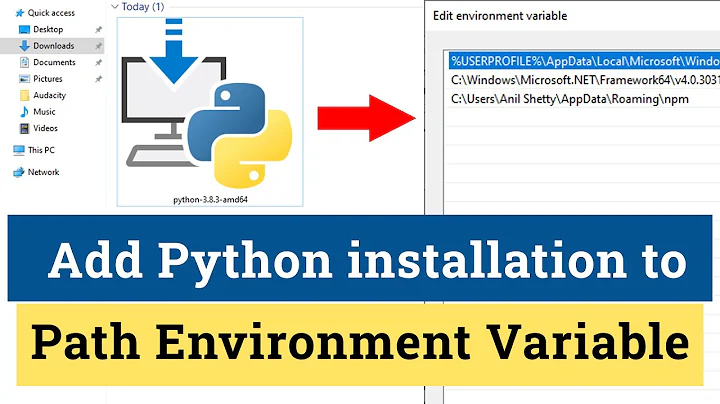how to find the installing path of some install application?
27,591
I tried
which code
, it returned /usr/bin/code
and to run, just typed
code
and it opened VS Code. hope this helps
Related videos on Youtube
Author by
Yanshof
Updated on September 18, 2022Comments
-
Yanshof over 1 year
- I install (using the terminal setup command) Visual Studio Code. I can run it (by clicking on the icon on the 'all programs') but I can't find the installation path of it.
I want to run it using
sudoand I need to navigate to the installation path to use the terminal and callsudo visualStudioCodeand I can't find it. (Try to use the 'find', but I can't find it.)- How can I create a shortcut of this
sudo visualStudioCodeon the Ubuntu desktop?
-
 wjandrea over 6 yearsWhich exact command did you use to install it? Do you know the name of the executable?
wjandrea over 6 yearsWhich exact command did you use to install it? Do you know the name of the executable? -
Yanshof over 6 yearsi not sure because it was 2-3 month ago - but maybe this sudo dpkg -i <file>.deb sudo apt-get install -f # Install dependencies
-
 Admin over 6 yearsIt should be
Admin over 6 yearsIt should bevscodeand it doesn't require sudo. -
Yanshof over 6 yearsbut there is some python script that i want to debug and its need to have sudo to debug it
-
Yanshof over 6 yearsand call from the terminal 'sudo vscode ' does not find the vscode
-
 guiverc over 6 yearsquick hint(s): to see what commands you entered, look at
guiverc over 6 yearsquick hint(s): to see what commands you entered, look athistory(which can be made to record date & time too). also if you know the command that runs a program/app, use thewhereis sudoto find out where the command sudo is stored by example... -
 Ravexina over 6 years@Yanshof run
Ravexina over 6 years@Yanshof runsudo updatedbthenlocate -i visual | grep -i -e studio -e codelet me know what is the out put. also let me know about the output oflocate -i visual | grep -i desktop.
-
Yanshof over 6 yearswhich visualStudioCode ... do nothing :( and on the /bin and /usr/bin its not exist :(:(
-
 Admin over 6 yearsI think then as per the comments above from wjandrea you would need to know the name of the executable. You could try searching using a regular expression with find to search for an approximate word or phrase.
Admin over 6 yearsI think then as per the comments above from wjandrea you would need to know the name of the executable. You could try searching using a regular expression with find to search for an approximate word or phrase. -
Ashif over 4 yearsthank you so much @joy-grewal
-
 cheekybanana about 4 yearsWho the hell names their code editor's binary as "code"? I swear to f-cking god, I've been trying to find an executable starting with V forever. The audacity of calling your software "code"... This is like making a desktop manager application and calling the binaries "computer". Yes, I'm f-cking mad. (Thanks by the way)
cheekybanana about 4 yearsWho the hell names their code editor's binary as "code"? I swear to f-cking god, I've been trying to find an executable starting with V forever. The audacity of calling your software "code"... This is like making a desktop manager application and calling the binaries "computer". Yes, I'm f-cking mad. (Thanks by the way)

![🔴 Xampp Installation on Windows 10 [Install WordPress in Xampp]](https://i.ytimg.com/vi/MWOCqgWPM5A/hq720.jpg?sqp=-oaymwEcCNAFEJQDSFXyq4qpAw4IARUAAIhCGAFwAcABBg==&rs=AOn4CLB5DroIvMsLCS7p-ktW_Opcslzaaw)