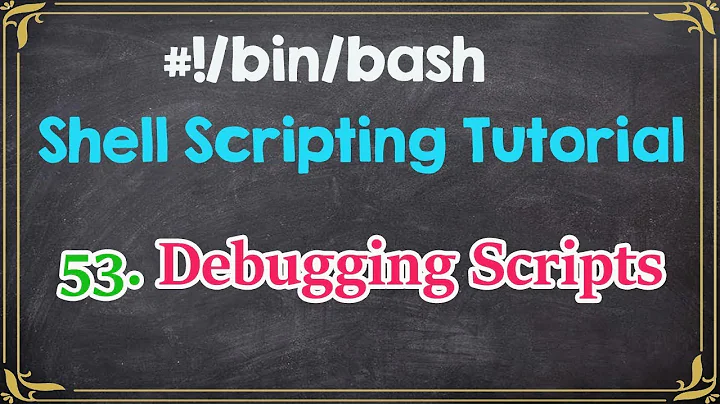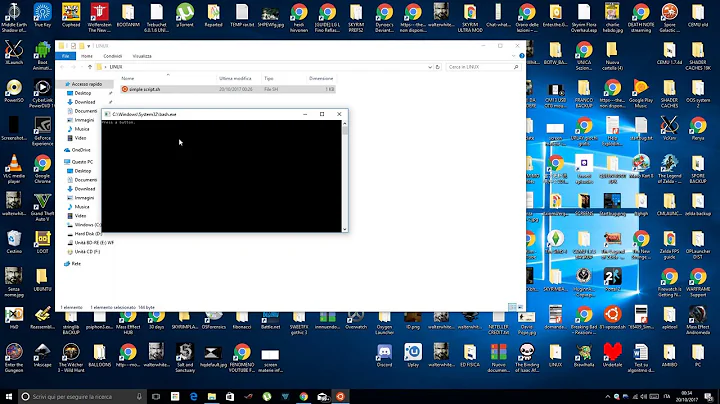Shell script does not run when I double click
Solution 1
Sounds like your script lacks a shebang line. Make sure the very first line of the script reads:
#!/usr/bin/env bash
or
#!/bin/bash
On a side note, you should avoid putting .sh extension on a bash script, since bash is not sh. Preferably use no extension at all.
Solution 2
This sounds like a known, existing bug: lubuntu-default-settings does not specify the proper command to execute in terminal
That bug report suggests the following workaround (using X-terminal instead.)
WORKAROUND:
In pcmanfm preferences, under the advanced tab, change the terminal to
"x-terminal-emulator -e %s". You can also change the "terminal" value in ~/.config/libfm/libfm.conf.
An alternative workaround I've used before is creating a desktop shortcut - but then you're limited to only being able to double-click on the desktop.
To create a shortcut, you can run the command:
lxshortcut -o ~/Desktop/test.sh
(Where test.sh is the name you want the file to have on the desktop.)
This will open lxshortcut, which will create a .desktop file from your responses in a GUI.
Manually creating a .desktop file should also work.
Related videos on Youtube
JohnDoe
Updated on September 18, 2022Comments
-
JohnDoe over 1 year
I have made a shell script (test.sh) on my Lubuntu (15.04) desktop. Permissions are: Only owner (View content + Change content + Execute).
When I double click test.sh, I choose "Execute in Terminal". The Terminal (LXTerminal) opens, but the script is not executed.
When I type
./test.shthe script is executed. But that is not what I want. Solution for this problem? -
Tim almost 9 years+1. I disagree about the .sh part, but the rest seems right.
-
geirha almost 9 years@Tim,
.shsuggests it is an sh script, which is misleading since it's a bash script. Also see talisman.org/~erlkonig/documents/… -
Tim almost 9 yearsDoes that apply to .js, .php, .html as well or really just bash files?
-
geirha almost 9 years@tim, yes if they are commands (that have shebangs and are meant to be executed). So .html does not apply.
-
drkokandy almost 9 yearsIf the script successfully executes when
./test.shis executed from the terminal, wouldn't it already have to have a shebang line? -
geirha almost 9 years@drkokandy. bash is being "helpful" and decides to execute it with bash if execve(2) fails. When running it directly with a terminal, there's no "helpful shell".
-
Deepak Verma almost 9 yearsIf using .sh implies it's an sh script, then why wouldn't people use .bash for a bash script? .sh means it's a shell script, and bash is a shell. I think using .sh is just a matter of preference, and a very good case can be made for using it, if desired.
-
geirha almost 9 years@MartyFried, for a bash script meant to be sourced, adding
.bashextension is a good idea. For commands, it's useless information. Most users don't care what language a command is written in as long as it does what it's supposed to do. If users did care, you'd be runningls.elf64rather thanlsto list the files of a directory. I know crappy tutorials, guides and scripts around the net use.shextensions on bash scripts. That doesn't mean it's a good idea. -
 ancajic over 8 yearsmy .sh file starts with
ancajic over 8 yearsmy .sh file starts with#!/bin/bashbut double click still doesn't work. And that is the proper path to the bash shell.