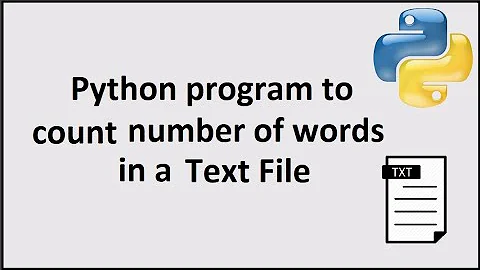How to find the total number of occurrences of text and files with find command
Solution 1
For question 1, you can do this:
find . -name "*.txt" | xargs grep -i "abc" | wc -l
This counts the total number of matches for abc in all text files.
And for question 2, I came up with:
find . -name "*.txt" -exec grep -i "abc" {} + | cut -d: -f1 | sort | uniq | wc -l
This gets just the unique filenames from the list of matches and counts them (the sort is probably not needed).
As pointed out by miracle173, grep comes with a "one match per file" flag so the command can be shortened to just:
find . -name "*.txt" -exec grep -il "abc" {} + | wc -l
Solution 2
grep's -c option is what you need here
find . -name \*txt | xargs grep -c -i "abc" | {
total=0
count=0
while IFS=: read name num; do
((num > 0)) && ((count+=1))
((total+=num))
done
echo total=$total
echo count=$count
}
The braces to group the commands around the while loop are required to keep the variables in one scope for that subshell.
Solution 3
Number of abc's contained in files:
To count the number of all "abc"'s in the .txt files, use grep -c and find and - exceptionally - cat:
find . -name "*.txt" -exec cat {} + | grep -ic abc
Grep -c will do the total count for you - something I didn't find in SigueSigueBen's answer, which contains unjustified calls to xargs, imho. The other 2 answers where to long for me. I didn't study them and wouldn't write such things myself.
Number of files containing abc:
find . -name "*.txt" -exec grep -iq abc {} ";" -printf "1" | wc -c
This will not fail with filenames (which are rarely, I admit) containing newlines in their name (which is perfectly legal).
Related videos on Youtube
amitsharma
Updated on September 18, 2022Comments
-
amitsharma almost 2 years
I am trying to run the
findcommand to find the total number of occurrences of a particular text string and also the number of files which has this text string.What I have right now is this command.
find . -name "*.txt" | xargs grep -i "abc"This reports all the "*.txt" files which contain the text "abc". I want either one or two find command to get
- Total number of times abc appears
- Total number of files which has abc in it.
-
 miracle173 about 12 years2. is a little bit complicated. grep -l will display one line for each file containing the search string.
miracle173 about 12 years2. is a little bit complicated. grep -l will display one line for each file containing the search string. -
amitsharma about 12 years@SigueSigueBen Thanks for your answer. The first one works but for the second one looks like you are missing something after wc -. I am getting this error wc: cannot open - find: bad option out
-
Ayaz Ali Khatri about 12 years@Nomad There was a missing character at the end.
-
Ayaz Ali Khatri about 12 years@miracle173 I'm not surprised there's a shorter answer. I didn't know about
grep -lto be honest. I've updated my answer. -
amitsharma about 12 yearsGuys thanks to everyone, who contributed to this question, for your time and help. I will tryout the suggestions and will come back here with update.
-
 miracle173 about 12 years
miracle173 about 12 yearscountcontains the number of files found byfind . -name \*txtand not the number files containing the string becausegrep -creturng0if the string is not found in a file. -
Angel Todorov about 12 years@miracle173, quite right. answer updated.
-
amitsharma about 12 years@SigueSigueBen, so which command is which now. Looks like find . -name ".txt" -exec grep -il "abc" {} + | wc -l brings the number of occurrence and find . -name ".txt" | xargs grep -i "abc" | wc -l brings number of files. Can you please explain or update your answer with more clarification. Thanks
-
amitsharma about 12 years@glenn jackman, your solution is very elegant and one stop approach. I like it. Plus it works :).
-
Ayaz Ali Khatri about 12 yearsIt should be as per my original answer.
-
amitsharma almost 12 years@glenn jackman, your solution is great but for sometimes i was getting error for it, otherwise i would have accepted your answer. But thank you so much for your help and answer, really appreciate it.
-
Angel Todorov almost 12 years@Nomad, what errors?