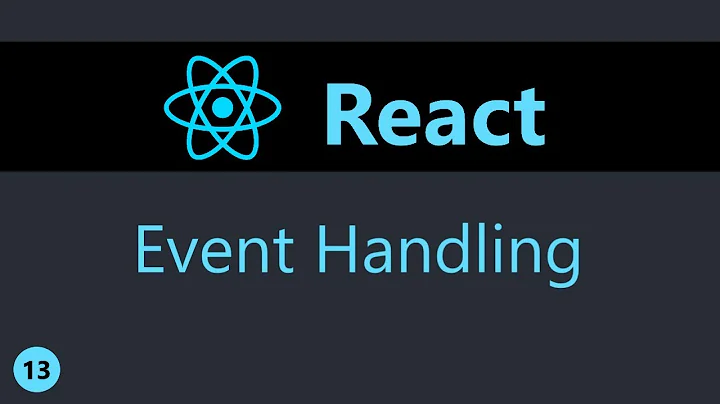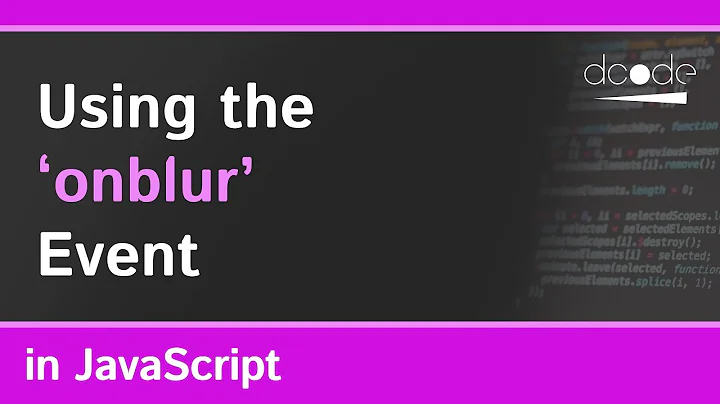How to fire onBlur event in React?
10,070
Thanks to the comments, I was able to figure it out. I had to add an onBlur prop to Input like so:
export default class Input extends React.Component {
constructor() {
super();
this.handleBlur = this.handleBlur.bind(this);
}
handleBlur() {
const { onBlur } = this.props;
onBlur();
}
render() {
return <input onBlur={this.handleBlur} />
}
}
Input.propTypes = {
onBlur: PropTypes.func,
};
Input.defaultProps = {
onBlur: () => {},
};
Related videos on Youtube
Author by
Ralph David Abernathy
Updated on May 30, 2022Comments
-
 Ralph David Abernathy about 2 years
Ralph David Abernathy about 2 yearsI have an input field value that I want to format onBlur, here is what my code looks like:
Component:
<Input onBlur={this.formatEndpoint} />Function:
formatEndpoint() { let endpoint = this.state.inputEndpoint; endpoint = endpoint.replace(/\s/g, '').replace(/\/+$/, ''); if (endpoint.slice(-1) === '/') { endpoint = endpoint.substring(0, endpoint.length - 1); } console.log('anything'); }Why doesn't even the
console.log()work onBlur? Thanks.-
Panther over 6 yearsLooks like its a custom
input. You should check if the component supportsonBlur. -
 mikkelrd over 6 yearsYes, what does the definition of
mikkelrd over 6 yearsYes, what does the definition ofInputlook like? Did you write it? -
 Ralph David Abernathy over 6 yearsThese comments helped, I just had to add an onBlur prop to
Ralph David Abernathy over 6 yearsThese comments helped, I just had to add an onBlur prop toInput.
-