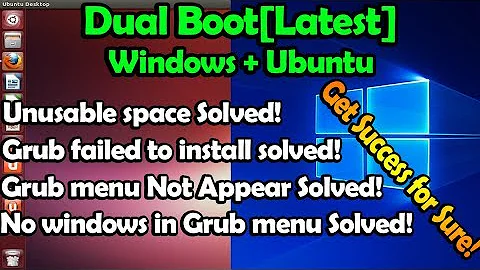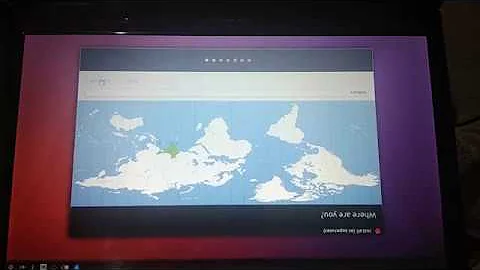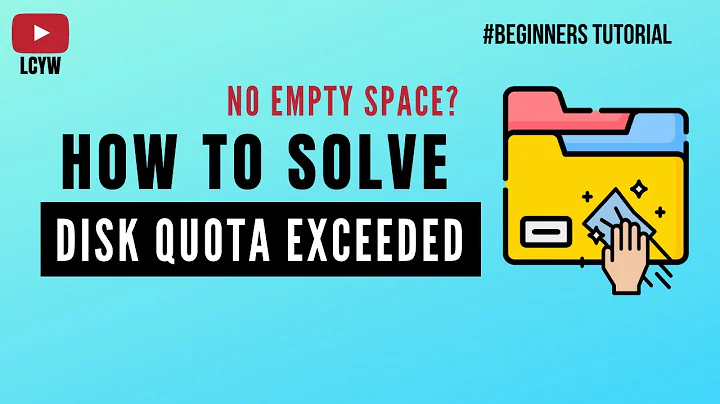How to fix "unusable disk space" error?
That is becuase MBR disks only support a maximum of four primary partitions.
Use an extended partition for Ubuntu & swap instead.
Related videos on Youtube
cinnaroll45
Updated on September 18, 2022Comments
-
cinnaroll45 over 1 year
I'm trying to install Ubuntu 16.04 for the first time in order to dual-boot it alongside Windows 7. I've freed up some space in my hard-drive, started the installation via USB and I'm having some problems in partitioning. So here's how the partition table looks:
/dev/sda1 NTFS 1GB Win 7 Loader /dev/sda2 NTFS 200GB /dev/sda3 NTFS 200GB freespace 100GBI go ahead and try to create a swap drive for 4GB, it creates the drive successfully but the remaining 96GB turns into unusable space and I can't create ext4 out of it. I tried reverting the changes this time first creating the 96GB of ext4 drive- it gets created but the remaining 4GB appears unusable so I can't create a swap drive out of it. I tried it with different sizes, still no good. How can I fix this issue?
-
You'reAGitForNotUsingGit almost 8 years@cinnaroll45 - Boot to the live desktop and launch Gparted. Then follow this guide: help.ubuntu.com/community/HowtoPartition/ExtendedPartition


![[CUBASE 5] HOW TO FIX "not enough space on disk avabile for export"](https://i.ytimg.com/vi/uRHLQ9FK764/hqdefault.jpg?sqp=-oaymwEcCOADEI4CSFXyq4qpAw4IARUAAIhCGAFwAcABBg==&rs=AOn4CLCjd4uYqDKGSPMz3EjRDp222m1iKA)