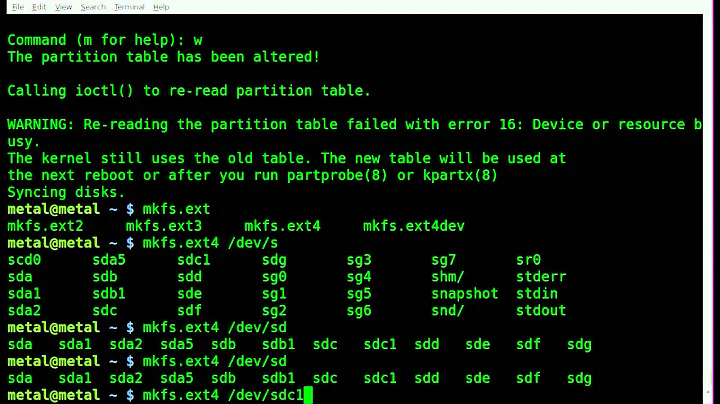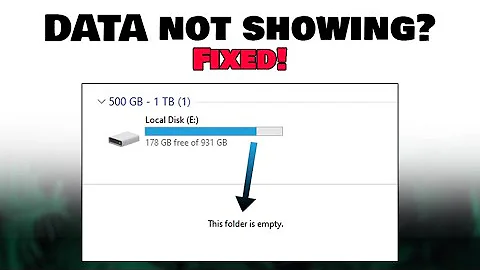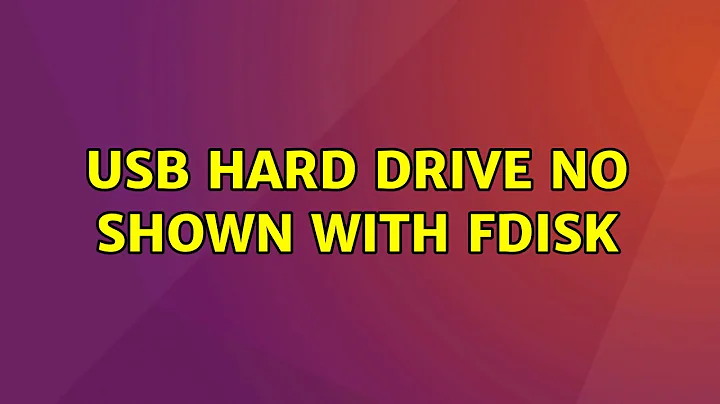USB hard drive no shown with fdisk
Solution 1
Your dmesg output shows several errors, such as:
[10057.224406] not responding...
[10069.485624] sd 5:0:0:0: [sda] Read Capacity(10) failed: Result: hostbyte=DID_OK driverbyte=DRIVER_SENSE
[10094.017734] sd 5:0:0:0: [sda] Test WP failed, assume Write Enabled
[10164.526913] not responding...
[10186.012728] sd 5:0:0:0: [sda] Read Capacity(10) failed: Result: hostbyte=DID_OK driverbyte=DRIVER_SENSE
I'm not 100% positive of the meanings of those failure messages, but they look like a hardware fault to me. Thus, the disk may not be recoverable -- or at least, the enclosure/USB interface may not be recoverable. You might be able to open the enclosure up, remove the hard disk, and use it as an internal disk; or you may be able to transfer it to another enclosure and use it that way.
There's also a chance that re-flashing the enclosure's firmware may fix the problem. You'd need to contact the disk's manufacturer to find a firmware-flashing tool. Such a tool might require that you be running Windows, or possibly OS X; manufacturers seldom support Linux with such tools.
Solution 2
As lsblk -a shows the device, just no partitions, maybe it's the master boot record. Try and delete it.
dd if=/dev/zero of=/dev/sda bs=512 count=1
or just the MBR:
dd if=/dev/zero of=/dev/sda bs=446 count=1
But - be warned - if you pick the wrong outfile (of) you could corrupt your system!
Related videos on Youtube
ChristopheLec
Updated on September 18, 2022Comments
-
 ChristopheLec over 1 year
ChristopheLec over 1 yearI am trying to use a hard drive I got from a relative. This hard drive have been turned unusable after being plugged to a TV, and I am trying to make it usable again. There is no need to save the data on it.
When plugged to my (any) computer, nothing is mounted.
However, it is successfully detected with lsusb :
Bus 001 Device 008: ID 059b:0470 Iomega Corp. Prestige Portable Hard DriveAnd I get the following message in dmesg:
[10027.523381] usb 1-1: new high-speed USB device number 8 using xhci_hcd [10027.652704] usb 1-1: New USB device found, idVendor=059b, idProduct=0470 [10027.652712] usb 1-1: New USB device strings: Mfr=1, Product=11, SerialNumber=5 [10027.652717] usb 1-1: Product: Storage [10027.652720] usb 1-1: Manufacturer: JMicron [10027.652724] usb 1-1: SerialNumber: 801130168383 [10027.653928] usb-storage 1-1:1.0: USB Mass Storage device detected [10027.654367] scsi host5: usb-storage 1-1:1.0 [10030.696186] scsi 5:0:0:0: Direct-Access ST925031 5AS PQ: 0 ANSI: 2 CCS [10030.697144] sd 5:0:0:0: Attached scsi generic sg0 type 0 [10057.224406] not responding... [10069.485624] sd 5:0:0:0: [sda] Read Capacity(10) failed: Result: hostbyte=DID_OK driverbyte=DRIVER_SENSE [10069.485634] sd 5:0:0:0: [sda] Sense Key : Unit Attention [current] [10069.485641] sd 5:0:0:0: [sda] Add. Sense: Not ready to ready change, medium may have changed [10094.017734] sd 5:0:0:0: [sda] Test WP failed, assume Write Enabled [10118.549861] sd 5:0:0:0: [sda] Asking for cache data failed [10118.549876] sd 5:0:0:0: [sda] Assuming drive cache: write through [10164.526913] not responding... [10186.012728] sd 5:0:0:0: [sda] Read Capacity(10) failed: Result: hostbyte=DID_OK driverbyte=DRIVER_SENSE [10186.012741] sd 5:0:0:0: [sda] Sense Key : Unit Attention [current] [10186.012757] sd 5:0:0:0: [sda] Add. Sense: Not ready to ready change, medium may have changedAs mentioned in dmesg logs, the device /dev/sda is created. However, it shows up neither in fdisk -l nor with gparted.
I tried to
fdisk /dev/sda, to create a new partition, but it results in the following error message :$ ls /dev/sda /dev/sda $ sudo fdisk /dev/sda Welcome to fdisk (util-linux 2.27.1). Changes will remain in memory only, until you decide to write them. Be careful before using the write command. fdisk: impossible d'ouvrir /dev/sda: Aucun fichier ou dossier de ce type(Impossible to open /dev/sda: No such file or directory)
As mentioned, it is also not present in gparted, only my main drive is here.
Doing a
lsblk -ashows it is detected as an empty device :NAME MAJ:MIN RM SIZE RO TYPE MOUNTPOINT sda 8:0 0 0 disk loop0 7:0 0 0 loop loop1 7:1 0 0 loop loop2 7:2 0 0 loop loop3 7:3 0 0 loop loop4 7:4 0 0 loop loop5 7:5 0 0 loop loop6 7:6 0 0 loop loop7 7:7 0 0 loop nvme0n1 259:0 0 238,5G 0 disk ├─nvme0n1p1 259:1 0 500M 0 part /boot/efi ├─nvme0n1p2 259:2 0 3G 0 part └─nvme0n1p3 259:3 0 235G 0 part /I am not sure what to deduce from here. What can I do to be able to format this drive ?
EDIT : I tried to erase the MBR via a dd. It results in an error about the space left on the device.
sudo dd if=/dev/zero of=/dev/sda bs=512 count=1 dd: error writing '/dev/sda': No space left on device 1+0 records in 0+0 records out 0 bytes copied, 0,00035573 s, 0,0 kB/s-
flowtron over 7 yearsWith the dd-fail it now seems more likely Rod Smith was right - the hardware is broken. :-(
-
-
 ChristopheLec over 7 yearsI just tried to erase the MBR : it results in a No Space Left On Device. See the edit in my post for good formatting :)
ChristopheLec over 7 yearsI just tried to erase the MBR : it results in a No Space Left On Device. See the edit in my post for good formatting :) -
 ChristopheLec over 7 yearsI could not find a firmware re-flasher for this model on the web (Iomega prestige), so no luck on that. I did try to remove the enclosure and plug the hard drive directly in a tower via SATA, but this kept Windows from booting so I guess it is an issue on the hard drive directly. After discussion with my relative, we'll simply give up on this hard drive and buy a new one for Christmas. Thanks a lot for your help !
ChristopheLec over 7 yearsI could not find a firmware re-flasher for this model on the web (Iomega prestige), so no luck on that. I did try to remove the enclosure and plug the hard drive directly in a tower via SATA, but this kept Windows from booting so I guess it is an issue on the hard drive directly. After discussion with my relative, we'll simply give up on this hard drive and buy a new one for Christmas. Thanks a lot for your help ! -
 ChristopheLec over 7 yearsSince writing with dd is impossible, and the hard drive does not seem to work directly in SATA either, I decided to rule this as hardware failure and give up on this HD. Thanks a lot for your help anyway !
ChristopheLec over 7 yearsSince writing with dd is impossible, and the hard drive does not seem to work directly in SATA either, I decided to rule this as hardware failure and give up on this HD. Thanks a lot for your help anyway ! -
Rod Smith over 7 yearsPlugging the disk into the computer might cause Windows to fail to boot for reasons unrelated to defective hardware. For instance, if the computer boots in BIOS mode, the new disk might have taken boot priority and been unbootable, thus causing a failure. It could also be that the partition table is damaged, causing Windows to become confused. You might try booting an Ubuntu installation/emergency CD or USB flash drive and examining the disk from that.
![[Solved] The file or directory is corrupted and unreadable | Hard Drive is not accessible...](https://i.ytimg.com/vi/63XPjAzsnCk/hq720.jpg?sqp=-oaymwEcCNAFEJQDSFXyq4qpAw4IARUAAIhCGAFwAcABBg==&rs=AOn4CLB0Uznmuh5AuPjQsPGfd38VtiJnMw)