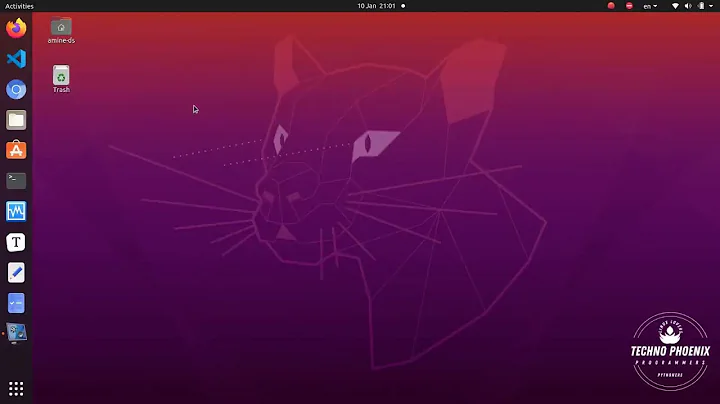How to fix “sub process usr/bin/dpkg returned an error code 1″ Error in Ubuntu
6,954
The NVidia drivers need to be patched for kernel 5.5 (and then for 5.6, too). It seems that, unfortunately, Ubuntu doesn't have a patched version yet, however, Debian does. Here, in revision -3, they patched for 5.5 and in -4 for 5.6. I would just download the nvidia-...-dkms package for your architecture from there and install it with dpkg. There's nothing in the package that shouldn't work with Ubuntu.
Related videos on Youtube
Author by
Buzz Bee
Updated on September 18, 2022Comments
-
Buzz Bee over 1 year
When i tried
sudo apt upgradeit says:Setting up nvidia-dkms-390 (390.132-0ubuntu0.19.10.1) ... update-initramfs: deferring update (trigger activated) INFO:Enable nvidia DEBUG:Parsing /usr/share/ubuntu-drivers-common/quirks/dell_latitude DEBUG:Parsing /usr/share/ubuntu-drivers-common/quirks/put_your_quirks_here DEBUG:Parsing /usr/share/ubuntu-drivers-common/quirks/lenovo_thinkpad Removing old nvidia-390.132 DKMS files... ------------------------------ Deleting module version: 390.132 completely from the DKMS tree. ------------------------------ Done. Loading new nvidia-390.132 DKMS files... Building for 5.5.0-16.2-liquorix-amd64 Building for architecture x86_64 Building initial module for 5.5.0-16.2-liquorix-amd64 ERROR (dkms apport): kernel package linux-headers-5.5.0-16.2-liquorix-amd64 is not supported Error! Bad return status for module build on kernel: 5.5.0-16.2-liquorix-amd64 (x86_64) Consult /var/lib/dkms/nvidia/390.132/build/make.log for more information. dpkg: error processing package nvidia-dkms-390 (--configure): installed nvidia-dkms-390 package post-installation script subprocess returned error exit sta tus 10 dpkg: dependency problems prevent configuration of nvidia-driver-390: nvidia-driver-390 depends on nvidia-dkms-390 (= 390.132-0ubuntu0.19.10.1); however: Package nvidia-dkms-390 is not configured yet. dpkg: error processing package nvidia-driver-390 (--configure): dependency problems - leaving unconfigured No apport report written because the error message indicates its a followup error from a previ ous failure. Processing triggers for initramfs-tools (0.133ubuntu10) ... update-initramfs: Generating /boot/initrd.img-5.5.0-16.2-liquorix-amd64 W: Possible missing firmware /lib/firmware/rtl_nic/rtl8168fp-3.fw for module r8169 Errors were encountered while processing: nvidia-dkms-390 nvidia-driver-390 E: Sub-process /usr/bin/dpkg returned an error code (1)Can u help me, I tried
sudo dpkg --configure -a,sudo apt-get install -fbut it doesn't worked for me! PLS HELP! I can,t finish my work cause of this!