How to fix the openvpn service Error opening configuration file on Windows 10
Solution 1
Finally the solution was desperately simple: remove the encrypt attribute on the file.
Apparently, openvpn as a command can decrypt the files, but as a service it cannot.
Solution 2
What is the command line the service uses to launch OpenVPN?
If it looks something like this:
openvpn C:\Program Files\OpenVPN\config\xxx.ovpn
OpenVPN (usually) needs to be launched in the directory where all of its authentication files are (unless you specified an absolute path to them; like C:\Program Files\OpenVPN\ta.key) Try adding --cd C:\Program Files\OpenVPN\ to the command line, so that it looks more like this:
openvpn --cd C:\Program Files\OpenVPN\ --config C:\Program Files\OpenVPN\config\xxx.ovpn
If that doesn't help, try adding --verb 11 to the command line and showing us the output of that.
EDIT
The OpenVPN page on Running OpenVPN as a Windows Service shows that the C:\Program Files\OpenVPN\bin\openvpnserv2.exe is a service wrapper that launches the main OpenVPN executable. I have two suggestions:
1:
Use regedit to show us the settings the wrapper is using (the page mentioned above has information on the registry values), and modify them appropriately.
2:
Write your own batch script that launches OpenVPN and set that as the executable launched by the service. I would prefer the former of these two, as it is the least invasive.
Related videos on Youtube
Alex
multilanguage developer multilingual project manager computer projects environmental management projects
Updated on September 18, 2022Comments
-
 Alex over 1 year
Alex over 1 yearI experience a frustrating behaviour of openVPN used as a Windows 10 service:
it doesn't start, and when you look at the log it tells:Options error: In [CMD-LINE]:1: Error opening configuration file: C:\Program Files\OpenVPN\config\xxx.ovpn Use --help for more information.But the openvpn GUI works with the same configuration file! Unfortunately, the --help doesn't help.
What can I do to at least have more diagnostic details?
Thanks
Alexandre-
montonero over 5 yearsYou could try Process Monitor to check why OpenVPN service can't open the file.
-
 Alex over 5 yearsThanks Montonero. It is hard to decipher. I can see that
Alex over 5 yearsThanks Montonero. It is hard to decipher. I can see thatbitdefenderis sometimes involved, but I cannot determine whether it is generating a conflict. -
montonero over 5 yearsYou'll need to include only OpenVPN service process in a procmon's filter. That will make things much easier.
-
 Alex over 5 yearsI did initially, but unfortunatelly, it does not give me a better hint that the previous one regarding
Alex over 5 yearsI did initially, but unfortunatelly, it does not give me a better hint that the previous one regardingbitdefender. I can only suppose thatbitdefenderis restricting the access to theC:\Program Files\OpenVPN\configdirectory.
-
-
 Alex over 5 yearsThanks Shadowcoder But there is no command line. It is launched as a service whose main executable is located at
Alex over 5 yearsThanks Shadowcoder But there is no command line. It is launched as a service whose main executable is located at"C:\Program Files\OpenVPN\bin\openvpnserv2.exe". I suppose that the problem is related to some rights, but couldn't find out which. -
Shadowcoder over 5 yearsLooks like you might have to go poking around in the registry or reconfigure the service to launch OpenVPN without the service wrapper. Read my edits above
-
 Alex over 4 yearsYour answer helped me because I did some tries changing the file name in the registry. It guided me to look at the attributes of the config file, and when I removed the
Alex over 4 yearsYour answer helped me because I did some tries changing the file name in the registry. It guided me to look at the attributes of the config file, and when I removed theencrypt attribute, it worked. Thanks again Shadowcoder.
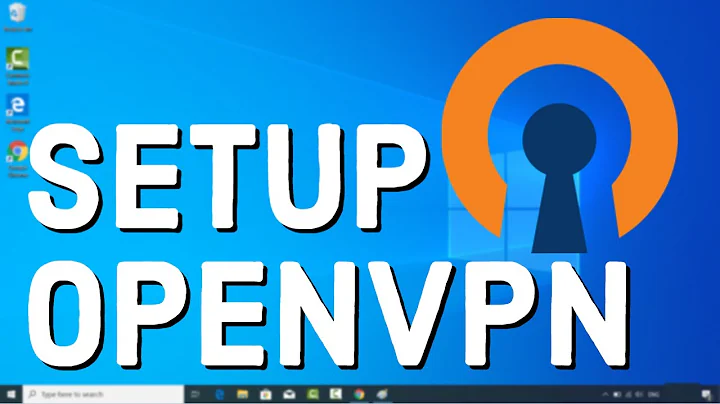



![Unix & Linux: openvpn[]: Options error: In [CMD-LINE]:1: Error opening configuration file](https://i.ytimg.com/vi/fQXbv2Zodxs/hq720.jpg?sqp=-oaymwEcCNAFEJQDSFXyq4qpAw4IARUAAIhCGAFwAcABBg==&rs=AOn4CLB0b83owyyetKFsIdzty0cAGR7g8Q)