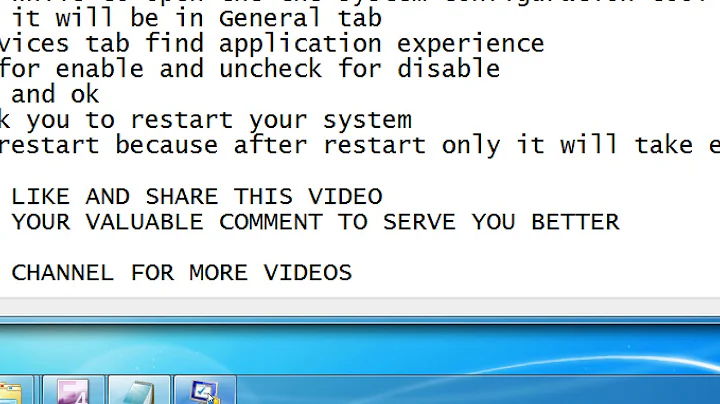So I disabled the Application Information service
Today I was reminded by a friend that I could probably just boot into safemode(sift+click the restart button on Win10) and re-enable it from there(by going into services and setting it from "disabled" to "manual"), which worked. Although Hysterics suggestion of using a live version of Linux to edit the windows registry would have worked as well.
Related videos on Youtube
TauTitan
Updated on September 18, 2022Comments
-
 TauTitan over 1 year
TauTitan over 1 yearDo to a battery problem when upgrading to Windows 10 I disabled the Appinfo service. The problem I am having now is that I cannot get it re-enabled. I get this message when I try and open regedit, task manager and services to try and fix the problem, "The service cannot be started, either because it is disabled or because it has no enabled devices associated with it." I also got this when I tried installing malwarebytes to run a scan (I don't think it is a virus because this happened as soon as I did the restart after editing appinfo).
My next step was to edit it through command prompt using this line
REG add "HKLM\SYSTEM\CurrentControlSet\services\Appinfo" /v Start /t REG_DWORD /d 3 /fto which I get, "ERROR: Access is denied".At this point what I am asking is if anyone knows how to get permission to edit the registry through command prompt or a way to get something working again to edit it the normal way.
-
 Admin over 8 yearsboot from a WinPE DVD, run regedit. load the offline registry and change the start value again. Now unmount the registry and boot your Windows
Admin over 8 yearsboot from a WinPE DVD, run regedit. load the offline registry and change the start value again. Now unmount the registry and boot your Windows -
 Admin over 8 yearsWhat exactly did you do to disable it in the first place?
Admin over 8 yearsWhat exactly did you do to disable it in the first place?
-
-
 TauTitan over 8 yearsWhen running cmd as Admin I get the "The service cannot be started..." error from my question. When I run the command you gave I get "System error 5 has occurred access is denied". The Linux idea is a good one. Unfortunately I just wiped my live USB 5 minutes ago so I won't be able to try it until tomorrow.
TauTitan over 8 yearsWhen running cmd as Admin I get the "The service cannot be started..." error from my question. When I run the command you gave I get "System error 5 has occurred access is denied". The Linux idea is a good one. Unfortunately I just wiped my live USB 5 minutes ago so I won't be able to try it until tomorrow. -
Hysterics over 8 yearsWhat? your unable to enable the administrator account? (you did right click and run as admin on cmd first right?) if you cannot enable the admin account then i suspect that there is something wrong with the permission on the file system itself? but i could be wrong about this... could you confirm that you did indeed run cmd as admin and used the commands? ah okay, please dont forget to create backups first because any third-party registry editor COULD damge it, you never know what will happen when you use third party tools from linux
-
 TauTitan over 8 yearsCan confirm, right clicked cmd, ran as admin. Got error "The service cannot be started..." from original quesiton. The command produced the error from my previous comment.
TauTitan over 8 yearsCan confirm, right clicked cmd, ran as admin. Got error "The service cannot be started..." from original quesiton. The command produced the error from my previous comment. -
Hysterics over 8 yearsusing windows 7/8 or 10? if so, then i really do suspect something is wrong with the overall permission, i dont know what it could cause like that right now sorry...
-
 TauTitan over 8 yearsIts an upgrade from 7 to 10. Thanks for your help!
TauTitan over 8 yearsIts an upgrade from 7 to 10. Thanks for your help! -
kreemoweet over 8 yearsThe AppInfo service is the thing in Windows that handles elevation requests, when UAC is turned on. You'll need to somehow turn UAC off or reenable the service or use the built-in Admin account. Maybe from a WINPE-based rescue cd?
-
Ramhound over 8 yearsThe answer is incomplete. You suggest they elevate a command prompt which isn't possible with that service already disabled. So I issued the downvote because the answer is not really all that helpful since it's incomplete. Look forward to the revenge serial downvotes from everyone that disagrees with my comment