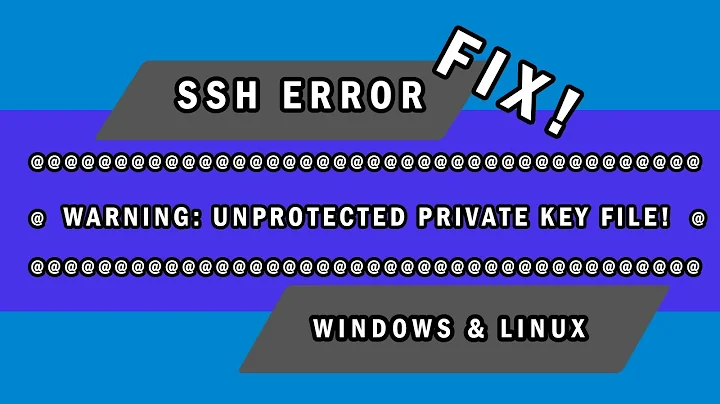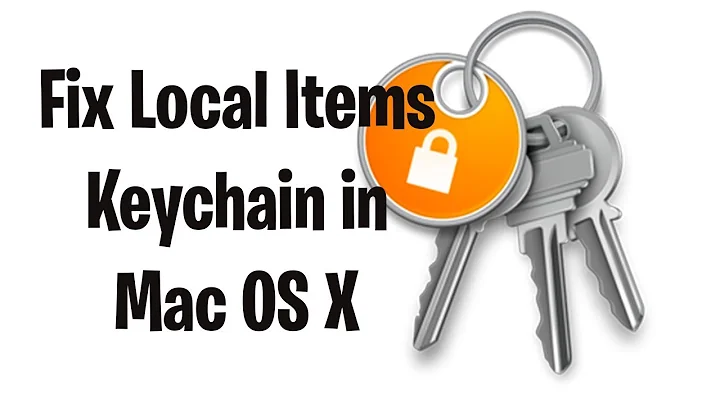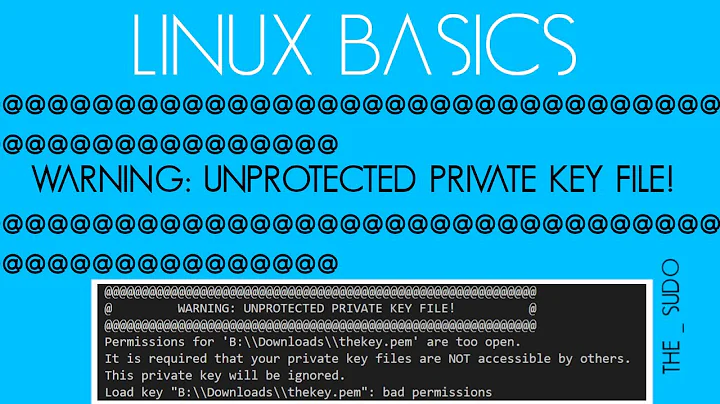How to fix Unprotected Private Key file on Mac OS X
8,586
As a general rule, private keys should only be manageable by the owner, optionally for the group (for example, if it has to be managed by apache2, it can be readable by the ssl-cert group) and have no permissions for the group and the others. So:
chmod 600 "/Volumes/CREATIF IV/Creatif IV/Creatif IV_web/Personal/ssh-keys/anker/anker-prv_key.ppk"
Should be enough in this case.
Related videos on Youtube
Author by
Creatif_IV
Updated on September 18, 2022Comments
-
Creatif_IV over 1 year
I am trying to add my ssh private key file to a Mac in the terminal. When I run:
ssh-add -k / /path/filethis is the error I'm getting:
@@@@@@@@@@@@@@@@@@@@@@@@@@@@@@@@@@@@@@@@@@@@@@@@@@@@@@@@@@@ @ WARNING: UNPROTECTED PRIVATE KEY FILE! @ @@@@@@@@@@@@@@@@@@@@@@@@@@@@@@@@@@@@@@@@@@@@@@@@@@@@@@@@@@@ Permissions 0777 for '/Volumes/CREATIF IV/Creatif IV/Creatif IV_web/Personal/ssh-keys/anker/anker-prv_key.ppk' are too open. It is required that your private key files are NOT accessible by others. This private key will be ignored.How to fix it?
-
Creatif_IV over 8 yearsstill same error. Should i get some sort of response after this command is entered?
-
nKn over 8 yearsNo, it just returns nothing, which is the successful result. Try listing the file with
lsand paste the current result. -
Creatif_IV over 8 yearsNo worries man, my mistake. Your right, the fact that i didn't return anything means it was successful. Also my spacing between 600 and the file path was an issue... #trueNoob
-
Creatif_IV over 8 yearsalso i moved the file from my drive to the desktop