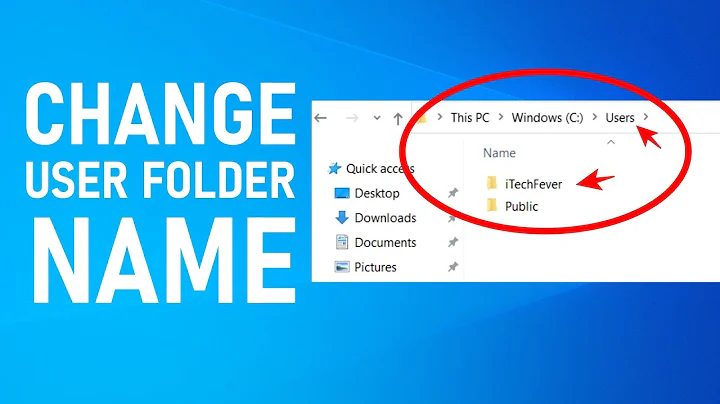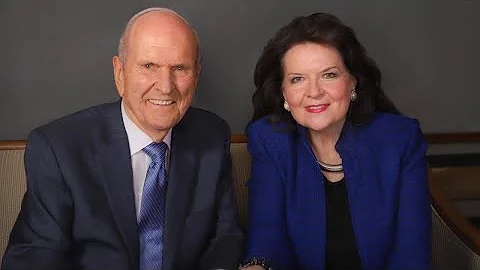Changed home folder name and lost everything
5,600
Go to System Preferences → Users & Groups and right click on your user. It will appear an Avanced Options menu. Then replace Home Directory with /Users/new_name.
Logout and login again and should appear all your stuff.
Related videos on Youtube
Author by
icscott
Updated on September 18, 2022Comments
-
icscott over 1 year
I tried to change the home folder name on my mac by using this sudo code in the terminal:
sudo mv /Users/old_name /Users/new_nameAnd I lost everything, every document, every file. Its like my user profile has totally been reset.
How do I get it all back?
-
 slhck over 9 yearsCan I ask why you did it? What are you trying to achieve? Note that you should be very careful with
slhck over 9 yearsCan I ask why you did it? What are you trying to achieve? Note that you should be very careful withsudocommands unless you absolutely know what you're doing (or have a backup — do you have one?).
-
-
 Razär about 3 yearsI think the only reason this answer doesn't have a lot of upvotes is because people are logged out of everything when they try to solve this problem! haha I had to come back here after fixing it to upvote it. Thank you, unsung hero!
Razär about 3 yearsI think the only reason this answer doesn't have a lot of upvotes is because people are logged out of everything when they try to solve this problem! haha I had to come back here after fixing it to upvote it. Thank you, unsung hero!