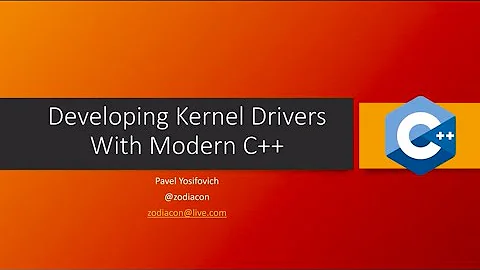How to force load kernel module (modprobe -f) on startup?
You should be able to override the install behaviour using a configuration file in /etc/modprobe.d, for example /etc/modprobe.d/module_name.conf:
install module_name /sbin/modprobe -i -f module_name
This instructs the module loading code to run /sbin/modprobe -i -f module_name when a request is made to install module_name. -i tells modprobe to ignore install directives when processing the command (otherwise we’d end up with a loop).
Related videos on Youtube
user335490
Updated on September 18, 2022Comments
-
user335490 almost 2 years
I would like to load a custom kernel module upon startup on my system (Debian 9). The vermagic string of this module does not exactly match my kernel version, but I can load it using
modprobe -f module_nameorinsmod -f /path/to/moduleand it seems to work fine.If I just add the name of the module to
/etc/modules-load.d/modules.confit does not work, systemctl shows that systemd-modules-load.service gets an error upon trying to load the module.Can I tell systemd to force load the module?