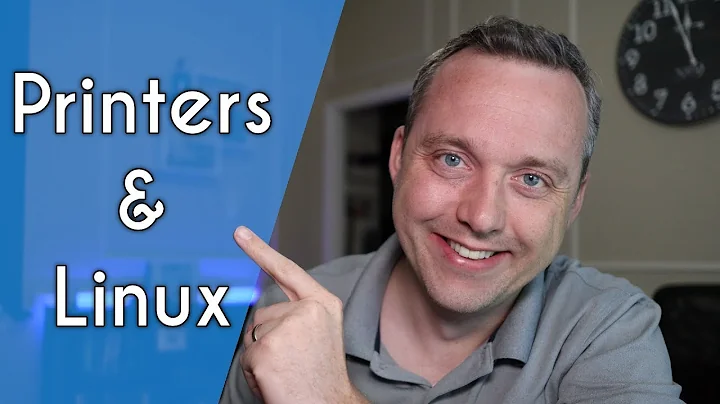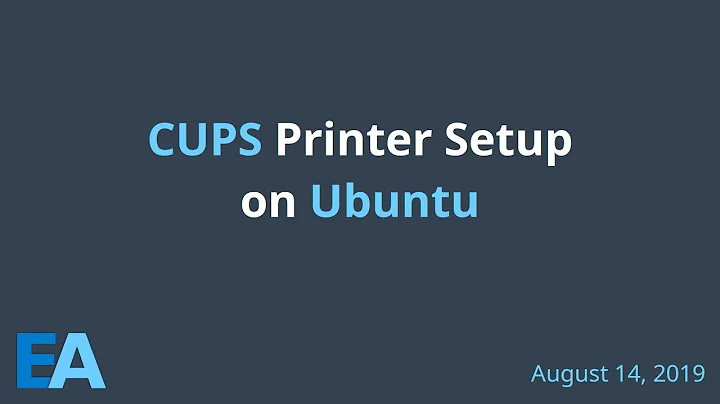How to Force Ubuntu to load and use my .ppd printer driver instead of the default one?
- Open "Printers" from the menu (up, right), where you can can shutdown your computer;
- Right click on your Dell 1815dn printer;
- Left click on "Properties";
- In the default pane ("Parameters"), click on the "Modify" button for "Make and model";
- There, select the option "Providing a PPD file";
- Click on "Next";
- Follow the rest of the wizard.
Related videos on Youtube
AlexN
Updated on September 18, 2022Comments
-
 AlexN almost 2 years
AlexN almost 2 yearsI have a Dell 1815dn printer and a laptop with Ubuntu 12.04.
Ubuntu recognizes the printer automatically and installs a default driver. But this driver lacks the option to bypass the toner-saver function which is very important for me since some times I want no toner-saver function as I need more contrast.
I have a propietary .ppd file from Dell that I have been using in past Ubuntu releases, and even currently in another computer with Ubuntu 12.04. But now I don't now how to force Ubuntu to skip the default driver and load and use instead the one I have (for some reason I got Ubuntu to ask me for the .ppd in the other computer, now I don't now how).
Any help on how to do this?
My prefered solution would be that the GUI asks me for the .ppd I have and load it, as I always have done. Another solution would be to know the folder in which I need to put the propietary .ppd file and know how to force Ubuntu to use it.
Thanks,
Alex
-
 AlexN almost 12 yearsSolved: (I found the solution here askubuntu.com/questions/132104/…) To bring the dialog box that was present in past releases, in a terminal put: $ system-config-printer
AlexN almost 12 yearsSolved: (I found the solution here askubuntu.com/questions/132104/…) To bring the dialog box that was present in past releases, in a terminal put: $ system-config-printer