How to format/indent single-line XML files in Notepad++ x64?
Solution 1
Download the latest 64-bit x64 (stable) release of Notepad++ here: https://notepad-plus-plus.org/download/ (version 7.4.2 at the time of writing) and start the usual install.
Download the latest 64-bit x64 (stable) release of NppPluginManager here: https://github.com/bruderstein/nppPluginManager/releases
Unzip downloaded archive in the N++ directory (e.g. C:\Program Files\Notepad++) and run N++
Go to the menu Plugins > Plugin Manager > Show Plugin Manager. Wait for the list to refresh and scroll down to find the XML Tools plugin (at the time of writing this, it's version 2.4.9.2). Check the corresponding box and click Install.
Wait for the install to complete, then once prompted, choose to restart N++.
[ Maybe you'll have to confirmed that you want to copy/use some dlls anyway (like libcurl.dll and libxml2-2.dll - don't know why) ]
Then you're done: go to the Plugins menu then XML Tools and you'll find your usual commands you were familiar with in TextFX.
Solution 2
I had the same issue with Notepad++ v 7.6 - could not install XML Tools. Updated the N++ to v 7.6.3 and after that XML Tools could be found in Plugin Manager's collection. Now everything works all right.
Related videos on Youtube
maxxyme
Updated on September 18, 2022Comments
-
maxxyme over 1 year
For a long time the TextFX plugin did the job for the Notepad++ 32-bit version via the menu
TextFX > TextFX HTML Tidy > Tidy: Reindent XML.In January 2012 Notepad++ v5.9.8 didn't include the plugin anymore, probably due to new support of Unicode, which the developer of TextFX didn't embrace soon enough, see N++ v5.9.8 changelog vs N++ v5.9.6 changelog and TextFX's Future
Later was introduced a 64-bit version of Notepad++ which didn't even include the Plugin Manager (because it was itself a plugin, developed by a third party developer).
Until recently. In April 2017, the developer of the NppPluginManager announced there was a build of a x64 version available:
Now the problems of either using an outdated 32-bit version of N++ with the TextFX plugin, or trying to install Tidy2 (or others) to more recent versions of N++ (but still x32!!), are gone!
-
mortb about 6 yearsI can't find XML tools in the Notepad++ x64 plugin manager...I have npp v7.5.1
-
maxxyme about 6 yearsI just updated N++ to the latest 7.5.6 (x64); plugin manager is at version 1.4.10.0 and it lists XML Tools with version 2.4.9.2
-
Étienne almost 5 yearsDropping the dll directly into the Notepad++ directory does not seem to work (Notepad 7.6.3), I had to create a directory "PluginManager" in "Notepad++/plugins" and then copy the dll into this directory.
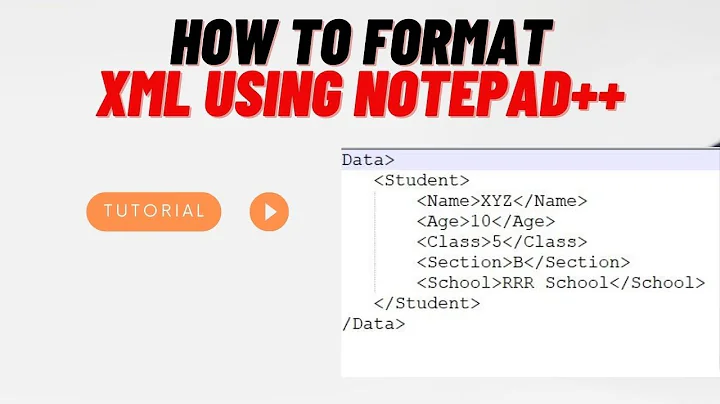

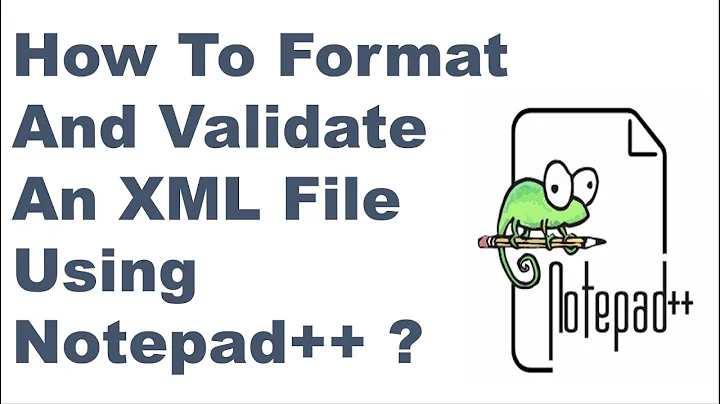
![Format query file for manual editing using notepad++ [queries_xml]](https://i.ytimg.com/vi/E_ZVLzVOw7c/hqdefault.jpg?sqp=-oaymwEcCOADEI4CSFXyq4qpAw4IARUAAIhCGAFwAcABBg==&rs=AOn4CLBEgX-KG387h5AT_UQpQxY8jigGhg)
