XML Tools Plugin for Notepad++ 7.4
Solution 1
It seems the Windows installation was somehow broken or there was a registry problem or whatever, we will never know.
Anyway, I have a new Laptop now with a fresh Windows installation an everything is working fine now.
No broken API or anything like that either.
Solution 2
First. You must have correct plugins. To Notepad++ 64-bit you must download XML Tools for 64-bit. Simple.
Second. The main folder for plugins in Windows 10 64-bit is in "C:\Users{win_user}\AppData\Local\Notepad++"
Third. In Notepad++ 7.6 or later versions, plugins must have additional subfolder. For Exapmple: "{main_notepad_folder}/plugins/XMLTools/XMLTools.dll" and dependencies are in main folder.
Solution 3
Did you follow the installation instructions in 'install.txt'?
Important is you also copy external dll's:
- copy new external dll either into npp main folder (same folder than "notepad++.exe") or in %appdata%\Notepad++ folder:
- libcurl.dll
- libiconv-2.dll
- libwinpthread1-dll
- libxml2-2.dll
- libxslt-1.dll
- zlib1.dll
Solution 4
I got the 2.4.9.2 version of the XML tools to work with Notepad++ version 7.4.1 on Windows 10 64-bit by doing the following.
Make sure you have the 64-bit version of the tools. (My first mistake)
Copy the XMLTools.dll file to the plugins directory.
In the download there should be a dependencies folder. Copy all the files in there (I believe there were 6) into the Notepad++ working folder (where the exe file is)
Restart Notepad++
Solution 5
I have just had the same problem. It seems to be a bug for this application. I have solved doing the next steps:
- Install Notepad++ version 7.3.3.
- Install the xmlTools plugin (v2.4.9 currently).
Now, the plugin works succesfully. The most important thing, you can now upload the Notepad++ version to the latest (currently, version 7.5.6). The plugin still working succesfully.
Related videos on Youtube
Lilo
Updated on September 18, 2022Comments
-
 Lilo over 1 year
Lilo over 1 yearI am having a hard time getting the XML Tools Plugin for Notepad++ running.
I have the newest Notepad++ (v7.4) and the newest XML Tools Plugin (v2.4.9.2 from Sourceforge) both as 64 bit version on Windows 7 (64bit).
First I closed all instances of Notepad++. Then, I copied the
XMLTools.dllto the plugins folder of my Notepad++ installation and the dependencies (libs) alongside thenotepad++.exeas described in theinstall.txt.When I start Notepad++ I get the following error message:
%1 is not a valid Win32 application. XMLTools.dll is not compatible with the current version Notepad++
Error Message after "installing" the XML Tools Plugin to Notepad++ v7.4:
An hour of googling and trying different versions of XML Tools and even Notepad++ v7.3.1 didn't get me any further. Can anyone help me with this?
Here is my Notepad++ debug info:
Notepad++ v7.4 (64-bit) Build time : May 14 2017 - 21:02:35 Path : D:\Program Files\Notepad++\notepad++.exe Admin mode : OFF Local Conf mode : OFF OS : Windows 7 (64-bit) Plugins : mimeTools.dll NppConverter.dll-
Javier Elices over 6 yearsUsing
Xml Tools 2.4.9.1 x64 Unicode.zipwith Notepad++ 7.5.4 64 bits worked on Windows 10 by following instructions manually. It did not work by using the 64 bit plugin manager.
-
-
 Lilo almost 7 yearsI've seen the new plugin work with v7.4 but on Windows 10. So that shouldn't be the problem...
Lilo almost 7 yearsI've seen the new plugin work with v7.4 but on Windows 10. So that shouldn't be the problem... -
 magicandre1981 almost 7 yearsso notepad++ 7.4 uses new functions that are not available in win7
magicandre1981 almost 7 yearsso notepad++ 7.4 uses new functions that are not available in win7 -
 Lilo almost 7 yearsWell, using 7.3.3 didn't get me any further, either. :(
Lilo almost 7 yearsWell, using 7.3.3 didn't get me any further, either. :( -
 Lilo almost 7 yearsYeah, that's exactly what I did about 4 days ago (but on that Windows 7 Enterprise machine of course). Didn't work either, still same error. -.-
Lilo almost 7 yearsYeah, that's exactly what I did about 4 days ago (but on that Windows 7 Enterprise machine of course). Didn't work either, still same error. -.- -
 Lilo almost 7 yearsIf you would have read my whole description you would have known that I indeed followed these instructions exactly.
Lilo almost 7 yearsIf you would have read my whole description you would have known that I indeed followed these instructions exactly. -
 Lilo over 5 yearsI am developing software with that library myself. That was most definitely not the problem. Anyway, the problem has been solved months ago.
Lilo over 5 yearsI am developing software with that library myself. That was most definitely not the problem. Anyway, the problem has been solved months ago. -
Rhyous over 5 yearsI had a clean install of Windows 10. Saw this issue, today. Installed Visual Studio after Notepad++ and spent VS install time troubleshooting Notepad++'s Xml Tools plugin. When Visual Studio finished,I tried to install this and it said VCRedist was already installed. I opened Notepad++. It worked.
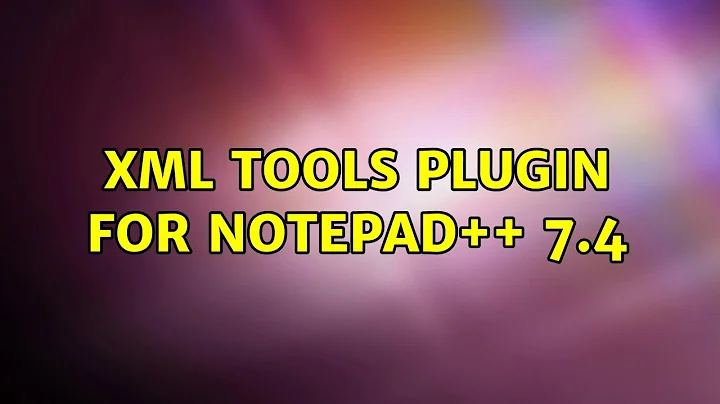



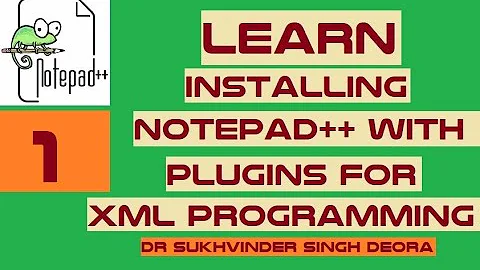
![Image]](https://i.stack.imgur.com/nTtHw.png)