How to fully remove MySQL and phpMyAdmin
Solution 1
You can fully remove MySQL and phpMyAdmin by doing the following:
-
Open your terminal (CTRL+ALT+T) and log in as root:
sudo su
-
Stop all MySql services that may still be running:
service mysql stop
-
Remove mysql and all its folders and files:
apt-get remove --purge mysql* apt-get remove --purge mysql-server mysql-client mysql-common -y apt-get autoremove -y apt-get remove dbconfig-mysql rm -rf /etc/mysql /var/lib/mysql find / -iname 'mysql*' -exec rm -rf {} \; -
Remove PhpMyAdmin:
apt-get purge phpmyadmin*
-
Autoremove and clean all dependencies:
apt-get autoremove && apt-get autoclean
Solution 2
If that was a production server, removing everything wouldn't be a solution. Probably your problem is related to the debian-sys-maint MySQL user - its password or its privileges. The correct solution for this issue is provided in this answer on Stack Overflow:
That’s because Debian has a MySQL account
debian-sys-maintused for switching on/off and checking status. The password for that user should be the same as stored in/etc/mysql/debian.cnf. The file looks like this:# Automatically generated for Debian scripts. DO NOT TOUCH! [client] host = localhost user = debian-sys-maint password = <password> socket = /var/run/mysqld/mysqld.sock [mysql_upgrade] host = localhost user = debian-sys-maint password = <password> socket = /var/run/mysqld/mysqld.sock basedir = /usrIf the password doesn't match (for example because you changed it manually) the init script won't work anymore. You should set the password according to the file. So
mysql -u root -p # Then type MySQL root password GRANT ALL PRIVILEGES ON *.* TO 'debian-sys-maint'@'localhost' IDENTIFIED BY '<password>';
Solution 3
PHPMYADMIN
- sudo apt-get purge phpmyadmin
- sudo apt-get autoremove
- sudo ap-get autoclean
MYSQL
- sudo systemctl stop mysql
- sudo apt-get remove mysql*
- sudo apt-get purge mysql
Solution 4
Remove MySQL
sudo apt-get purge mysql-server mysql-client mysql-common mysql-server-core-* mysql-client-core-*
Remove MySQL folders
sudo rm -rf /etc/mysql /var/lib/mysql
Delete all MySQL files from File System
sudo find / -iname 'mysql*' -exec rm -rf {} \;
Remove PhpMyAdmin
sudo apt-get purge phpmyadmin
Cleanup system (dependences)
sudo apt-get autoremove
sudo apt-get autoclean
Related videos on Youtube
Gareth Jones
Updated on September 18, 2022Comments
-
 Gareth Jones over 1 year
Gareth Jones over 1 yearI am sorry if this has been posted before. I have been learning the use of MySQL and phpMyAdmin. Having followed an installation guide during an instructional course, I installed the above applications. However, the root user and password for the association between them seems to be incorrect.
I have tried removing and reinstalling, but this issue seems to follow on after the install as if there was a saved file or table containing old information regarding the previous install. Is there a way of fully removing both and all associated tables and files without having to resort to anything too drastic.
Thanks.
-
 Gareth Jones over 5 yearsMany thanks all, that has sorted it. I have now re-installed and have it working correctly
Gareth Jones over 5 yearsMany thanks all, that has sorted it. I have now re-installed and have it working correctly -
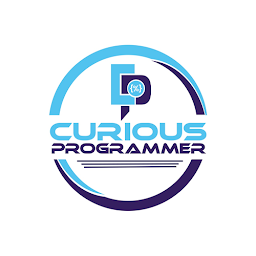 ThunderBird over 5 years@GarethJones I'm glad your problem was resolved...
ThunderBird over 5 years@GarethJones I'm glad your problem was resolved...
![How to Uninstall MySQL Completely From Windows 10/11 [2022] | Completely Remove MySQL from Computer](https://i.ytimg.com/vi/lRPyHZ1hRLU/hq720.jpg?sqp=-oaymwEcCNAFEJQDSFXyq4qpAw4IARUAAIhCGAFwAcABBg==&rs=AOn4CLAMOb3jN5y_B2YtotFJWn4QSBhC2w)



